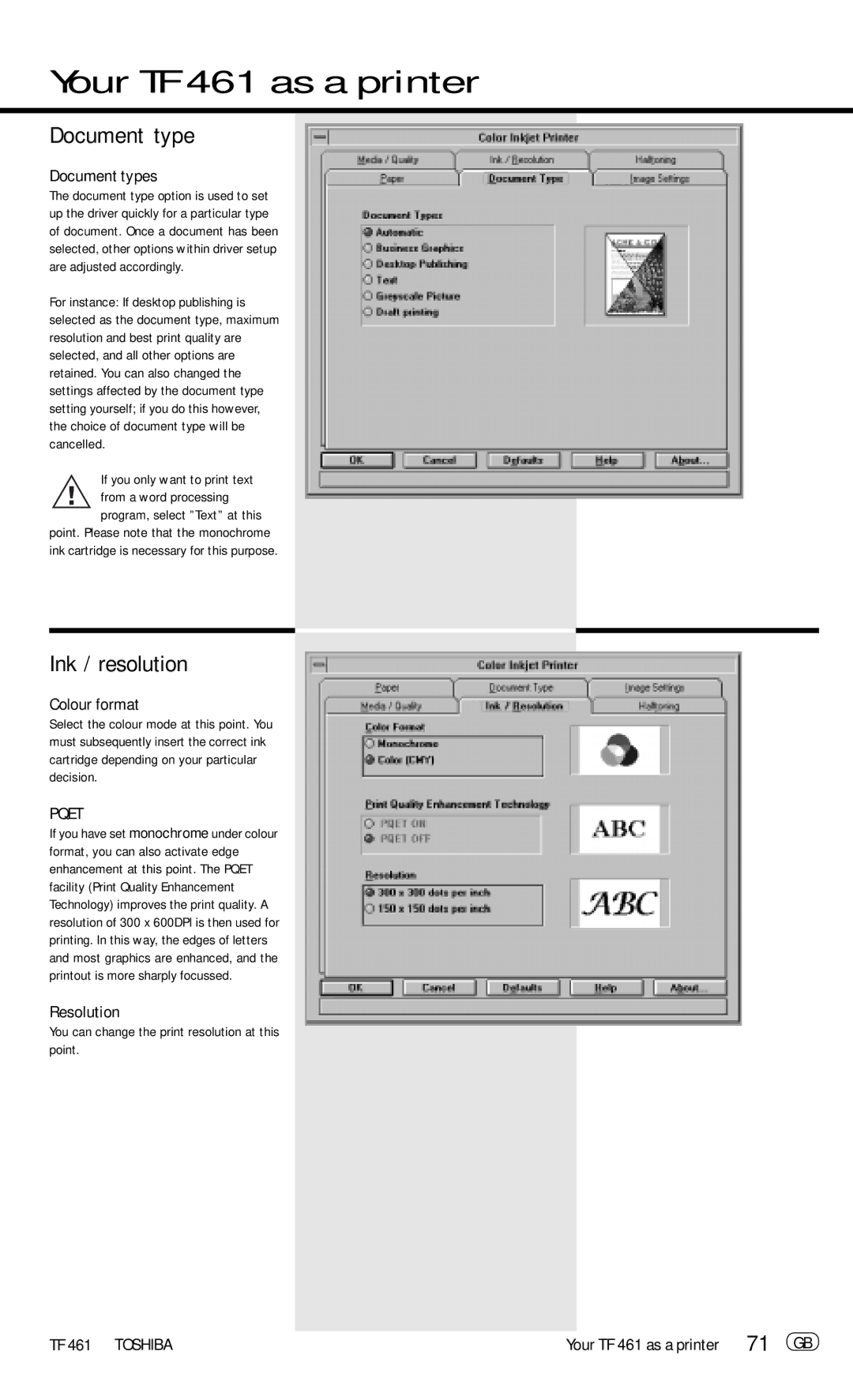Your TF 461 as a printer
Document type
Document types
The document type option is used to set up the driver quickly for a particular type of document. Once a document has been selected, other options within driver setup are adjusted accordingly.
For instance: If desktop publishing is selected as the document type, maximum resolution and best print quality are selected, and all other options are retained. You can also changed the settings affected by the document type setting yourself; if you do this however, the choice of document type will be cancelled.
If you only want to print text from a word processing
program, select ”Text” at this point. Please note that the monochrome ink cartridge is necessary for this purpose.
Ink / resolution
Colour format
Select the colour mode at this point. You must subsequently insert the correct ink cartridge depending on your particular decision.
PQET
If you have set monochrome under colour format, you can also activate edge enhancement at this point. The PQET facility (Print Quality Enhancement Technology) improves the print quality. A resolution of 300 x 600DPI is then used for printing. In this way, the edges of letters and most graphics are enhanced, and the printout is more sharply focussed.
Resolution
You can change the print resolution at this point.
TF 461 TOSHIBA | Your TF 461 as a printer 71 GB |