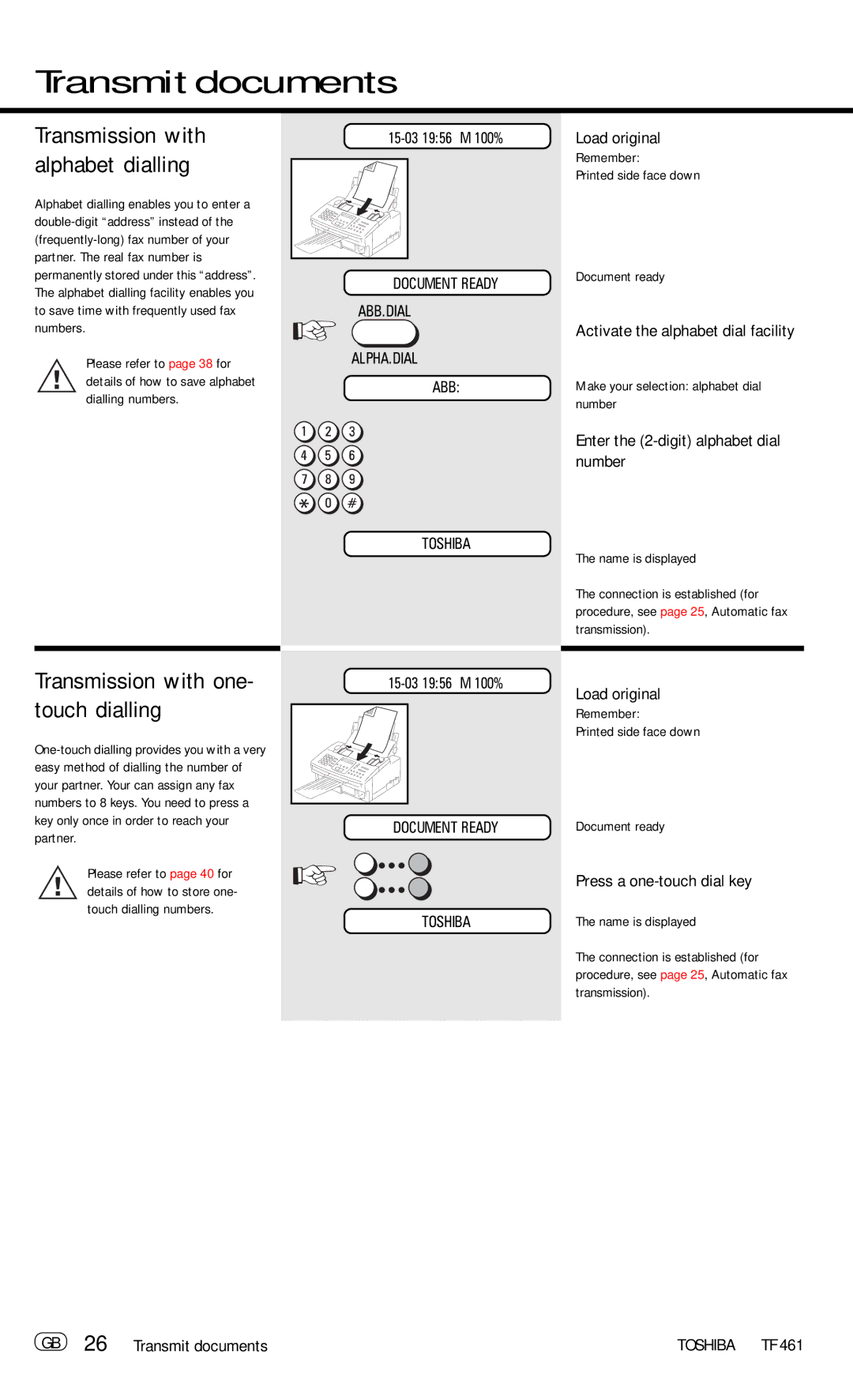Transmit documents
Transmission with alphabet dialling
Alphabet dialling enables you to enter a
Please refer to page 38 for details of how to save alphabet dialling numbers.
15-03 19:56 M 100%
DOCUMENT READY ABB.DIAL
ALPHA.DIAL
ABB:
TOSHIBA
Load original
Remember:
Printed side face down
Document ready
Activate the alphabet dial facility
Make your selection: alphabet dial number
Enter the (2-digit) alphabet dial number
The name is displayed
The connection is established (for procedure, see page 25, Automatic fax transmission).
Transmission with one- touch dialling
Please refer to page 40 for details of how to store one- touch dialling numbers.
15-03 19:56 M 100%
DOCUMENT READY
TOSHIBA
Load original
Remember:
Printed side face down
Document ready
Press a one-touch dial key
The name is displayed
The connection is established (for procedure, see page 25, Automatic fax transmission).
GB 26 Transmit documents |
| TOSHIBA TF 461 |
|
|
|