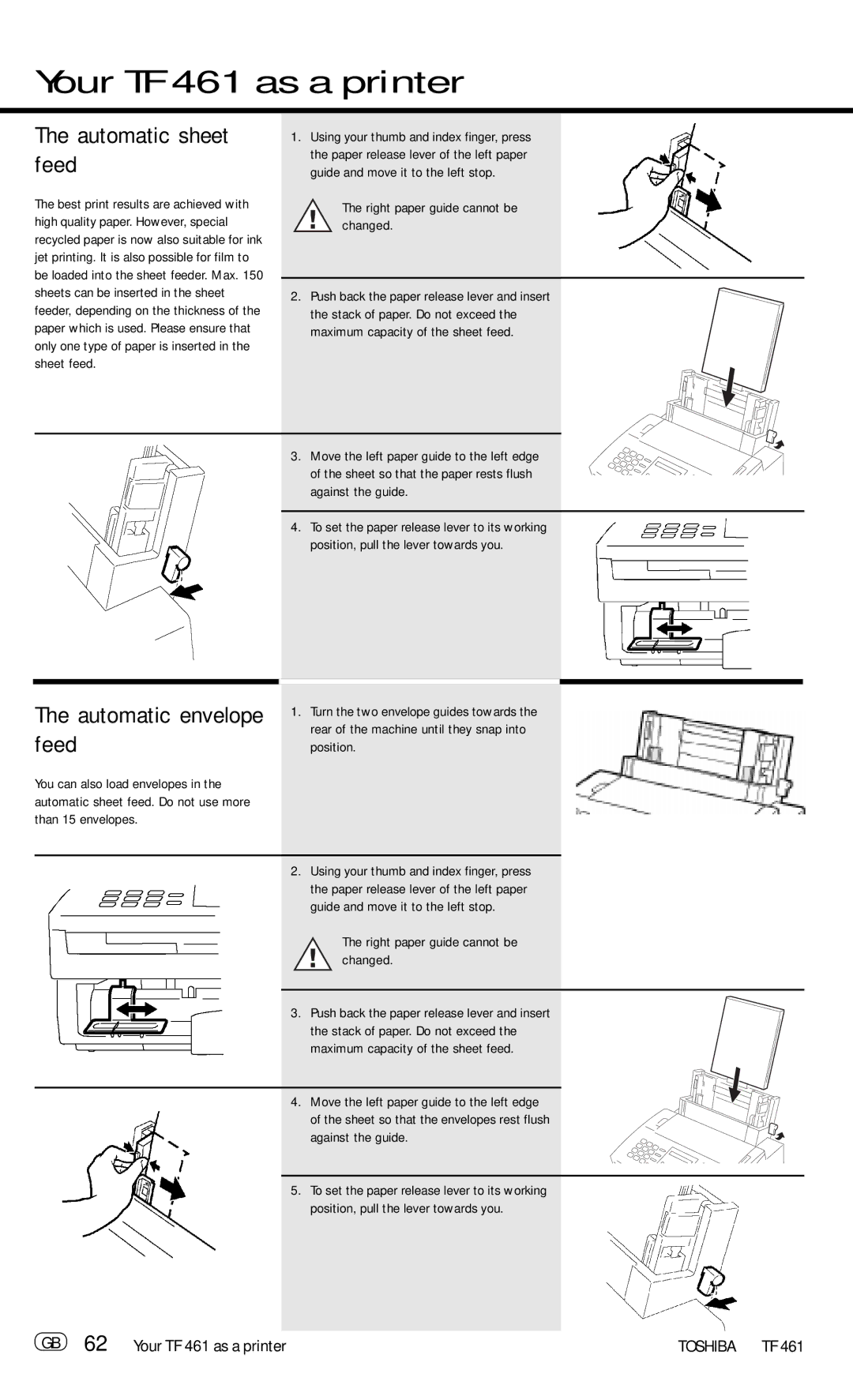Your TF 461 as a printer
The automatic sheet | 1. Using your thumb and index finger, press |
feed | the paper release lever of the left paper |
guide and move it to the left stop. | |
The best print results are achieved with | The right paper guide cannot be |
high quality paper. However, special | changed. |
recycled paper is now also suitable for ink |
|
jet printing. It is also possible for film to |
|
be loaded into the sheet feeder. Max. 150 |
|
| |
sheets can be inserted in the sheet | 2. Push back the paper release lever and insert |
feeder, depending on the thickness of the | the stack of paper. Do not exceed the |
paper which is used. Please ensure that | maximum capacity of the sheet feed. |
only one type of paper is inserted in the |
|
sheet feed. |
|
3. Move the left paper guide to the left edge of the sheet so that the paper rests flush against the guide.
4. To set the paper release lever to its working position, pull the lever towards you.
The automatic envelope | 1. | Turn the two envelope guides towards the |
|
|
| ||
feed |
| rear of the machine until they snap into |
|
| position. |
| |
You can also load envelopes in the |
|
|
|
automatic sheet feed. Do not use more |
|
|
|
than 15 envelopes. |
|
|
|
|
|
|
|
| 2. | Using your thumb and index finger, press |
|
|
| the paper release lever of the left paper |
|
|
| guide and move it to the left stop. |
|
|
| The right paper guide cannot be |
|
|
| changed. |
|
|
|
|
|
| 3. | Push back the paper release lever and insert |
|
|
| the stack of paper. Do not exceed the |
|
|
| maximum capacity of the sheet feed. |
|
|
|
|
|
| 4. | Move the left paper guide to the left edge |
|
|
| of the sheet so that the envelopes rest flush |
|
|
| against the guide. |
|
|
|
|
|
| 5. | To set the paper release lever to its working |
|
|
| position, pull the lever towards you. |
|
GB 62 Your TF 461 as a printer | TOSHIBA TF 461 |