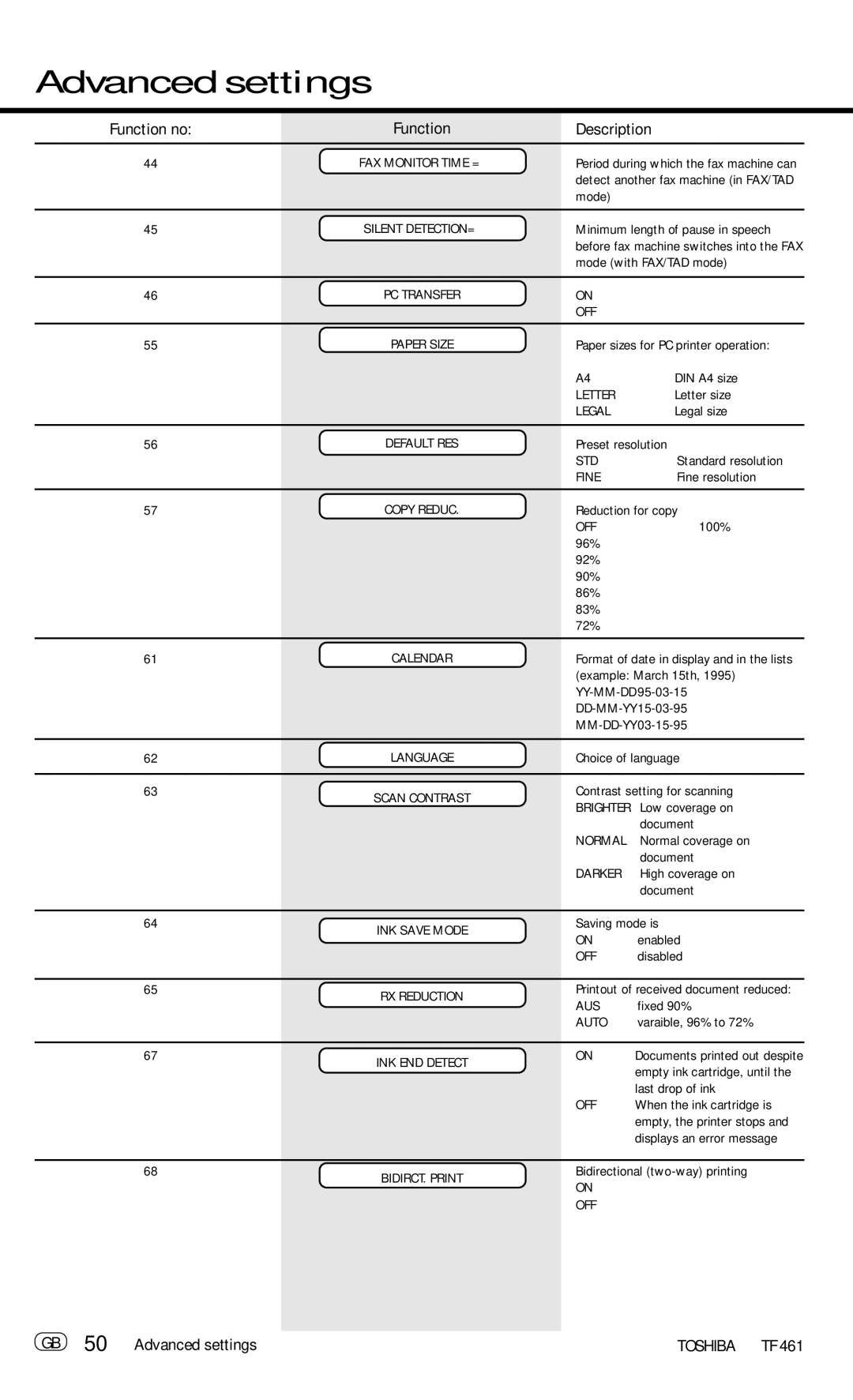Advanced settings
Function no: | Function | Description | |
44 | FAX MONITOR TIME = | Period during which the fax machine can | |
|
| detect another fax machine (in FAX/TAD | |
|
| mode) |
|
|
|
| |
45 | SILENT DETECTION= | Minimum length of pause in speech | |
|
| before fax machine switches into the FAX | |
|
| mode (with FAX/TAD mode) | |
|
|
|
|
46 | PC TRANSFER | ON |
|
|
| OFF |
|
|
|
| |
55 | PAPER SIZE | Paper sizes for PC printer operation: | |
|
| A4 | DIN A4 size |
|
| LETTER | Letter size |
|
| LEGAL | Legal size |
|
|
| |
56 | DEFAULT RES | Preset resolution | |
|
| STD | Standard resolution |
|
| FINE | Fine resolution |
|
|
| |
57 | COPY REDUC. | Reduction for copy | |
|
| OFF | 100% |
|
| 96% |
|
|
| 92% |
|
|
| 90% |
|
|
| 86% |
|
|
| 83% |
|
|
| 72% |
|
|
|
| |
61 | CALENDAR | Format of date in display and in the lists | |
|
| (example: March 15th, 1995) | |
|
| ||
|
| ||
|
| ||
|
|
| |
62 | LANGUAGE | Choice of language | |
|
|
| |
63 | SCAN CONTRAST | Contrast setting for scanning | |
| BRIGHTER | Low coverage on | |
|
| ||
|
|
| document |
|
| NORMAL | Normal coverage on |
|
|
| document |
|
| DARKER | High coverage on |
|
|
| document |
|
|
| |
64 | INK SAVE MODE | Saving mode is | |
| ON | enabled | |
|
| ||
|
| OFF | disabled |
|
|
| |
65 | RX REDUCTION | Printout of received document reduced: | |
| AUS | fixed 90% | |
|
| ||
|
| AUTO | varaible, 96% to 72% |
|
|
|
|
67 | INK END DETECT | ON | Documents printed out despite |
|
| empty ink cartridge, until the | |
|
|
| |
|
|
| last drop of ink |
|
| OFF | When the ink cartridge is |
|
|
| empty, the printer stops and |
|
|
| displays an error message |
|
|
| |
68 | BIDIRCT. PRINT | Bidirectional | |
| ON |
| |
|
|
| |
OFF
GB 50 Advanced settings | TOSHIBA TF 461 |