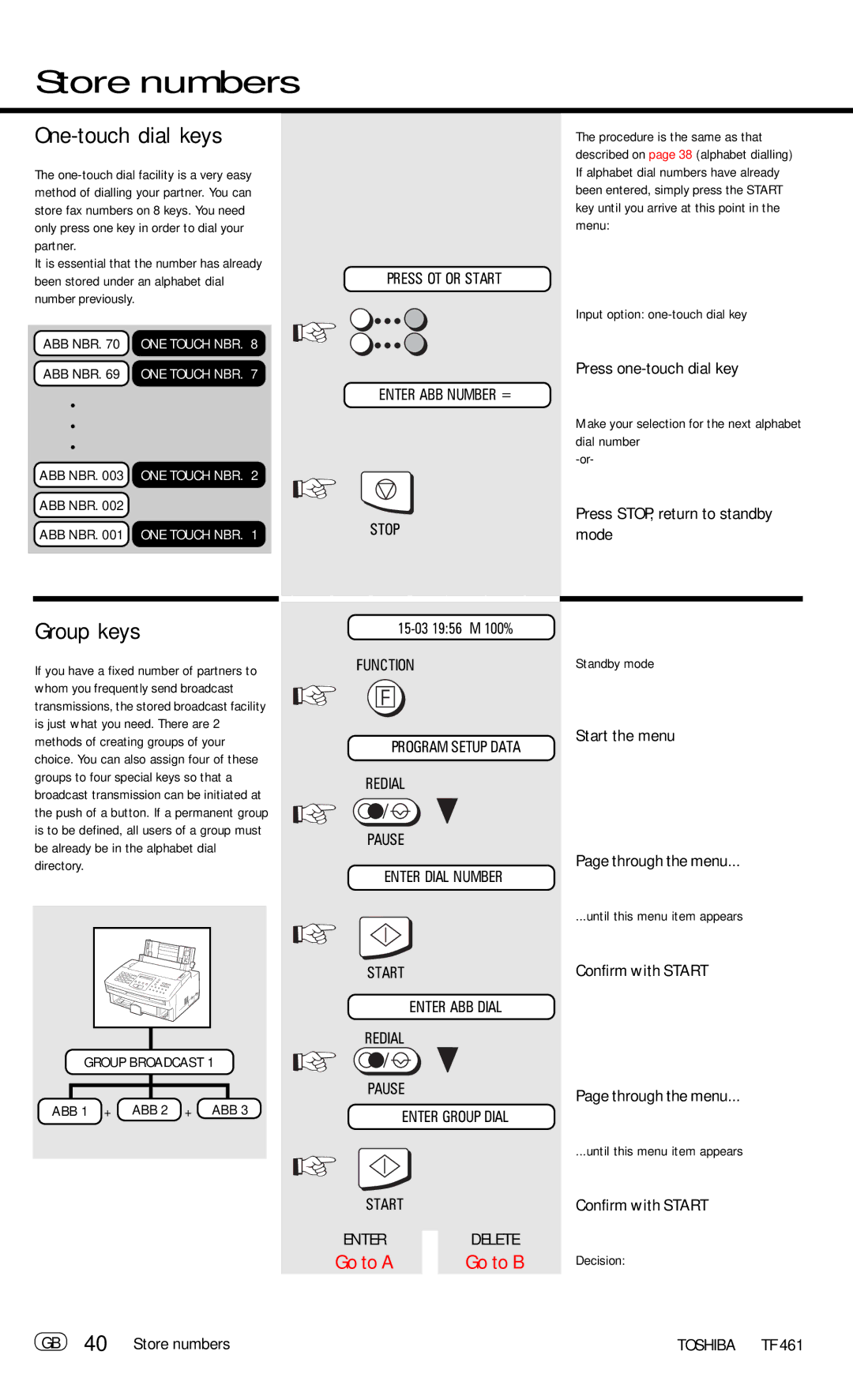Store numbers
One-touch dial keys
The
It is essential that the number has already been stored under an alphabet dial number previously.
ABB NBR. 70 ONE TOUCH NBR. 8
ABB NBR. 69 ONE TOUCH NBR. 7
•
•
•
ABB NBR. 003 ONE TOUCH NBR. 2
ABB NBR. 002
ABB NBR. 001 ONE TOUCH NBR. 1
PRESS OT OR START
ENTER ABB NUMBER =
STOP
The procedure is the same as that described on page 38 (alphabet dialling) If alphabet dial numbers have already been entered, simply press the START key until you arrive at this point in the menu:
Input option:
Press one-touch dial key
Make your selection for the next alphabet dial number
Press STOP, return to standby mode
Group keys
If you have a fixed number of partners to whom you frequently send broadcast transmissions, the stored broadcast facility is just what you need. There are 2 methods of creating groups of your choice. You can also assign four of these groups to four special keys so that a broadcast transmission can be initiated at the push of a button. If a permanent group is to be defined, all users of a group must be already be in the alphabet dial directory.
GROUP BROADCAST 1
ABB 1 + ABB 2 + ABB 3
15-03 19:56 M 100%
FUNCTION
PROGRAM SETUP DATA
REDIAL
PAUSE
ENTER DIAL NUMBER
START
ENTER ABB DIAL
REDIAL
PAUSE
ENTER GROUP DIAL
START |
|
|
ENTER |
| DELETE |
| ||
Go to A |
| Go to B |
|
|
|
Standby mode
Start the menu
Page through the menu...
...until this menu item appears
Confirm with START
Page through the menu...
...until this menu item appears
Confirm with START
Decision:
GB 40 Store numbers |
| TOSHIBA TF 461 |
|