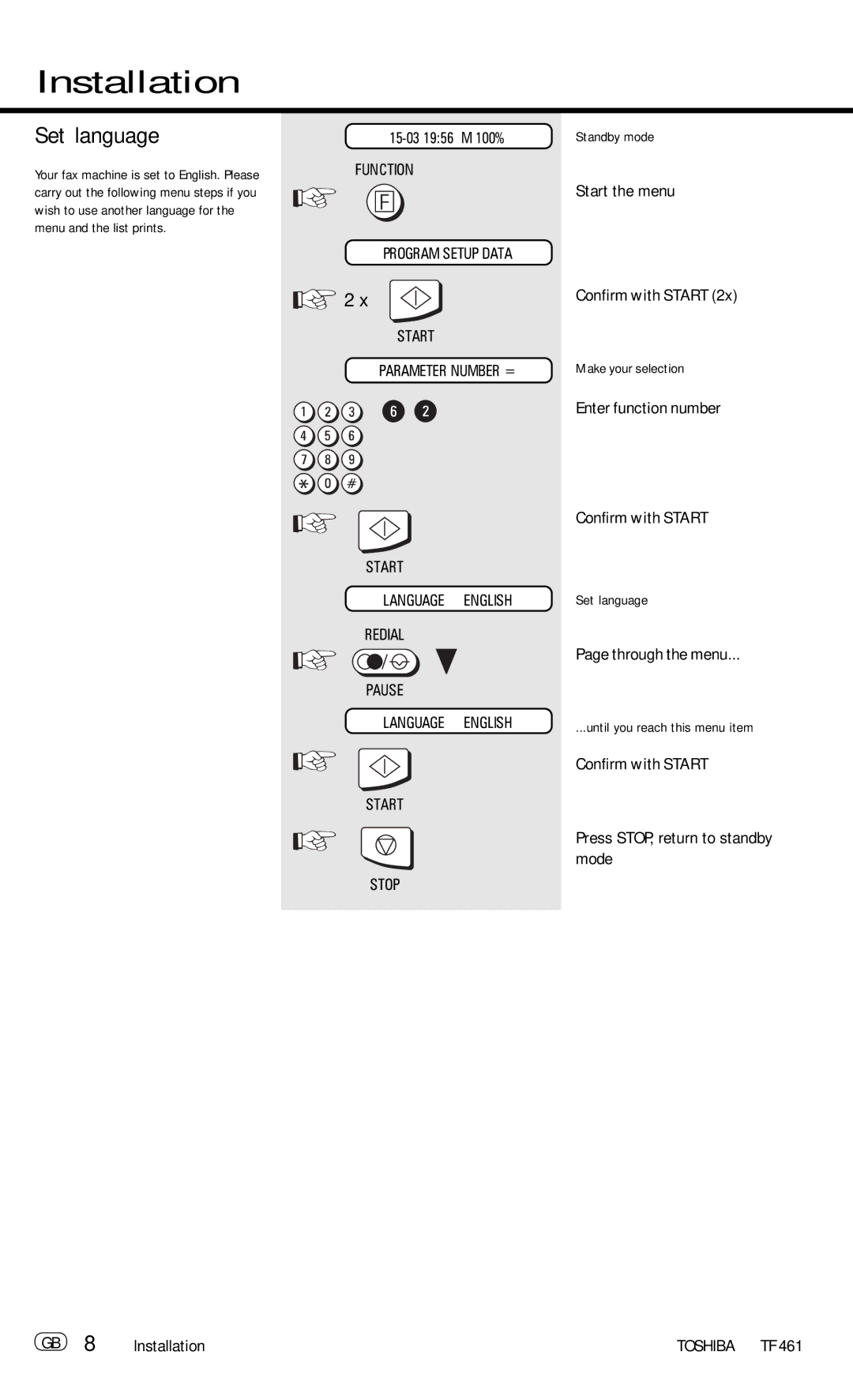Installation
Set language
Your fax machine is set to English. Please carry out the following menu steps if you wish to use another language for the menu and the list prints.
PROGRAM SETUP DATA
![]() 2 x
2 x
START
PARAMETER NUMBER =
START
LANGUAGE ENGLISH
REDIAL
PAUSE
LANGUAGE ENGLISH
START
STOP
Standby mode
Start the menu
Confirm with START (2x)
Make your selection
Enter function number
Confirm with START
Set language
Page through the menu...
...until you reach this menu item
Confirm with START
Press STOP, return to standby mode
GB 8 | Installation | TOSHIBA TF 461 |