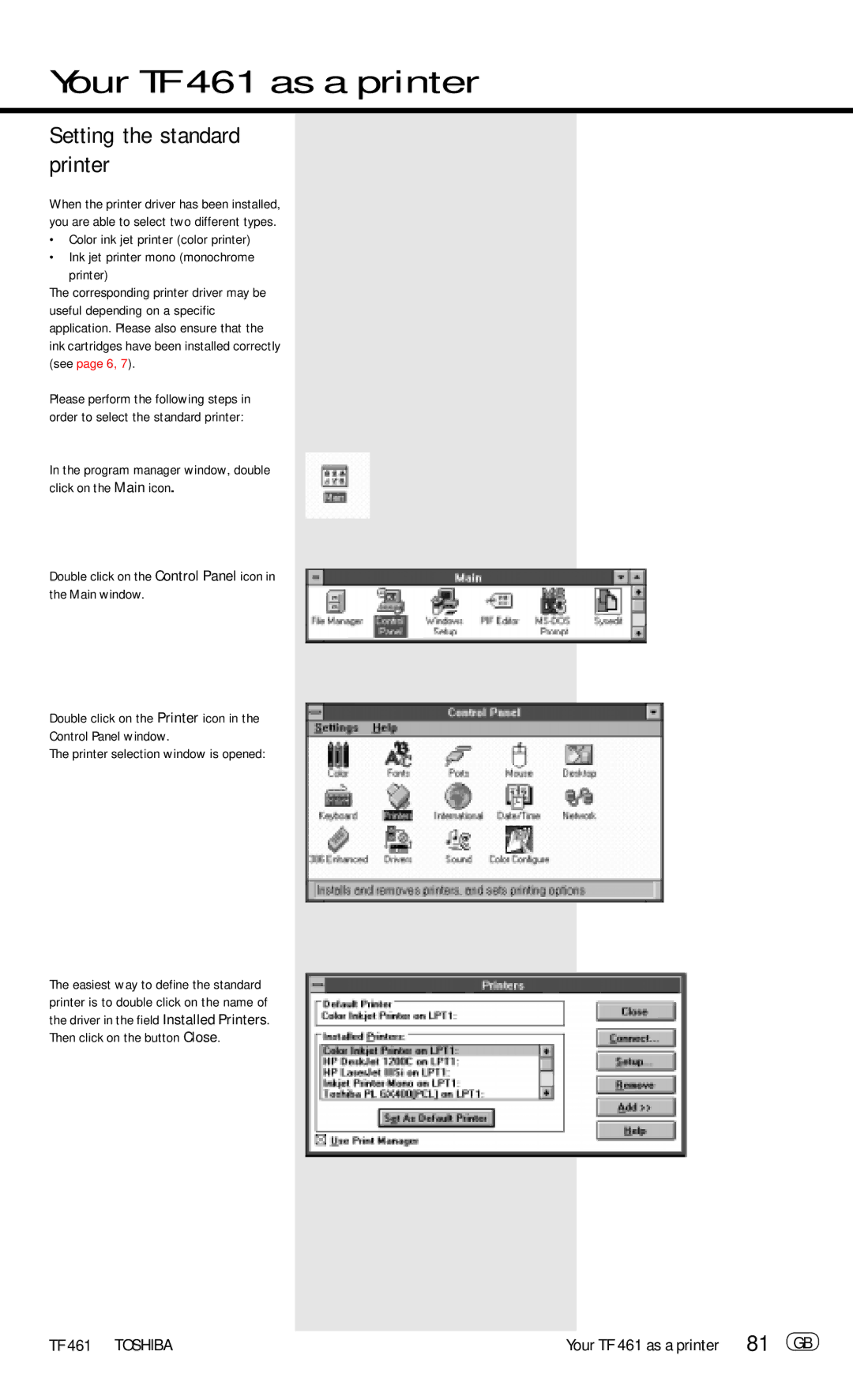Your TF 461 as a printer
Setting the standard printer
When the printer driver has been installed, you are able to select two different types.
•Color ink jet printer (color printer)
•Ink jet printer mono (monochrome printer)
The corresponding printer driver may be useful depending on a specific application. Please also ensure that the ink cartridges have been installed correctly (see page 6, 7).
Please perform the following steps in order to select the standard printer:
In the program manager window, double click on the Main icon.
Double click on the Control Panel icon in the Main window.
Double click on the Printer icon in the
Control Panel window.
The printer selection window is opened:
The easiest way to define the standard printer is to double click on the name of the driver in the field Installed Printers. Then click on the button Close.
TF 461 TOSHIBA | Your TF 461 as a printer 81 GB |