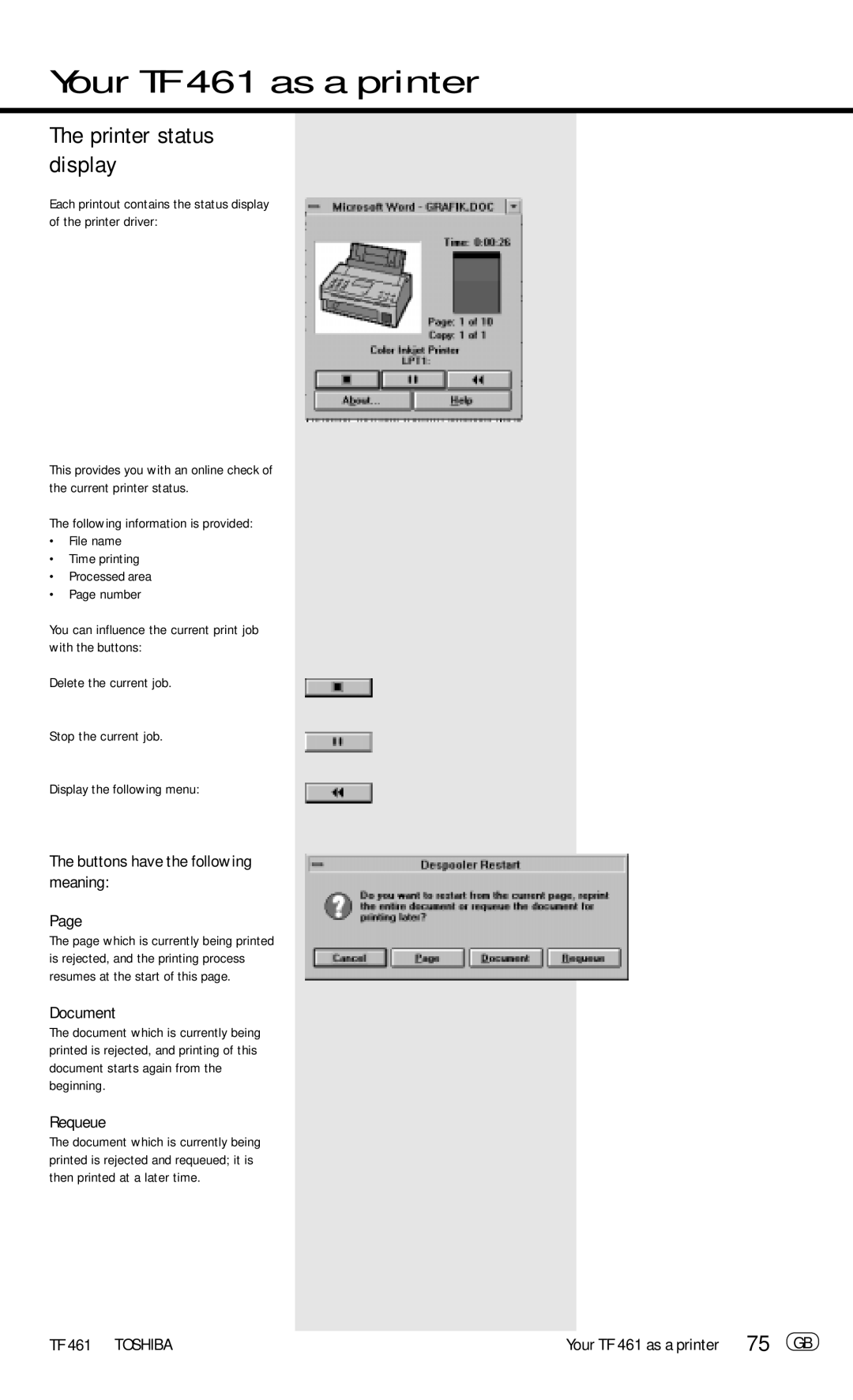Your TF 461 as a printer
The printer status display
Each printout contains the status display of the printer driver:
This provides you with an online check of the current printer status.
The following information is provided:
•File name
•Time printing
•Processed area
•Page number
You can influence the current print job with the buttons:
Delete the current job.
Stop the current job.
Display the following menu:
The buttons have the following meaning:
Page
The page which is currently being printed is rejected, and the printing process resumes at the start of this page.
Document
The document which is currently being printed is rejected, and printing of this document starts again from the beginning.
Requeue
The document which is currently being printed is rejected and requeued; it is then printed at a later time.
TF 461 TOSHIBA | Your TF 461 as a printer 75 GB |