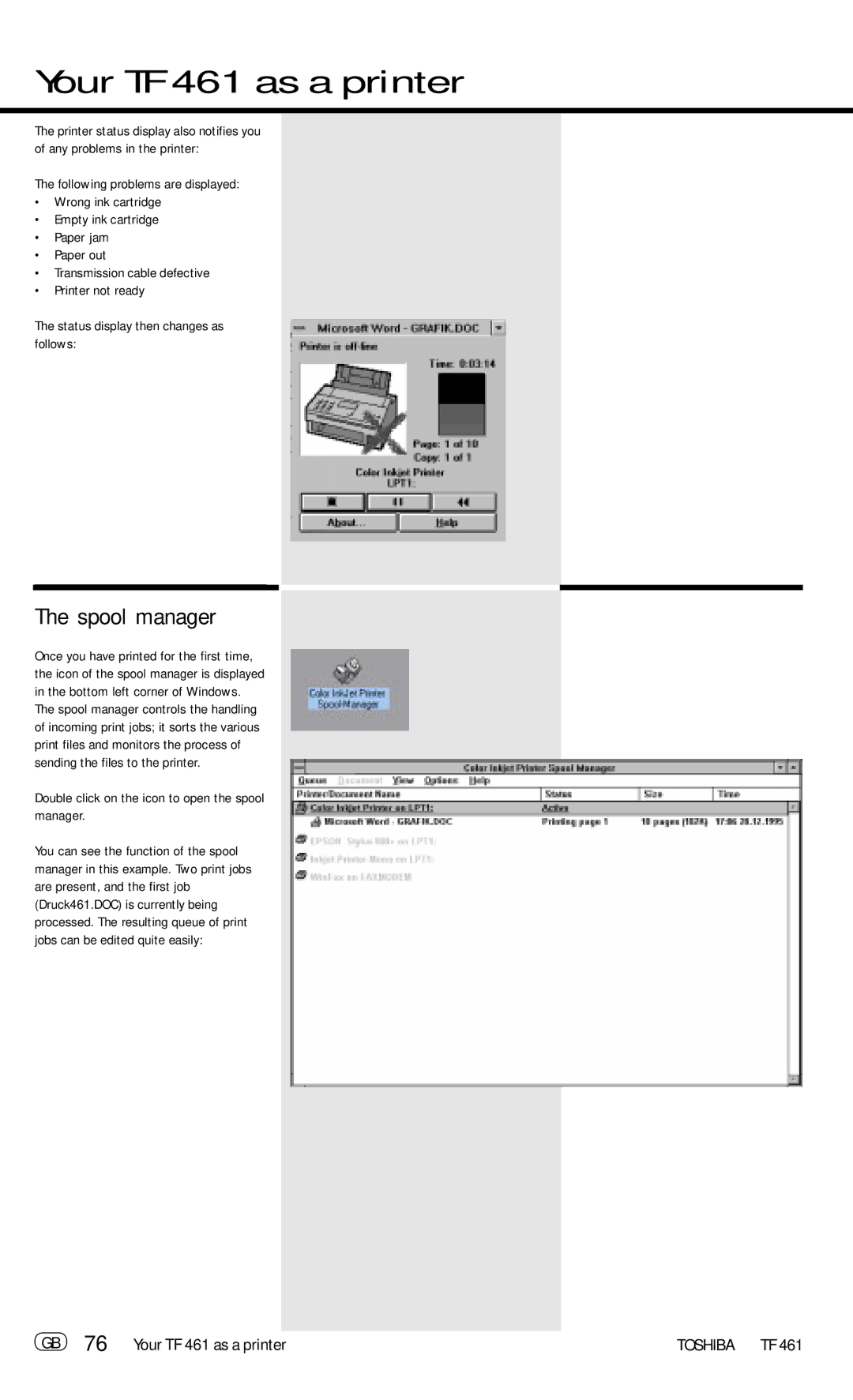Your TF 461 as a printer
The printer status display also notifies you of any problems in the printer:
The following problems are displayed:
•Wrong ink cartridge
•Empty ink cartridge
•Paper jam
•Paper out
•Transmission cable defective
•Printer not ready
The status display then changes as follows:
The spool manager
Once you have printed for the first time, the icon of the spool manager is displayed in the bottom left corner of Windows. The spool manager controls the handling of incoming print jobs; it sorts the various print files and monitors the process of sending the files to the printer.
Double click on the icon to open the spool manager.
You can see the function of the spool manager in this example. Two print jobs are present, and the first job (Druck461.DOC) is currently being processed. The resulting queue of print jobs can be edited quite easily:
GB 76 Your TF 461 as a printer | TOSHIBA TF 461 |