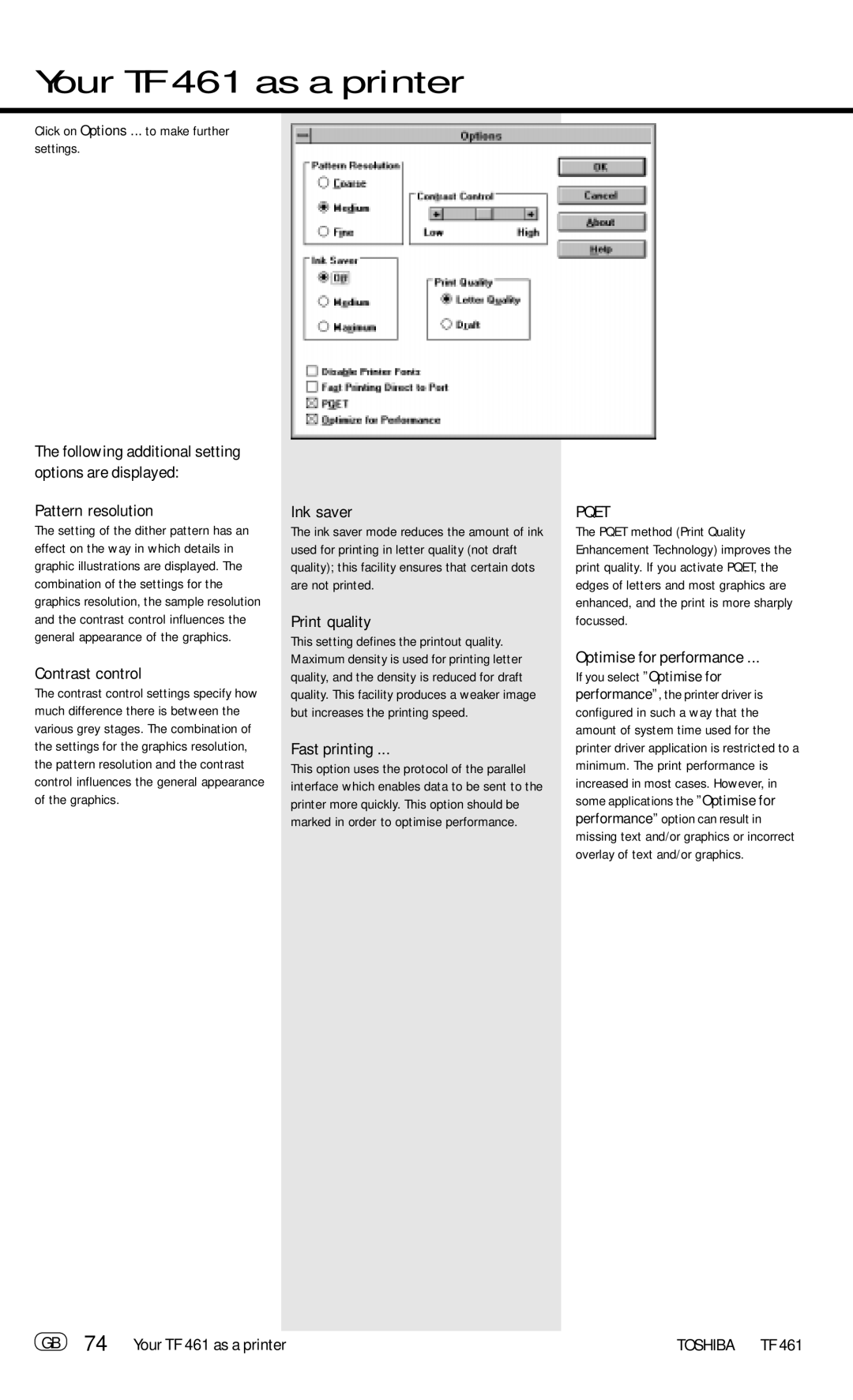Your TF 461 as a printer
Click on Options ... to make further settings.
The following additional setting options are displayed:
Pattern resolution
The setting of the dither pattern has an effect on the way in which details in graphic illustrations are displayed. The combination of the settings for the graphics resolution, the sample resolution and the contrast control influences the general appearance of the graphics.
Contrast control
The contrast control settings specify how much difference there is between the various grey stages. The combination of the settings for the graphics resolution, the pattern resolution and the contrast control influences the general appearance of the graphics.
Ink saver
The ink saver mode reduces the amount of ink used for printing in letter quality (not draft quality); this facility ensures that certain dots are not printed.
Print quality
This setting defines the printout quality. Maximum density is used for printing letter quality, and the density is reduced for draft quality. This facility produces a weaker image but increases the printing speed.
Fast printing ...
This option uses the protocol of the parallel interface which enables data to be sent to the printer more quickly. This option should be marked in order to optimise performance.
PQET
The PQET method (Print Quality Enhancement Technology) improves the print quality. If you activate PQET, the edges of letters and most graphics are enhanced, and the print is more sharply focussed.
Optimise for performance ...
If you select ”Optimise for performance”, the printer driver is configured in such a way that the amount of system time used for the printer driver application is restricted to a minimum. The print performance is increased in most cases. However, in some applications the ”Optimise for performance” option can result in missing text and/or graphics or incorrect overlay of text and/or graphics.
GB 74 Your TF 461 as a printer | TOSHIBA TF 461 |