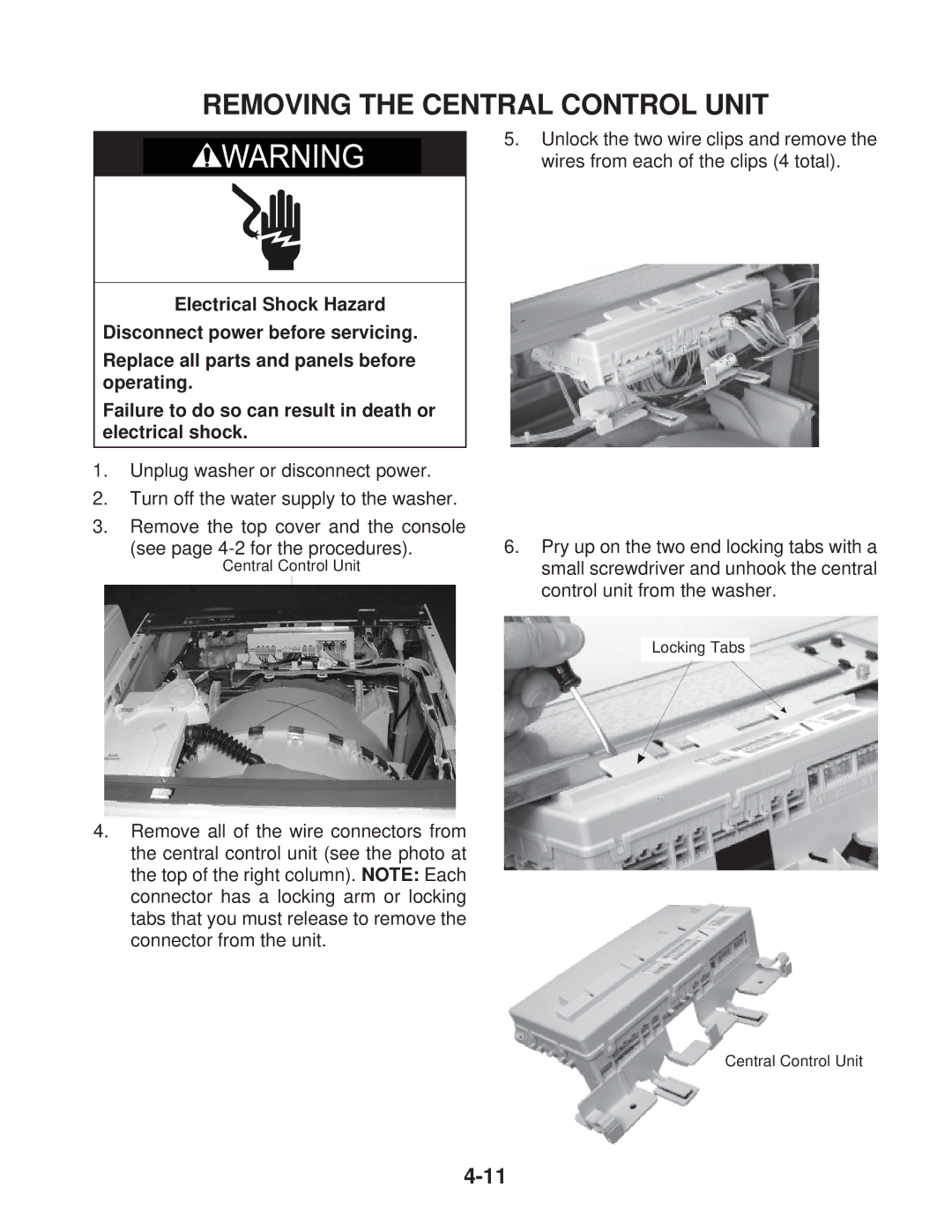REMOVING THE CENTRAL CONTROL UNIT
![]() WARNING
WARNING
Electrical Shock Hazard
Disconnect power before servicing.
Replace all parts and panels before operating.
Failure to do so can result in death or electrical shock.
1.Unplug washer or disconnect power.
2.Turn off the water supply to the washer.
3.Remove the top cover and the console
(see page
Central Control Unit
4.Remove all of the wire connectors from the central control unit (see the photo at the top of the right column). NOTE: Each connector has a locking arm or locking tabs that you must release to remove the connector from the unit.
5.Unlock the two wire clips and remove the wires from each of the clips (4 total).
6.Pry up on the two end locking tabs with a small screwdriver and unhook the central control unit from the washer.
Locking Tabs
Central Control Unit