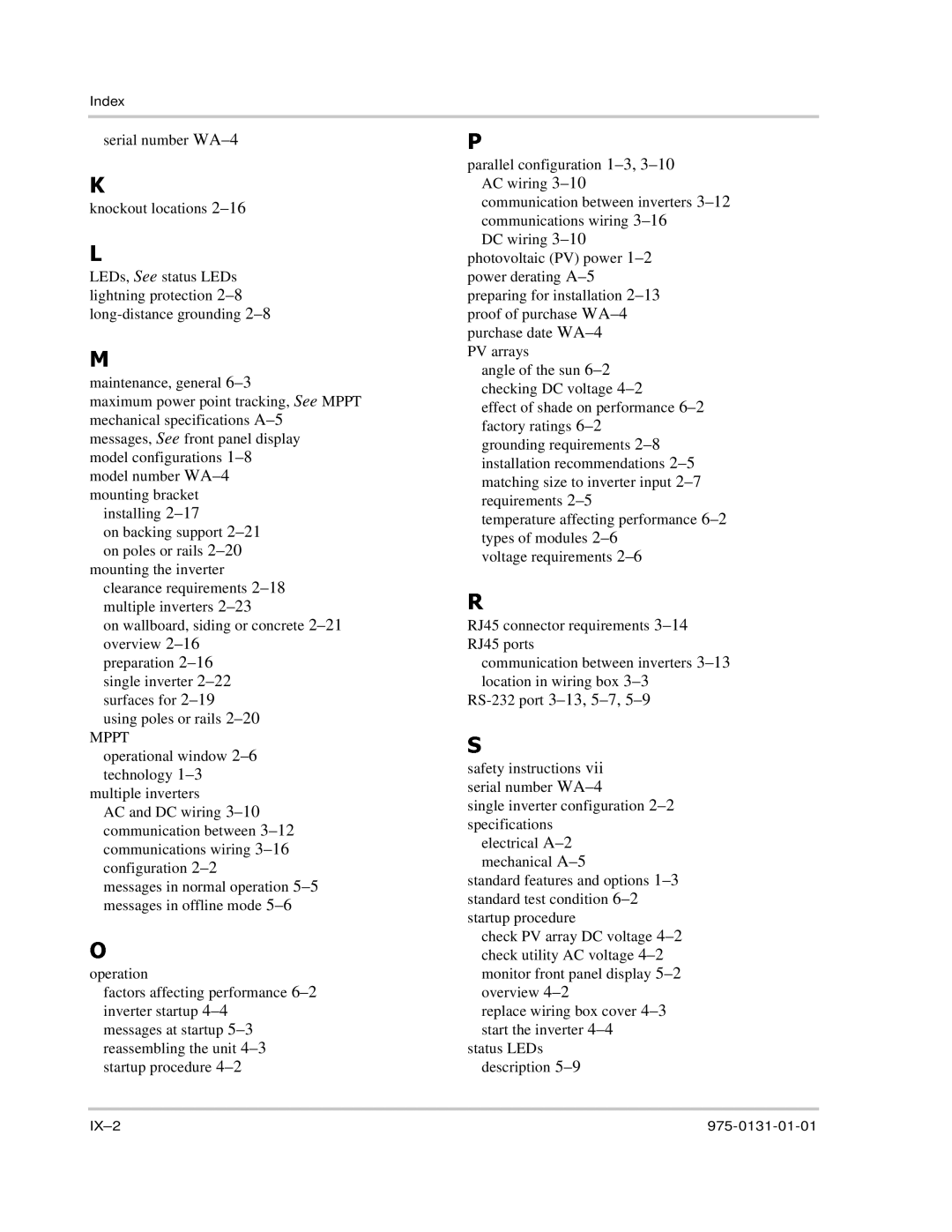Index
serial number WA–4
Kknockout locations 2–16
LEDs,LSee status LEDs lightning protection
maintenance,Mgeneral
maximum power point tracking, See MPPT mechanical specifications
model configurations
installing
on backing support
mounting the inverter clearance requirements
on wallboard, siding or concrete
preparation
MPPT
operational window
multiple inverters
AC and DC wiring
messages in normal operation
Ooperation
factors affecting performance
messages at startup
PVparallel configuration
communication between inverters
DC wiring
arrays
angle of the sun
effect of shade on performance
grounding requirements
temperature affecting performance
voltage requirements
RSRJ45 connector requirements
communication between inverters
-232 port 3–13, 5–7, 5–9
safetySinstructions vii serial number
single inverter configuration
electrical
standard features and options
check PV array DC voltage
replace wiring box cover
status LEDs description