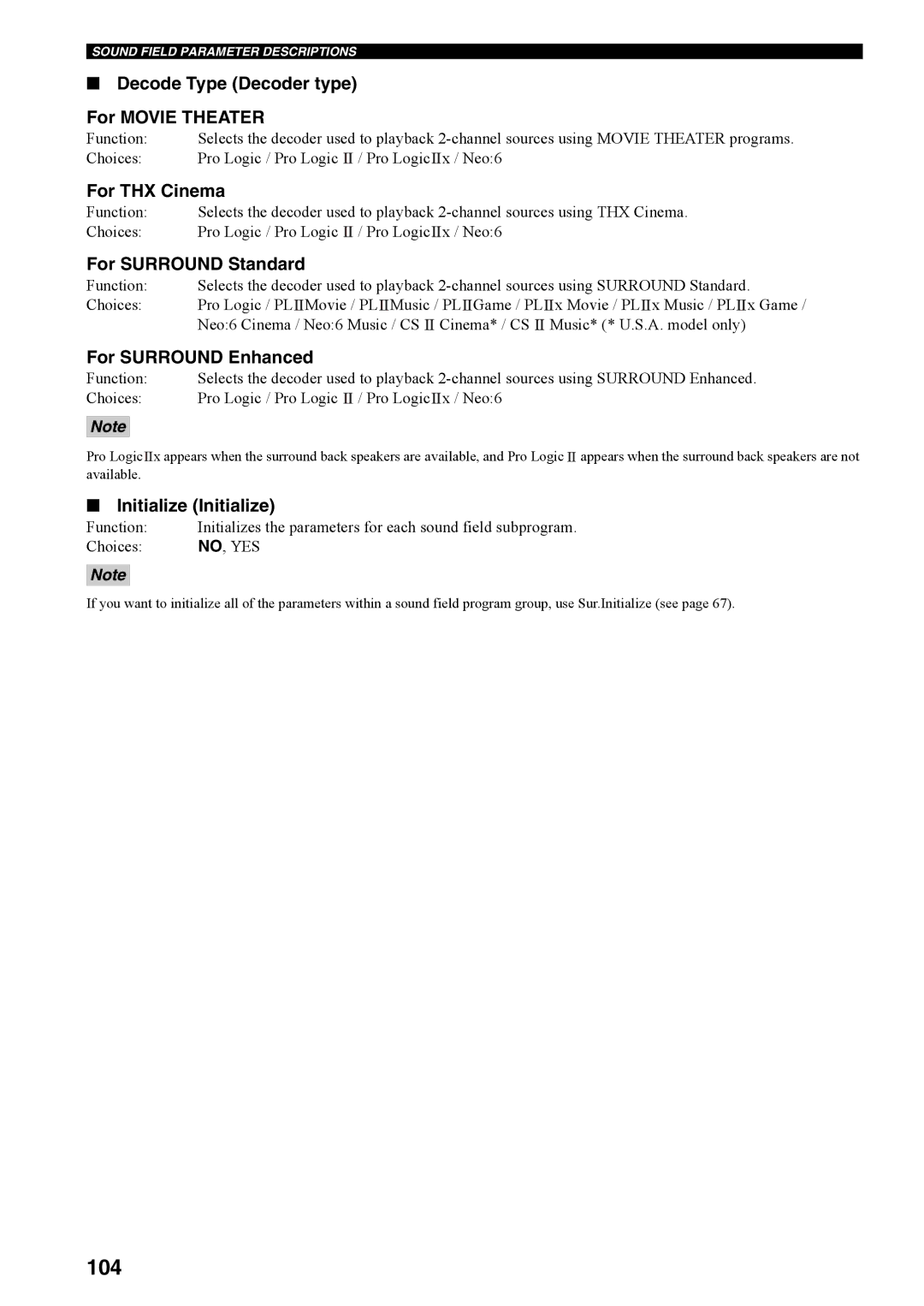RX-V4600
Important Safety Instructions
FCC Information for US customers
Example of Antenna Grounding
Iii
For Canadian Customers
Serial No
Contents
Features
Built-in 7-channel power amplifier
Sound field features
Other features
Supplied accessories
Getting Started
Please check that you received all of the following parts
Installing batteries in the remote controls
Remote control Zone 2/Zone 3 remote control
Controls and Functions
Front panel
Opening and closing the front panel Door
Remote control
TOP, Band
Return
Macro ON/OFF
System Power
Macro
Standby
Sleep
Zone 2/Zone 3 remote control
Using the remote controls
Handling the remote controls
Front panel display
3 4 A B
QRSt U
SP a B indicators
Silent Cinema indicator
HiFi DSP indicator
Memory indicator
Rear panel
AC Outlets
AC Inlet
Speaker Setup
Speaker placement
Di-pole speaker layout
Connecting to PRESENCE/ZONE 2 or Presence speaker terminals
Tighten the knob to secure the wire
Speaker connections
Banana plug connections
A. model Right Left Surround speakers Surround back speakers
Front terminals
Center terminals
Surround terminals
Subwoofer jack
Connections
Cable indications
Analog jacks
Digital jacks
Connecting video components
Connections for DVD playback
DVD player
A. model Video Monitor
Connecting to the Multi CH Input jacks
For 6-channel input
Multi-format player External decoder
Connections for other video components
Video AUX jacks on the front panel
Use these jacks to connect any video source, such as a
Connecting audio components
Connecting a turntable
Connections for audio components
Connecting to an external amplifier
Connecting i.LINK components
Connecting Hdmi components
Connecting the antennas
Connecting the AM loop antenna
75-ohm/300-ohm antenna adapter U.K. model only
Connecting the power cable
Connecting the AC power cable
Asia and General models only
Memory back-up
Speaker impedance setting
Turning on the power
Press STANDBY/ON to exit the setting
Turn on the video monitor connected to this unit
Auto Setup
Optimizer microphone setup
Introduction
Starting the setup
Press k / n repeatedly to select Setup Menu
For Wiring, Distance, Size or Level, select
Press k / n repeatedly to select Auto Setup
Press n to select Setup Type, then select
For Equalizing, press k / n to select
Press n to select Start, then press Enter
If you set Setup Type to Auto
If you set Setup Type to Step
Confirming the results
Troubleshooting for the auto setup procedure
Before auto setup
During auto setup
After auto setup
W1Out of Phase
W3Level Error
W2Over Distance
Playback
Basic operations
Selecting sound field programs
Front panel operation
Select a sound field program if desired
Rotate Program to select the desired program
Remote control operation
To adjust the tone
Additional operations
To mute the sound
To listen with headphones
Selecting the Multi CH Input
Enjoying multi-channel software 7.1 channel surround
Decoders select with l / h
Press Select on the remote control to select the decoder
When you select the SUR. Standard program
Enjoying 2-channel software in surround
To cancel, press Pure Direct again
This adjusts the level of compression
Listening to high fidelity stereo sound
Night listening modes
Listening to unprocessed input signals
Downmixing to 2 channels
Playing video sources Background
Virtual Cinema DSP
Selecting audio input modes
Displaying information about the input Source
Auto
Tuning
Automatic tuning
Manual tuning
Presetting stations
Automatically presetting FM stations
Automatic preset tuning options
Manually presetting stations
Tune into a station
Press Memory MAN’L/AUTO FM
Repeat steps 1 to 5 to store other stations
Selecting preset stations
Exchanging preset stations
Press and hold PRESET/TUNING Edit for more than 3 seconds
Press PRESET/TUNING Edit again
Using HD Radio
HD Radio tuning
HD Radio automatic tuning
HD Radio manual tuning
Preset group / FM or AM / Frequency
Frequency information
Station information
Music information
Special considerations when recording DTS software
Recording
Sound Field Program Descriptions
For movie/video sources
Sources Control
Remote Sources Control
For music sources
7ch Stereo
Using the sleep timer
Setting the sleep timer
Canceling the sleep timer
Advanced Operations
System Options
Auto Setup Auto setup menu
Audio Info. Audio signal information menu
System Memory System memory menu
Option Options menu
Changing parameter settings
Manual Setup Basic Speaker Set
Input Select
Information Information
Assignment Input/output assignment
Decoder Mode Decoder mode
Volume Trim Volume trimming
Audio Select Audio selection
Choices Auto, DTS
Press l / h to select OK and press Enter when complete
Rename Rename
Multi CH Assign Multi channel assignment
Input Channels
Manual Setup Sound
Dynamic Range Dynamic range
LFE Level Low-frequency effect level
Speaker Speaker dynamic range
Press h to access the settings window
Select Exit and press Enter to exit the settings window
Parametric EQ Parametric equalizer
Tone Control Tone control
Audio Option Audio options
Manual Setup Basic
Use this menu to set up basic system parameters
PR/SB Select Presence/surround back speaker selection
Test Tone Test tone
Speaker Set Speaker set
Front Front speakers
Center Center speaker
Surround Back Surround back left/right speakers
Presence Presence speakers
Bass Out Bass out
Bass Cross Over Bass cross over
Swfr Phase Subwoofer Phase
Speaker Distance Speaker distance
Unit Unit
Speaker distances
THX Set THX settings
Use to manually adjust the THX settings
Speaker Level Speaker level
SB Speaker Dist. Surround back speaker distance
Manual Setup Option
Display Display
Enter
Multi Zone Multi zone
Sur.Initialize Surround initialize
Memory Guard Memory Guard
Choices Auto, Last
To save settings
To recall settings
Press Enter to save the settings
Press Enter to recall the settings
Remote Control Features
Control area
Controlling this unit
Controlling other components
Setting remote control codes
Remote Control Code Default Settings
Controlling optional components Optn area
Set AMP/SOURCE/TV to Source
Setting remote control AMP codes
Setting remote control tuner codes
Press Enter
Press Enter to set the number
Press Learn again to exit from the setup mode
Press an input selector button to select a source component
To 10 cm 2 to 4
Press Learn using a ballpoint pen or similar object
Press Learn again to exit the learning mode
Learn appears in the display window
Changing source names in the display window
Using the Macro feature
Press a macro button
Macro buttons First Second Third
Press Macro using a ballpoint pen or similar object
Macro operations
Programming macro operations
Set Macro ON/OFF to on Press a macro button
Press Clear by using a ballpoint pen or similar object
Press k / n to select the clear mode
Clearing function sets
Clear appears in the display window
Press Clear to exit from the clear mode
Clearing individual functions
Clearing a learned function
Selected component name appears in the display window
Press Clear to exit the clearing mode
Clearing a macro function
Press Learn again to exit
Press Macro again to exit
Controlling each component
VCR
System configuration and connections example
Using external amplifiers
Zone 2/ZONE
Zone 2/Zone 3 connections
Using this unit’s internal amplifier
Controlling Zone 2/Zone 3 from the front panel
Set REC OUT/ZONE 2 on the front panel to
SOURCE/REMOTE
Controlling Zone 2/Zone 3 using the remote control
To enable Zone mode on the remote Control
Press Learn to complete the Zone setup
To control Zone 2/Zone
Turning on this unit or setting it to Standby mode
Press Select k / n to exit from Zone 2/Zone 3 mode
Special considerations for DTS software
For DVDs encoded with DTS
Advanced setup menu
Front Panel Display Menus
Auto Setup
Front panel display system options menu
Manual Setup
Basic Menu
Sound Menu
Input Menu
Hdmi Menu
Link Menu
Option Menu
What is i.LINK?
Connecting i.LINK components
Link compatibility with this unit
Daisy chain connections
Basic i.LINK operations
Changing i.LINK Select parameters
Assigning i.LINK components
Listening to playback from i.LINK Components
Select Input select
Input Assign Input assign
Auto Play Auto Play
Choices PHONO, CD, CD-R, MD/TAPE, DVD, DTV
Error messages
Link indicator
Link display messages
Status display messages
Using Hdmi
What is HDMI?
Hdmi compatibility with this unit
Connecting Hdmi components
Hdmi video and audio signal flow
Connecting Hdmi video components Hdmi indicator
Connecting Hdmi audio components
Basic Hdmi operations
Changing Hdmi parameters
Assigning Hdmi components
Listening to playback from Hdmi Components
Displaying information about Hdmi video signal input
Displaying information about Hdmi video signal output
Support Audio Support audio
Choices RX-V4600, Other
What is a sound field?
Resetting parameters to the factory values
Editing Sound Field Parameters
Elements of a sound field
Init. Delay Initial delay
Sound Field Parameter Descriptions
100
DSP Level DSP level
101
Rev. Delay Reverberation delay
102
Rev. Time Reverberation time
Rev. Level Reverberation level
103
104
Troubleshooting
105
General
106
107
108
Tuner
Remote control
109
Glossary
Audio formats
110
Sound field programs
Audio information
111
112
Video signal information
113
Parametric Equalizer Information
114
Frequency
Gain
Specifications
115
Audio Section
Video Section
116
AM Section
General
Cable CD Recorder
DVD Player
DVD Recorder
LD Player
Tape Deck
Satellite Tuner
Contec
VCR
Polk Audio Tenosal
WF09590

![]() x appears when the surround back speakers are available, and Pro Logic
x appears when the surround back speakers are available, and Pro Logic ![]() appears when the surround back speakers are not available.
appears when the surround back speakers are not available.