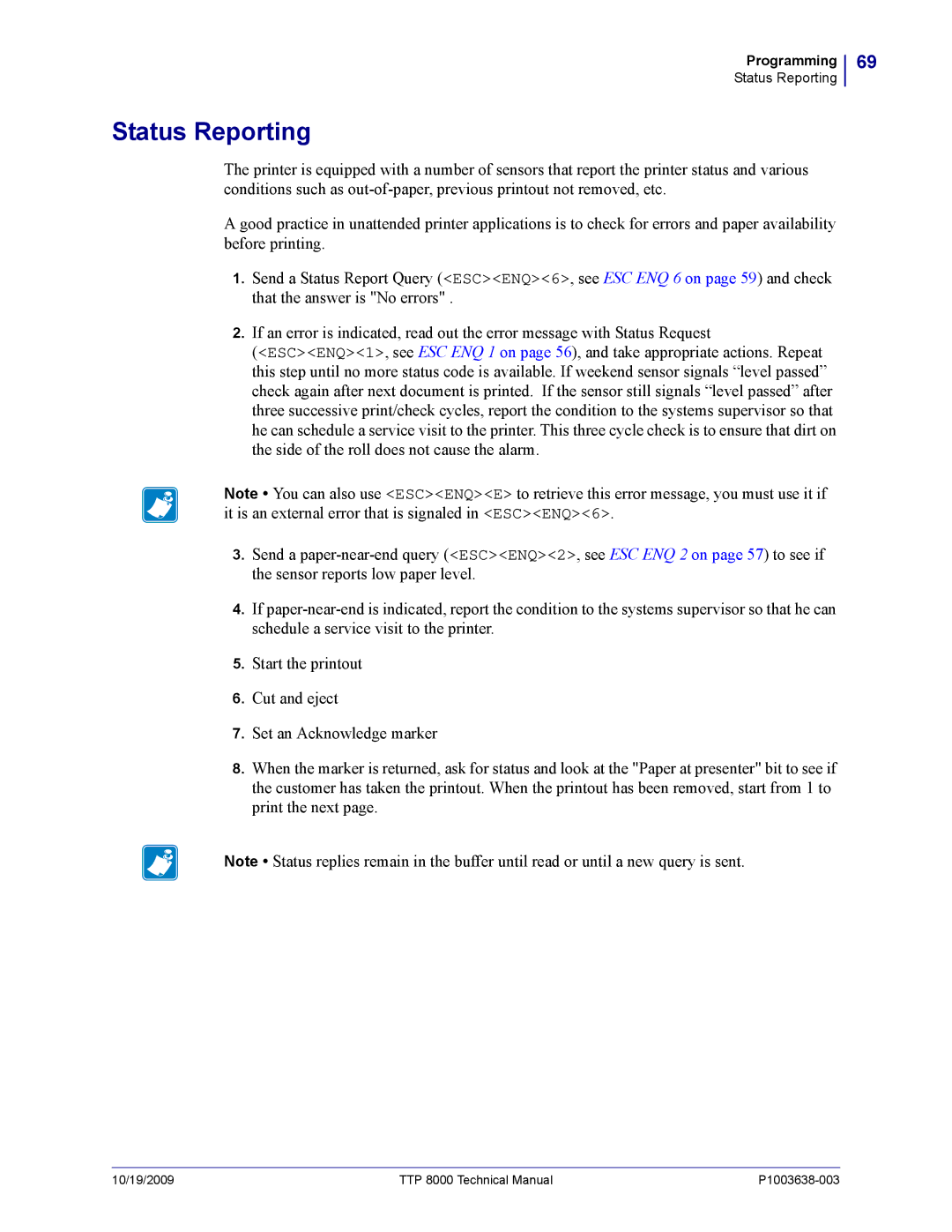Programming
Status Reporting
Status Reporting
The printer is equipped with a number of sensors that report the printer status and various conditions such as
A good practice in unattended printer applications is to check for errors and paper availability before printing.
1.Send a Status Report Query (<ESC><ENQ><6>, see ESC ENQ 6 on page 59) and check that the answer is "No errors" .
2.If an error is indicated, read out the error message with Status Request
(<ESC><ENQ><1>, see ESC ENQ 1 on page 56), and take appropriate actions. Repeat this step until no more status code is available. If weekend sensor signals “level passed” check again after next document is printed. If the sensor still signals “level passed” after three successive print/check cycles, report the condition to the systems supervisor so that he can schedule a service visit to the printer. This three cycle check is to ensure that dirt on the side of the roll does not cause the alarm.
Note • You can also use <ESC><ENQ><E> to retrieve this error message, you must use it if it is an external error that is signaled in <ESC><ENQ><6>.
3.Send a
4.If
5.Start the printout
6.Cut and eject
7.Set an Acknowledge marker
8.When the marker is returned, ask for status and look at the "Paper at presenter" bit to see if the customer has taken the printout. When the printout has been removed, start from 1 to print the next page.
Note • Status replies remain in the buffer until read or until a new query is sent.
69
10/19/2009 | TTP 8000 Technical Manual |