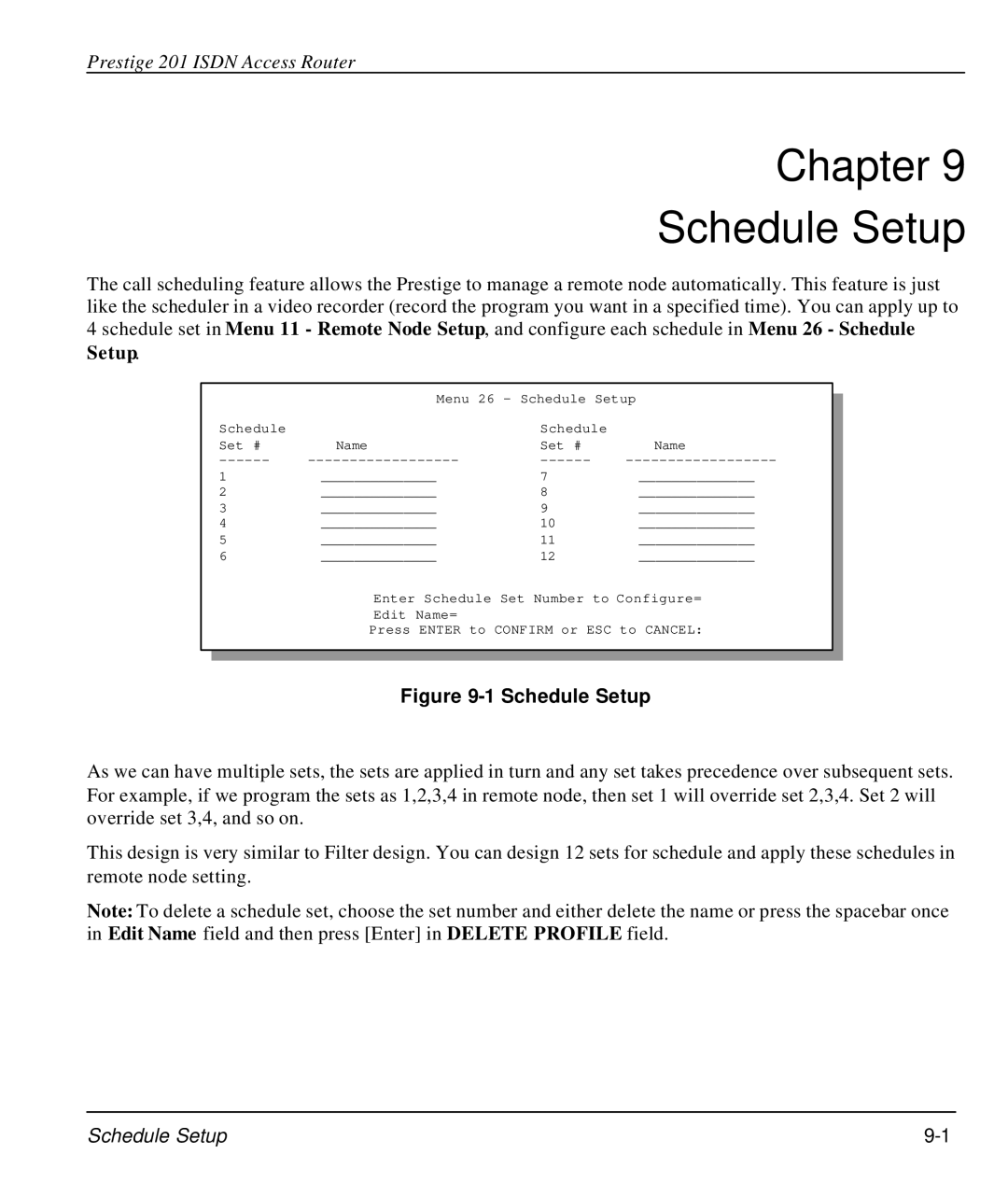Prestige 201 ISDN Access Router
Chapter 9
Schedule Setup
The call scheduling feature allows the Prestige to manage a remote node automatically. This feature is just like the scheduler in a video recorder (record the program you want in a specified time). You can apply up to 4 schedule set in Menu 11 - Remote Node Setup, and configure each schedule in Menu 26 - Schedule Setup.
| Menu 26 - Schedule Setup | ||
Schedule |
| Schedule |
|
Set # | Name | Set # | Name |
1 | ______________ | 7 | ______________ |
2 | ______________ | 8 | ______________ |
3 | ______________ | 9 | ______________ |
4 | ______________ | 10 | ______________ |
5 | ______________ | 11 | ______________ |
6 | ______________ | 12 | ______________ |
Enter Schedule Set Number to Configure=
Edit Name=
Press ENTER to CONFIRM or ESC to CANCEL:
Figure 9-1 Schedule Setup
As we can have multiple sets, the sets are applied in turn and any set takes precedence over subsequent sets. For example, if we program the sets as 1,2,3,4 in remote node, then set 1 will override set 2,3,4. Set 2 will override set 3,4, and so on.
This design is very similar to Filter design. You can design 12 sets for schedule and apply these schedules in remote node setting.
Note: To delete a schedule set, choose the set number and either delete the name or press the spacebar once in Edit Name field and then press [Enter] in DELETE PROFILE field.
Schedule Setup |