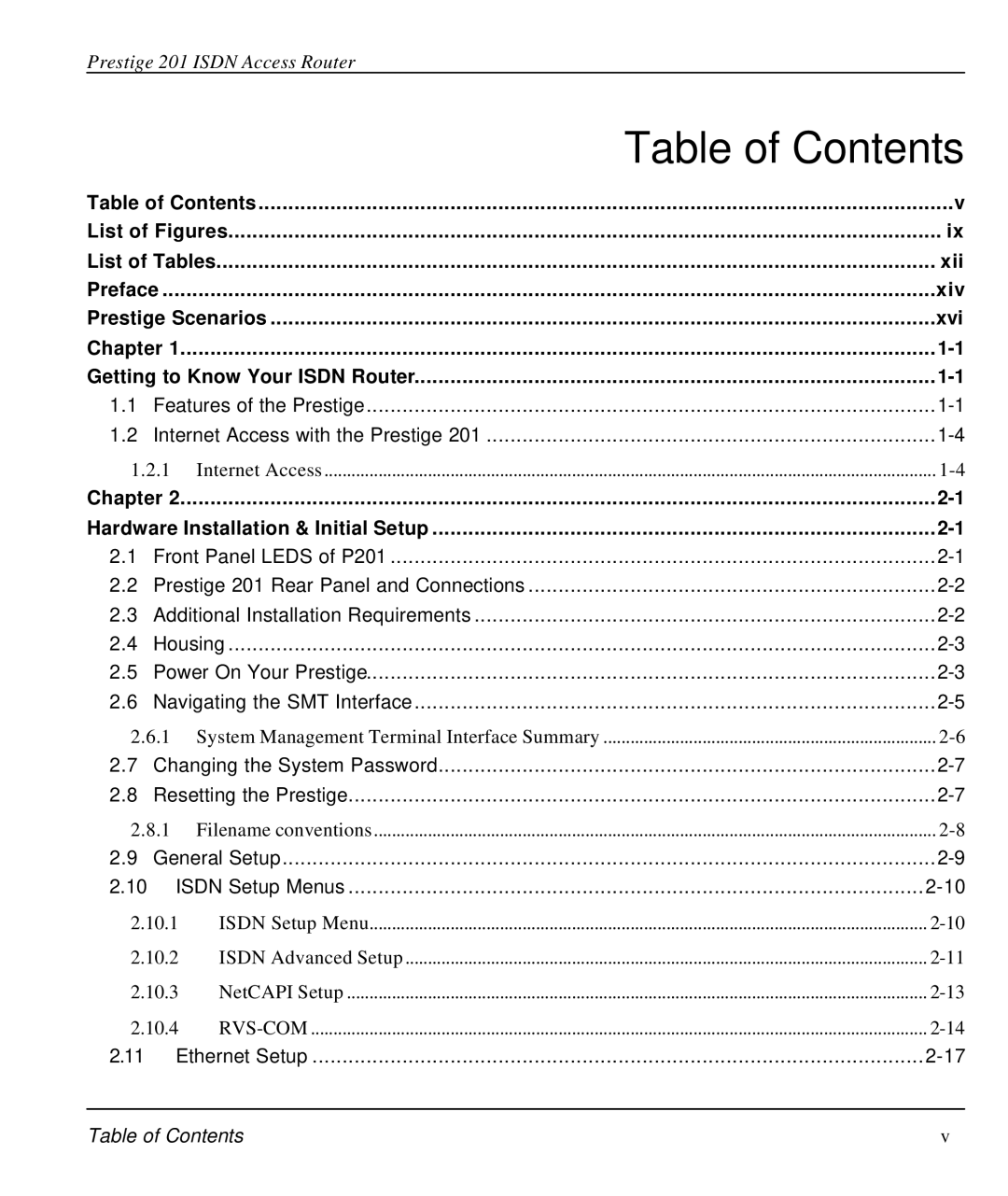Prestige 201 ISDN Access Router
|
|
| Table of Contents |
Table of Contents | v | ||
List of Figures | ix | ||
List of Tables | xii | ||
Preface | xiv | ||
Prestige Scenarios | xvi | ||
Chapter 1 | |||
Getting to Know Your ISDN Router | |||
1.1 | Features of the Prestige | ||
1.2 | Internet Access with the Prestige 201 | ||
1.2.1 | Internet Access | ||
Chapter 2 | |||
Hardware Installation & Initial Setup | |||
2.1 | Front Panel LEDS of P201 | ||
2.2 | Prestige 201 Rear Panel and Connections | ||
2.3 | Additional Installation Requirements | ||
2.4 | Housing | ||
2.5 | Power On Your Prestige | ||
2.6 | Navigating the SMT Interface | ||
2.6.1 System Management Terminal Interface Summary | |||
2.7 | Changing the System Password | ||
2.8 | Resetting the Prestige | ||
2.8.1 | Filename conventions | ||
2.9 | General Setup | ||
2.10 | ISDN Setup Menus | ||
2.10.1 | ISDN Setup Menu | ||
2.10.2 | ISDN Advanced Setup | ||
2.10.3 | NetCAPI Setup | ||
2.10.4 | |||
2.11 | Ethernet Setup | ||
Table of Contents | v |