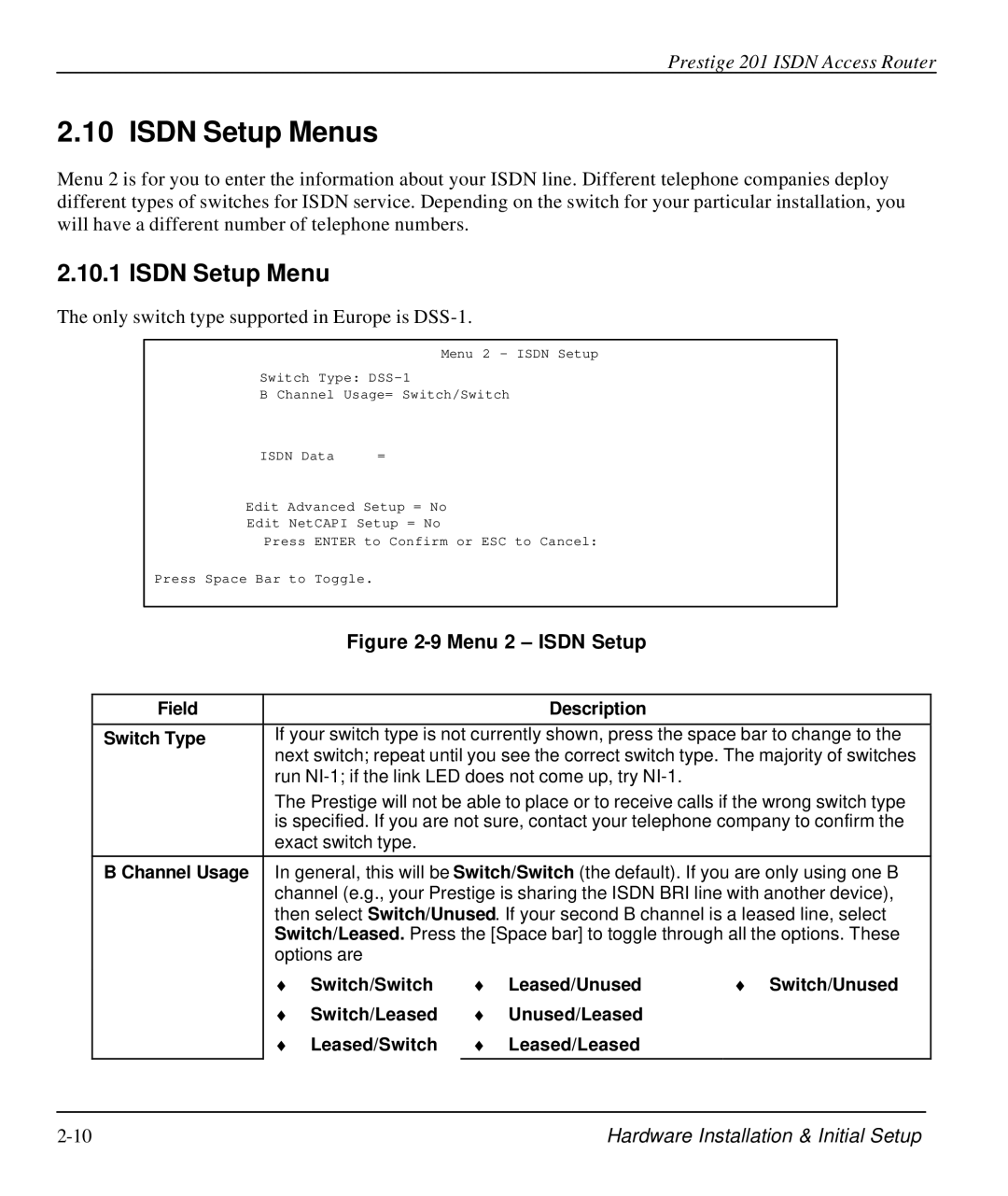Prestige 201 ISDN Access Router
2.10 ISDN Setup Menus
Menu 2 is for you to enter the information about your ISDN line. Different telephone companies deploy different types of switches for ISDN service. Depending on the switch for your particular installation, you will have a different number of telephone numbers.
2.10.1 ISDN Setup Menu
The only switch type supported in Europe is DSS-1.
Menu 2 - ISDN Setup
Switch Type:
B Channel | Usage= Switch/Switch |
ISDN Data | = |
Edit Advanced Setup = No
Edit NetCAPI Setup = No
Press ENTER to Confirm or ESC to Cancel:
Press Space Bar to Toggle.
Figure 2-9 Menu 2 – ISDN Setup
Field |
|
|
| Description |
|
|
| ||||
Switch Type | If your switch type is not currently shown, press the space bar to change to the | ||||
| next switch; repeat until you see the correct switch type. The majority of switches | ||||
| run |
| |||
| The Prestige will not be able to place or to receive calls if the wrong switch type | ||||
| is specified. If you are not sure, contact your telephone company to confirm the | ||||
| exact switch type. |
|
|
| |
|
| ||||
B Channel Usage | In general, this will be Switch/Switch (the default). If you are only using one B | ||||
| channel (e.g., your Prestige is sharing the ISDN BRI line with another device), | ||||
| then select Switch/Unused. If your second B channel is a leased line, select | ||||
| Switch/Leased. Press the [Space bar] to toggle through all the options. These | ||||
| options are |
|
|
| |
| ♦ | Switch/Switch | ♦ | Leased/Unused | ♦ Switch/Unused |
| ♦ | Switch/Leased | ♦ | Unused/Leased |
|
| ♦ | Leased/Switch | ♦ | Leased/Leased |
|
|
|
|
|
|
|
Hardware Installation & Initial Setup |