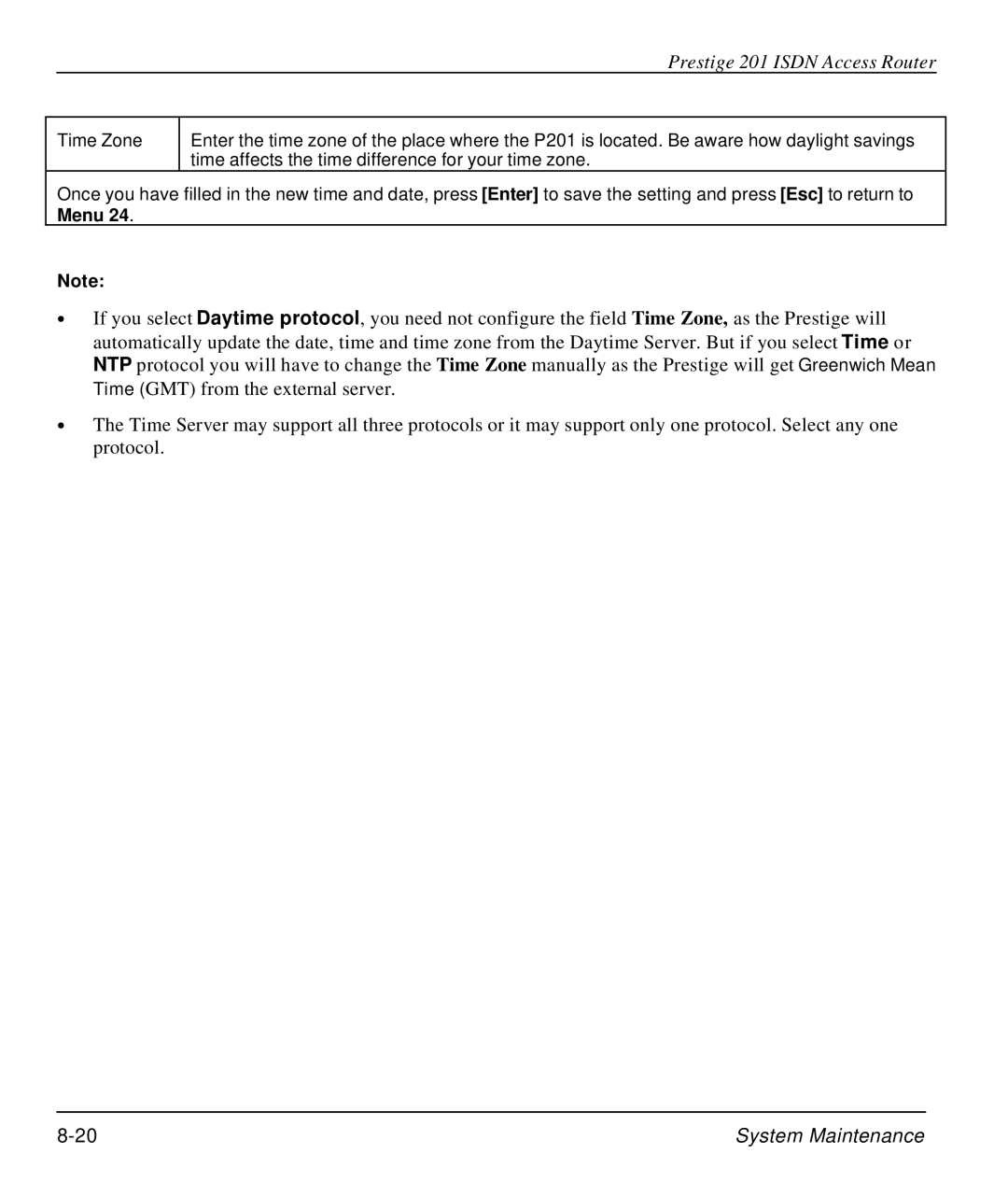Prestige 201 ISDN Access Router
Time Zone
Enter the time zone of the place where the P201 is located. Be aware how daylight savings time affects the time difference for your time zone.
Once you have filled in the new time and date, press [Enter] to save the setting and press [Esc] to return to
Menu 24.
Note:
∙If you select Daytime protocol, you need not configure the field Time Zone, as the Prestige will automatically update the date, time and time zone from the Daytime Server. But if you select Time or NTP protocol you will have to change the Time Zone manually as the Prestige will get Greenwich Mean Time (GMT) from the external server.
∙The Time Server may support all three protocols or it may support only one protocol. Select any one protocol.
System Maintenance |