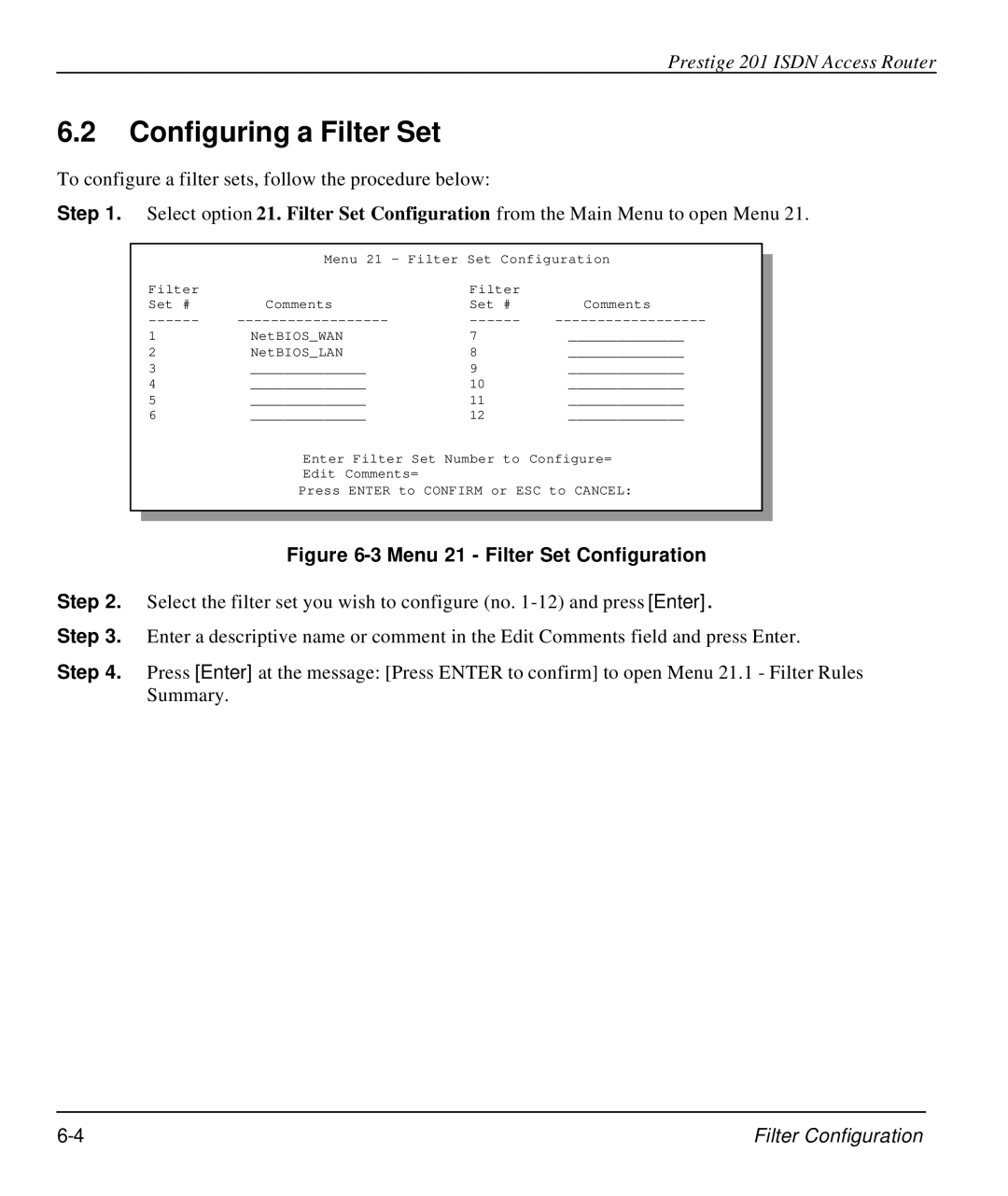Prestige 201 ISDN Access Router
6.2Configuring a Filter Set
To configure a filter sets, follow the procedure below:
Step 1. | Select option 21. Filter Set Configuration from the Main Menu to open Menu 21. | ||||||
|
|
|
|
|
| ||
|
|
| Menu 21 - Filter Set Configuration |
|
| ||
|
|
|
| ||||
|
| Filter |
| Filter |
|
|
|
|
| Set # | Comments | Set # | Comments |
|
|
|
|
|
| ||||
|
| 1 | NetBIOS_WAN | 7 | ______________ |
|
|
|
| 2 | NetBIOS_LAN | 8 | ______________ |
|
|
|
| 3 | ______________ | 9 | ______________ |
|
|
|
| 4 | ______________ | 10 | ______________ |
|
|
|
| 5 | ______________ | 11 | ______________ |
|
|
|
| 6 | ______________ | 12 | ______________ |
|
|
|
|
| Enter Filter Set Number to Configure= |
|
| ||
|
|
| Edit Comments= |
|
|
|
|
|
|
| Press ENTER to CONFIRM or ESC to CANCEL: |
|
| ||
|
|
|
|
|
| ||
|
|
|
|
|
|
|
|
|
|
| Figure | ||||
Step 2. | Select the filter set you wish to configure (no. | ||||||
Step 3. | Enter a descriptive name or comment in the Edit Comments field and press Enter. | ||||||
Step 4. | Press [Enter] at the message: [Press ENTER to confirm] to open Menu 21.1 - Filter Rules | ||||||
|
| Summary. |
|
|
|
|
|
Filter Configuration |