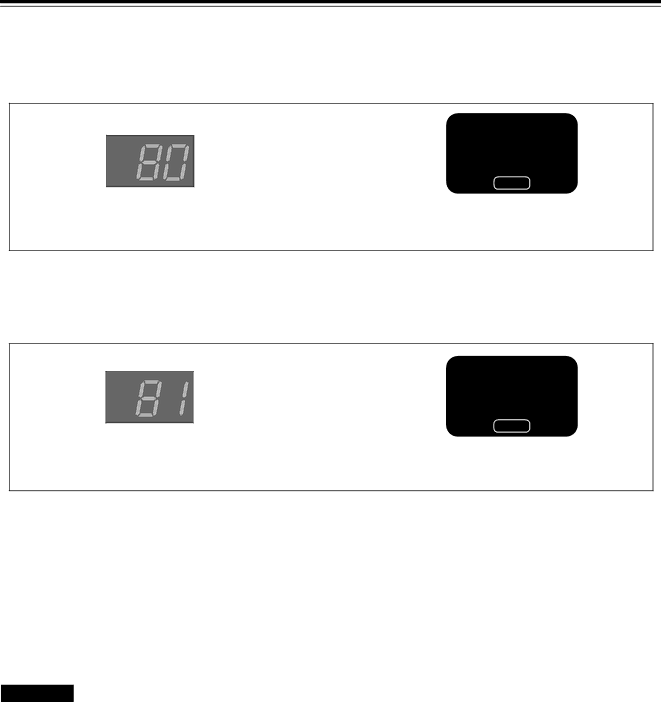
Replacing the Light-Source Lamp
The
When the
The number display on the projector and the message on the screen warn you that replacement of the lamp is required.
■When the lamp’s use hours exceed 900 hours
“80” appears on the status code display of the projector.
Lamp replacement
EXIT
At the start of projection (lamp energized), the message “Lamp replacement” appears on the projection screen for about two minutes.
In this case, the
•To cancel the message “Lamp replacement,” press the EXIT button.
•Each time the projector is turned on, the message appears.
■When lamp’s use hours has reached 1000 hours
“81” appears on the status code display of
the projector.
Warning
Lamp replacement
EXIT
“Warning Lamp replacement” appears on the projection screen and the word “Warning” blinks.
•To cancel the message “ Warning Lamp replacement,” press the EXIT button. However, the same massage will appear every one hour.
•Once the projector is turned off, it does not turn on until the
The specified lamp replacement period is 1000 hours, but depending on use conditions, the replacement period may vary. If video image is dark and its color tint is abnormal even after you have adjusted color tint and brightness, replace the
For replacing the
CAUTIONS
•If the projector is set up in a limited place which is unsuitable for work, and if you perform replacement work there, this could cause injury. Move the projector to a place large enough for work, and then replace the
•Use a genuine product for the
•Do not replace the
•Before starting
•The
50