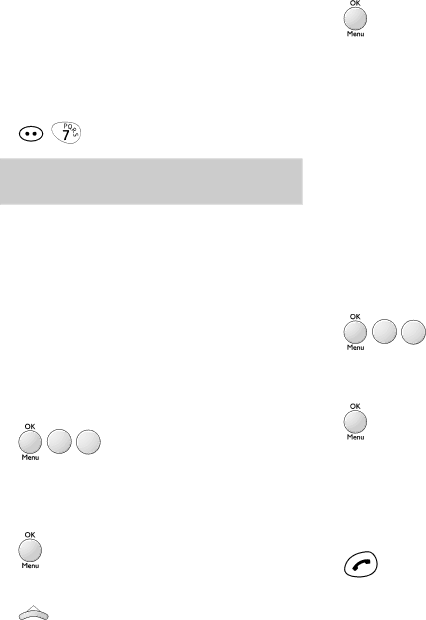
At the handset
To listen to your messages
•Press INT, then 7. Your messages are played back to you. When all your messages have been played the machine beeps twice.
See also ‘Operating the answering machine from the handset’ on page 38.
Intercom
If you have not received any messages the machine beeps.
Protecting stored messages
You can prevent unauthorised access to your messages at the base station.
To protect stored messages
1Create a remote access code, if you have not already done so (see ‘Remote Access’, page 60).
2Press OK/Menu then 8 then 2. The display shows 82 MESS ACCESS.
T |
| AB | |
U | |||
8 | V | 2 | C |
|
|
| |
3Press OK/Menu. The display shows WITH and WITHOUT (this indicates with or without protection).
4 Use the ▲ button to select WITH.
Using the answering machine
5Press OK/Menu to confirm the selection.
You will be asked to enter a mailbox number and your Remote access code before messages are played back.
Recording a memo message
You can record a message on your
To record a memo
1At the base station - Press OK/Menu then 4 then 3. The display shows 43 RECORD MEMO.
G |
| DE | |
H | |||
4 | I | 3 | F |
2Press OK/Menu. The display shows
PLEASE OFF HOOK RECORD MEMO.
3At the handset - Press the green button and start speaking to record your outgoing message. The display on the base station shows RECORD and the recording time left in seconds.
37