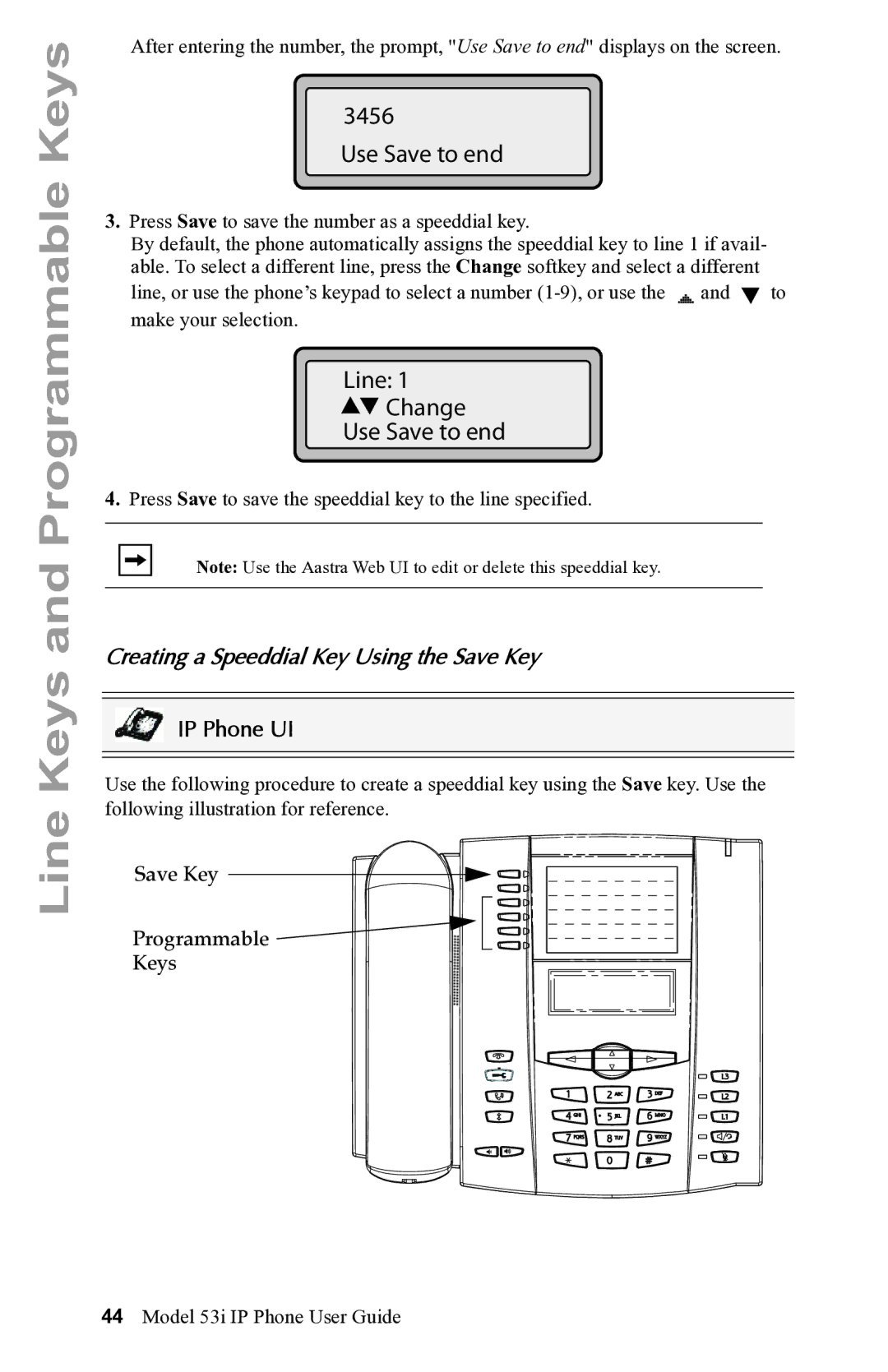Line Keys and Programmable Keys
After entering the number, the prompt, "Use Save to end" displays on the screen.
3456
Use Save to end
3.Press Save to save the number as a speeddial key.
By default, the phone automatically assigns the speeddial key to line 1 if avail- able. To select a different line, press the Change softkey and select a different
line, or use the phone’s keypad to select a number ![]() and
and ![]() to make your selection.
to make your selection.
Line: 1
 Change
Change
Use Save to end
4.Press Save to save the speeddial key to the line specified.
Note: Use the Aastra Web UI to edit or delete this speeddial key.
Creating a Speeddial Key Using the Save Key
IP Phone UI
Use the following procedure to create a speeddial key using the Save key. Use the following illustration for reference.
Save Key
Programmable 

Keys
44Model 53i IP Phone User Guide