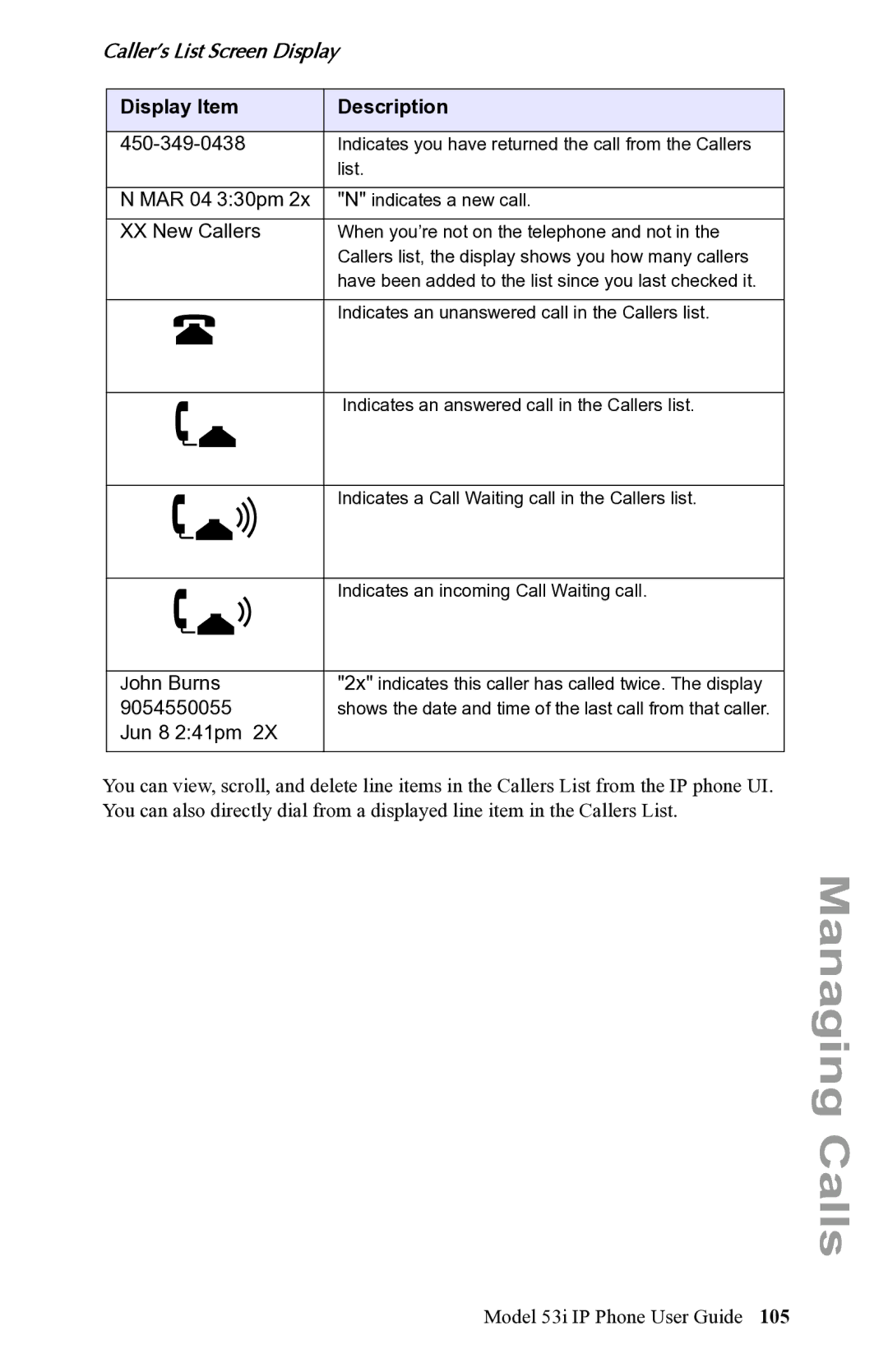Caller’s List Screen Display
Display Item | Description |
|
|
Indicates you have returned the call from the Callers | |
| list. |
|
|
N MAR 04 3:30pm 2x | "N" indicates a new call. |
|
|
XX New Callers | When you’re not on the telephone and not in the |
| Callers list, the display shows you how many callers |
| have been added to the list since you last checked it. |
|
|
| Indicates an unanswered call in the Callers list. |
|
|
| Indicates an answered call in the Callers list. |
|
|
| Indicates a Call Waiting call in the Callers list. |
|
|
| Indicates an incoming Call Waiting call. |
|
|
John Burns | "2x" indicates this caller has called twice. The display |
9054550055 | shows the date and time of the last call from that caller. |
Jun 8 2:41pm 2X |
|
|
|
You can view, scroll, and delete line items in the Callers List from the IP phone UI. You can also directly dial from a displayed line item in the Callers List.
Managing Calls
Model 53i IP Phone User Guide 105