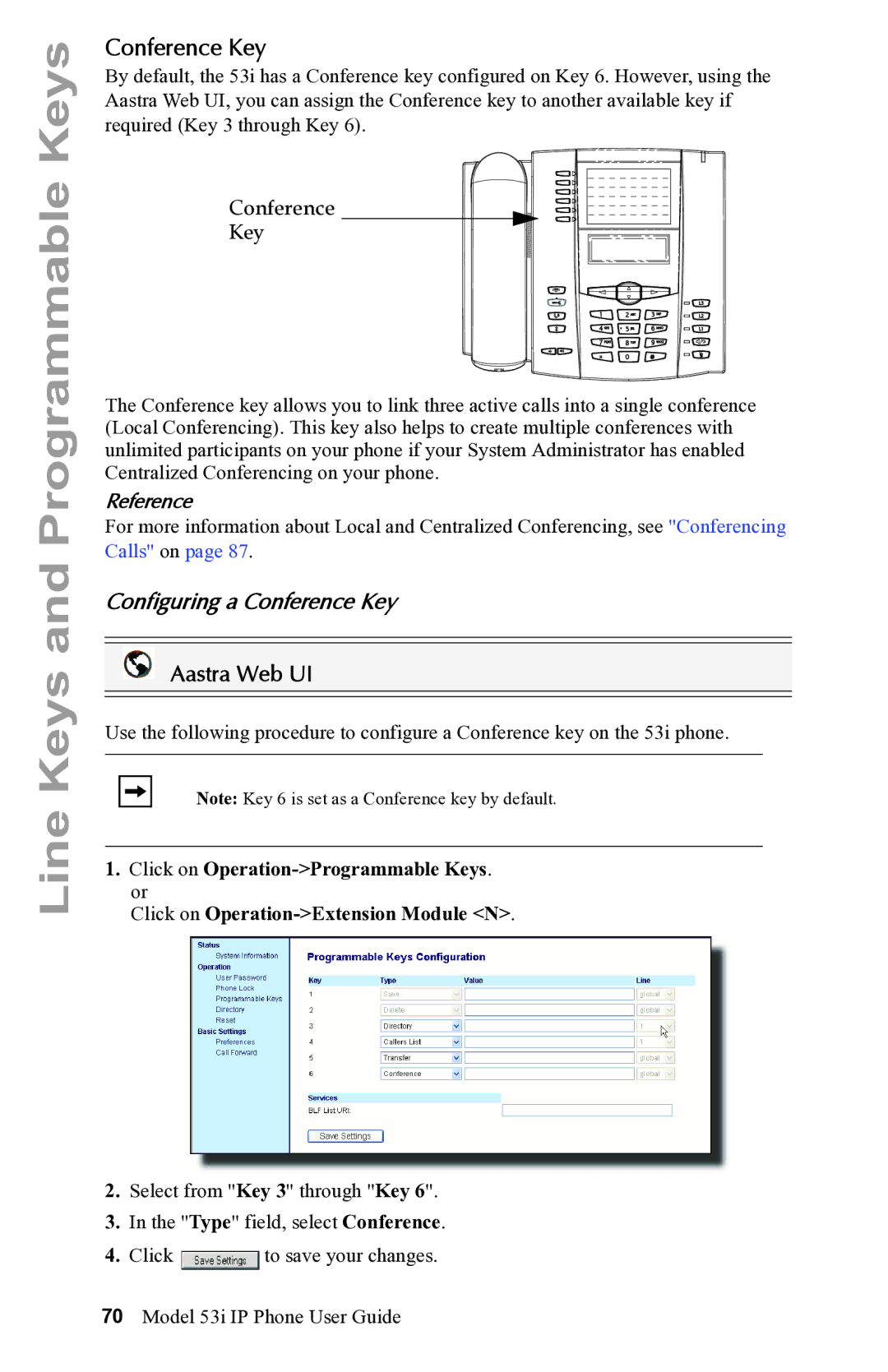Line Keys and Programmable Keys
Conference Key
By default, the 53i has a Conference key configured on Key 6. However, using the Aastra Web UI, you can assign the Conference key to another available key if required (Key 3 through Key 6).
Conference
Key
The Conference key allows you to link three active calls into a single conference (Local Conferencing). This key also helps to create multiple conferences with unlimited participants on your phone if your System Administrator has enabled Centralized Conferencing on your phone.
Reference
For more information about Local and Centralized Conferencing, see "Conferencing Calls" on page 87.
Configuring a Conference Key
Aastra Web UI
Use the following procedure to configure a Conference key on the 53i phone.
Note: Key 6 is set as a Conference key by default.
1.Click on
Click on
2.Select from "Key 3" through "Key 6".
3.In the "Type" field, select Conference.
4.Click ![]() to save your changes.
to save your changes.
70Model 53i IP Phone User Guide