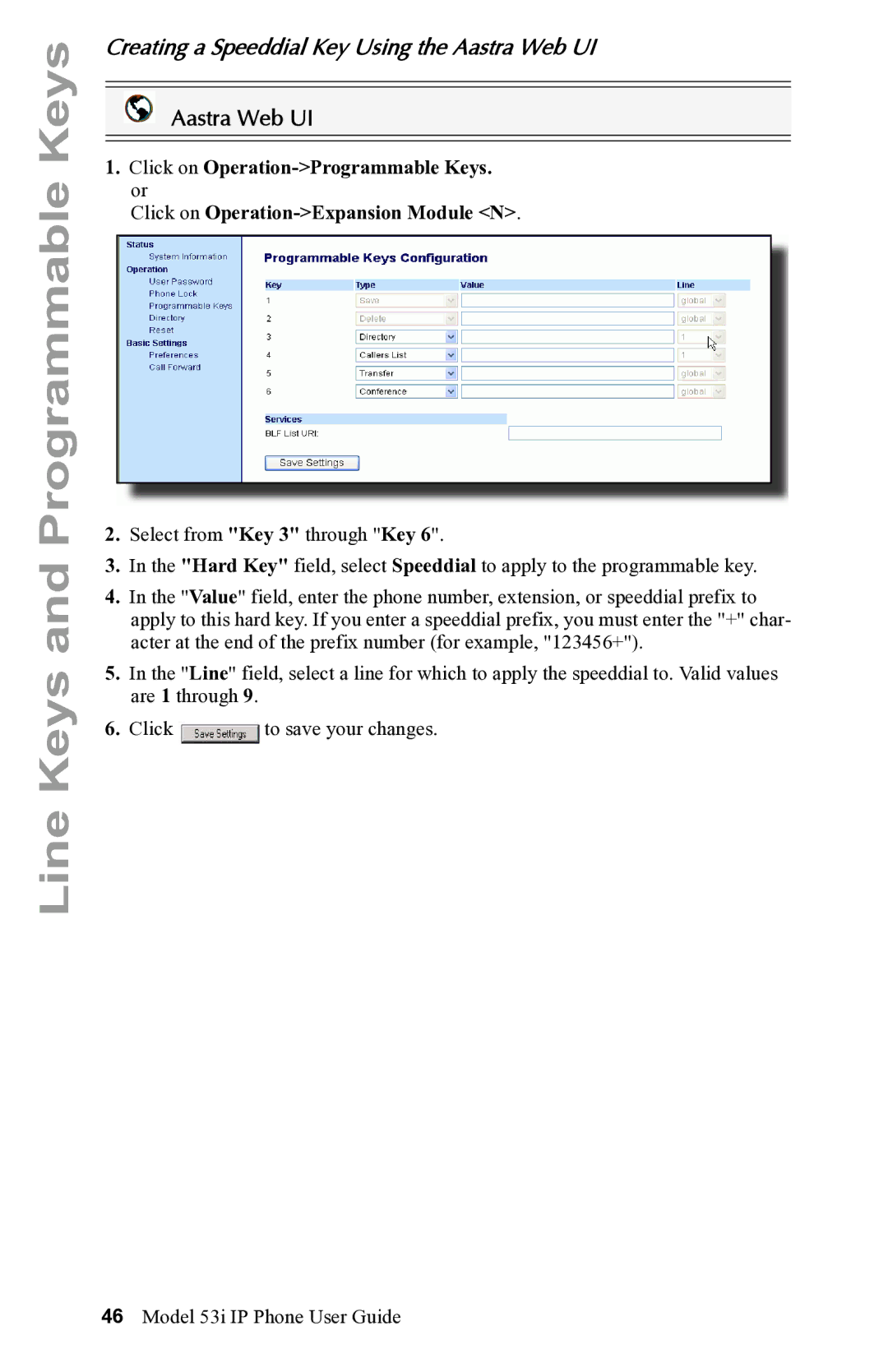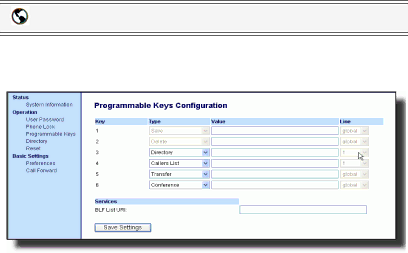
Line Keys and Programmable Keys
Creating a Speeddial Key Using the Aastra Web UI
Aastra Web UI
1.Click on
Click on
2.Select from "Key 3" through "Key 6".
3.In the "Hard Key" field, select Speeddial to apply to the programmable key.
4.In the "Value" field, enter the phone number, extension, or speeddial prefix to apply to this hard key. If you enter a speeddial prefix, you must enter the "+" char- acter at the end of the prefix number (for example, "123456+").
5.In the "Line" field, select a line for which to apply the speeddial to. Valid values are 1 through 9.
6.Click ![]() to save your changes.
to save your changes.
46Model 53i IP Phone User Guide