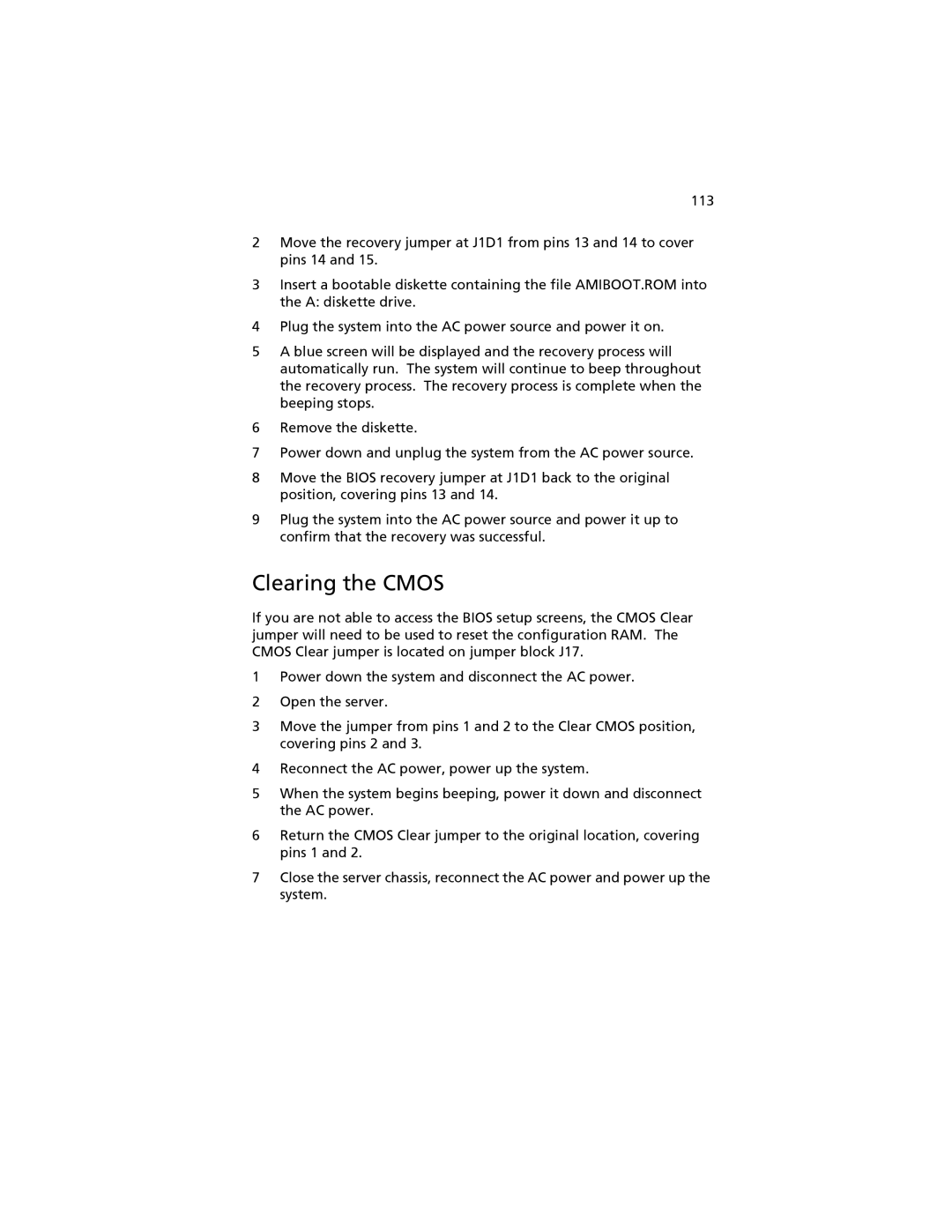113
2Move the recovery jumper at J1D1 from pins 13 and 14 to cover pins 14 and 15.
3Insert a bootable diskette containing the file AMIBOOT.ROM into the A: diskette drive.
4Plug the system into the AC power source and power it on.
5A blue screen will be displayed and the recovery process will automatically run. The system will continue to beep throughout the recovery process. The recovery process is complete when the beeping stops.
6Remove the diskette.
7Power down and unplug the system from the AC power source.
8Move the BIOS recovery jumper at J1D1 back to the original position, covering pins 13 and 14.
9Plug the system into the AC power source and power it up to confirm that the recovery was successful.
Clearing the CMOS
If you are not able to access the BIOS setup screens, the CMOS Clear jumper will need to be used to reset the configuration RAM. The CMOS Clear jumper is located on jumper block J17.
1Power down the system and disconnect the AC power.
2Open the server.
3Move the jumper from pins 1 and 2 to the Clear CMOS position, covering pins 2 and 3.
4Reconnect the AC power, power up the system.
5When the system begins beeping, power it down and disconnect the AC power.
6Return the CMOS Clear jumper to the original location, covering pins 1 and 2.
7Close the server chassis, reconnect the AC power and power up the system.