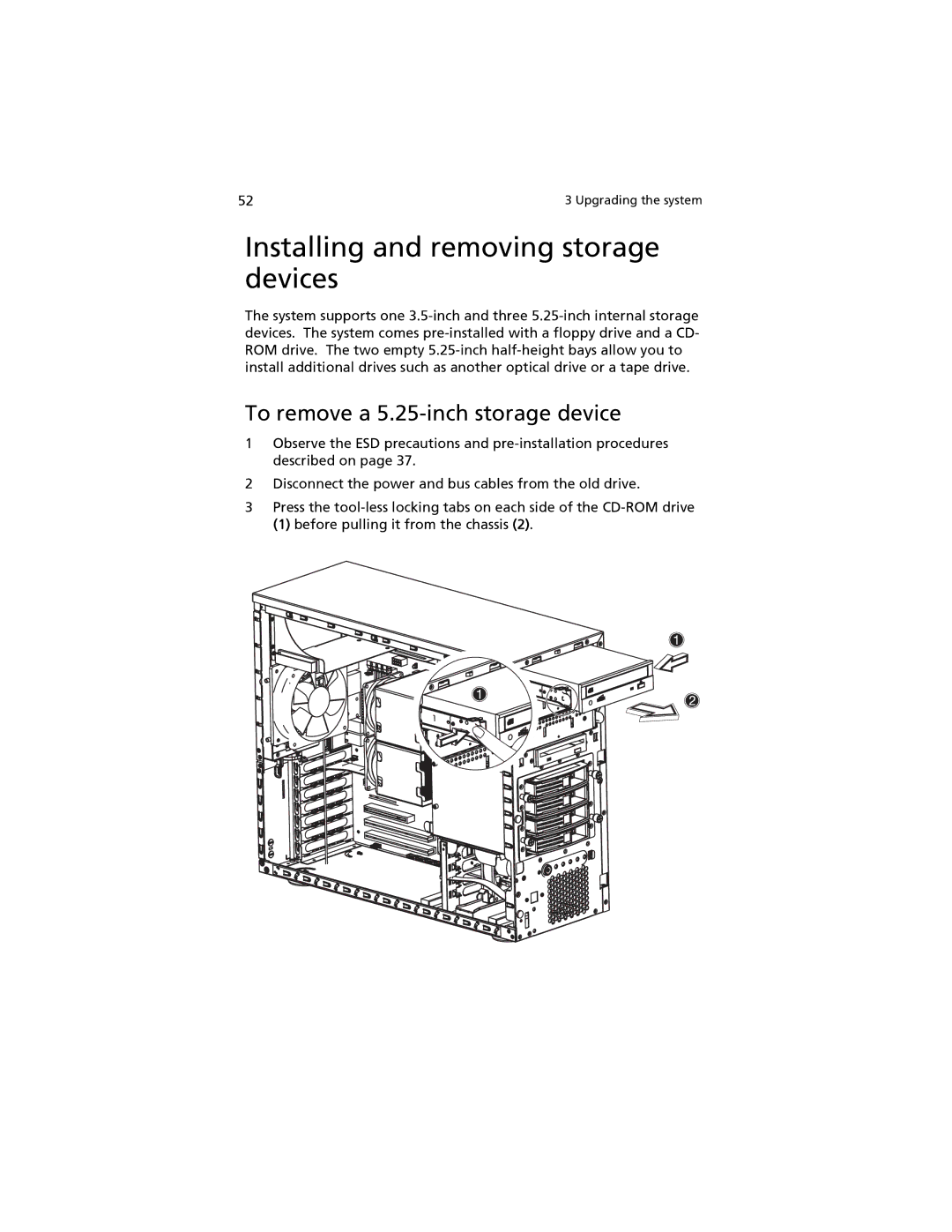52 | 3 Upgrading the system |
Installing and removing storage devices
The system supports one
To remove a 5.25-inch storage device
1Observe the ESD precautions and
2Disconnect the power and bus cables from the old drive.
3Press the
(1) before pulling it from the chassis (2).