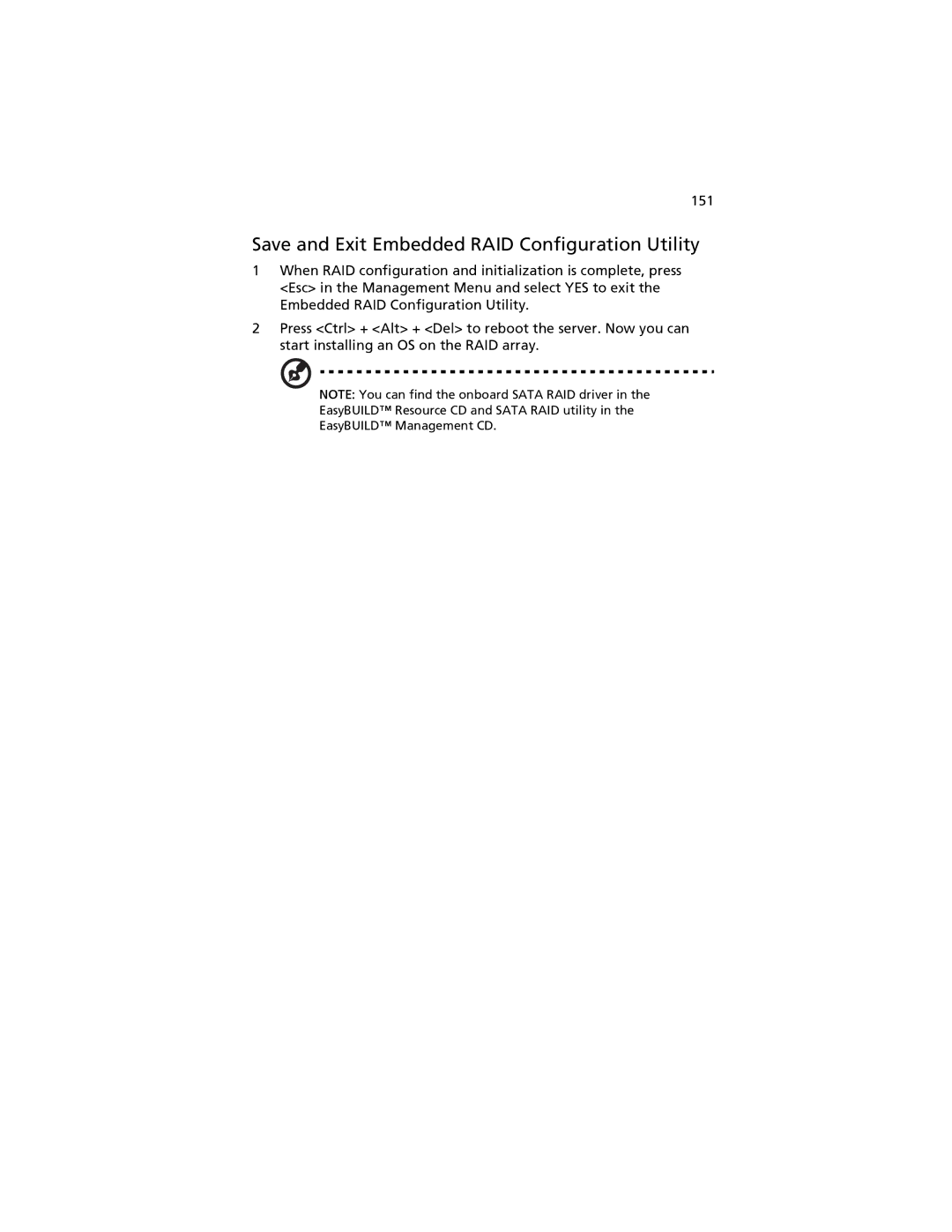151
Save and Exit Embedded RAID Configuration Utility
1When RAID configuration and initialization is complete, press <Esc> in the Management Menu and select YES to exit the Embedded RAID Configuration Utility.
2Press <Ctrl> + <Alt> + <Del> to reboot the server. Now you can start installing an OS on the RAID array.
NOTE: You can find the onboard SATA RAID driver in the
EasyBUILD™ Resource CD and SATA RAID utility in the
EasyBUILD™ Management CD.