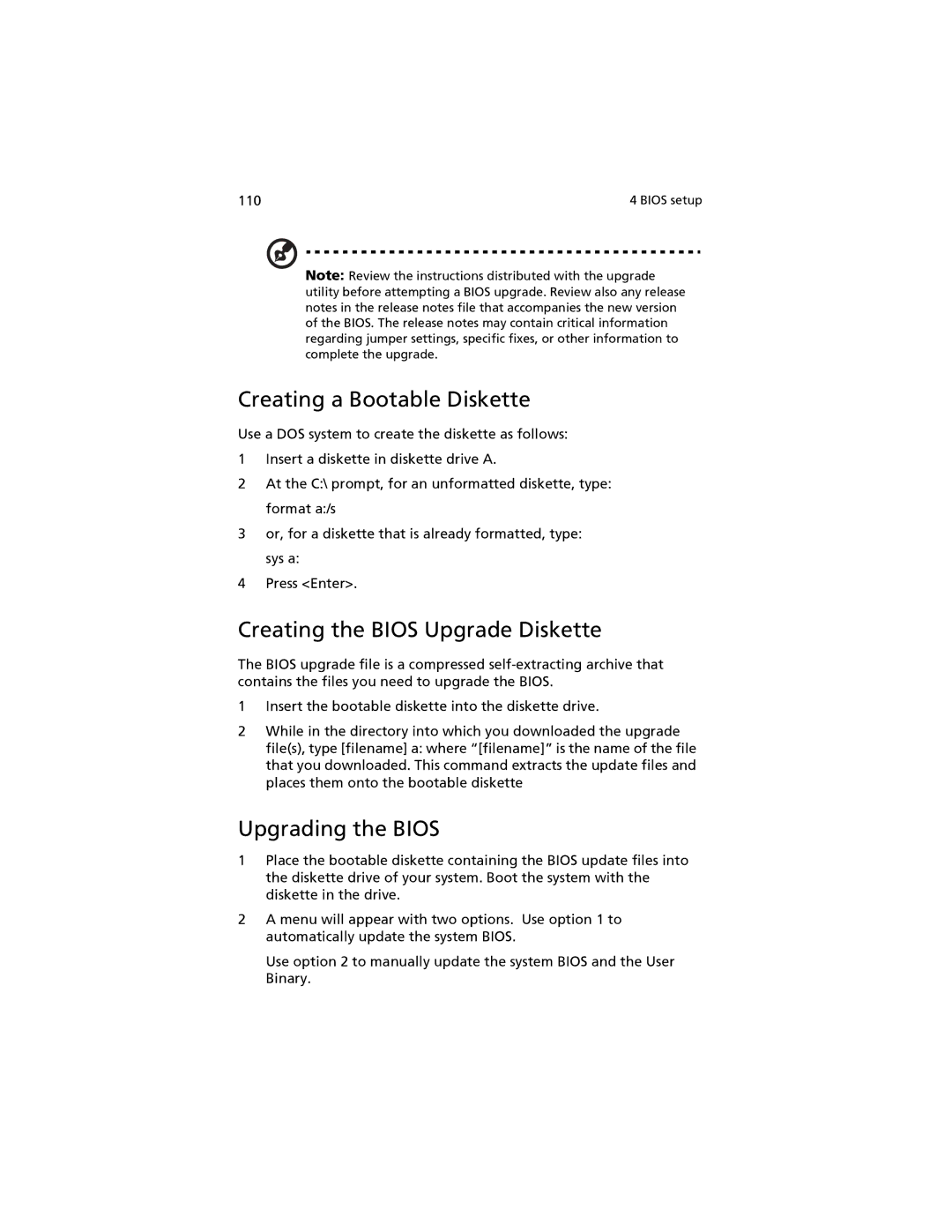110 | 4 BIOS setup |
Note: Review the instructions distributed with the upgrade utility before attempting a BIOS upgrade. Review also any release notes in the release notes file that accompanies the new version of the BIOS. The release notes may contain critical information regarding jumper settings, specific fixes, or other information to complete the upgrade.
Creating a Bootable Diskette
Use a DOS system to create the diskette as follows:
1Insert a diskette in diskette drive A.
2At the C:\ prompt, for an unformatted diskette, type: format a:/s
3or, for a diskette that is already formatted, type: sys a:
4Press <Enter>.
Creating the BIOS Upgrade Diskette
The BIOS upgrade file is a compressed
1Insert the bootable diskette into the diskette drive.
2While in the directory into which you downloaded the upgrade file(s), type [filename] a: where “[filename]” is the name of the file that you downloaded. This command extracts the update files and places them onto the bootable diskette
Upgrading the BIOS
1Place the bootable diskette containing the BIOS update files into the diskette drive of your system. Boot the system with the diskette in the drive.
2A menu will appear with two options. Use option 1 to automatically update the system BIOS.
Use option 2 to manually update the system BIOS and the User Binary.