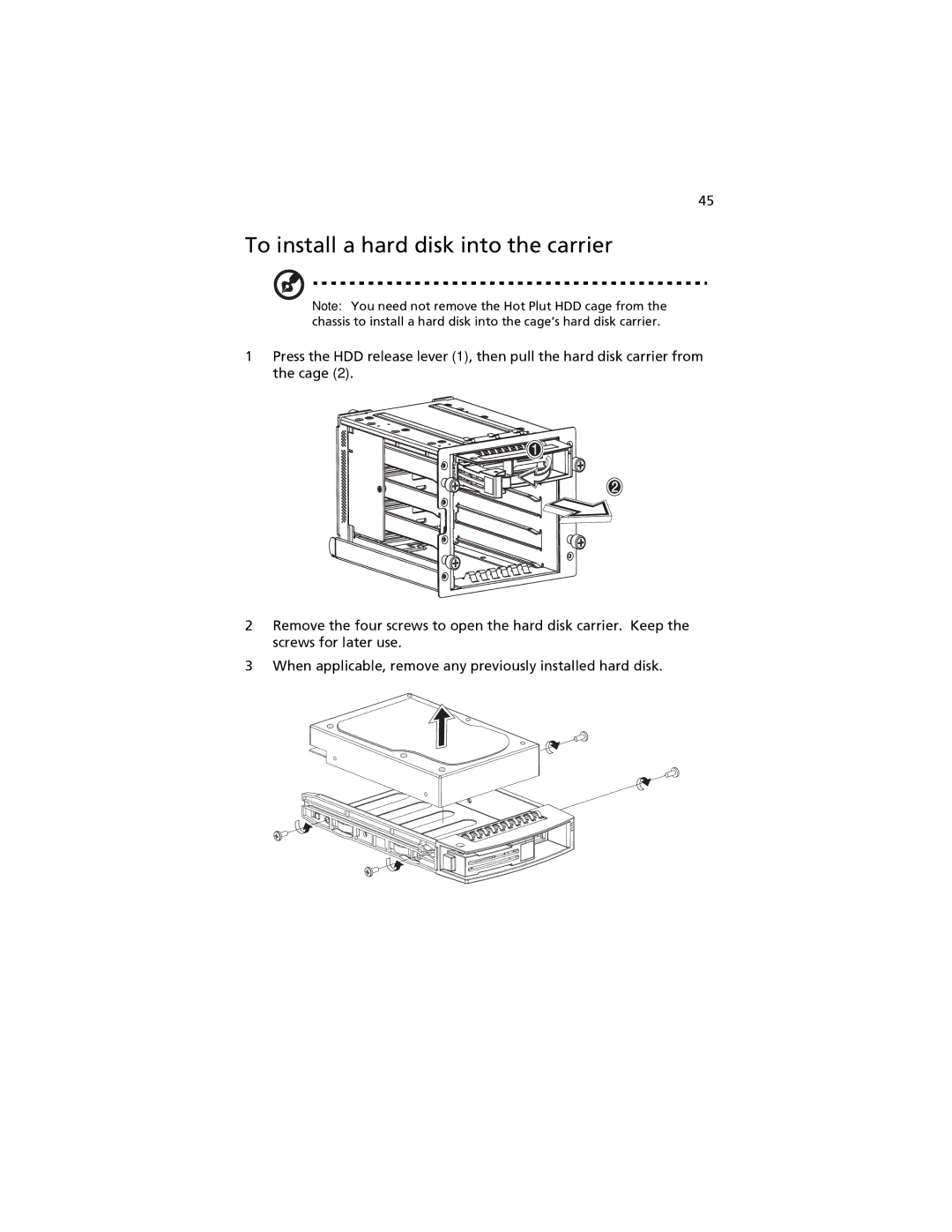45
To install a hard disk into the carrier
Note: You need not remove the Hot Plut HDD cage from the chassis to install a hard disk into the cage’s hard disk carrier.
1Press the HDD release lever (1), then pull the hard disk carrier from the cage (2).
2Remove the four screws to open the hard disk carrier. Keep the screws for later use.
3When applicable, remove any previously installed hard disk.