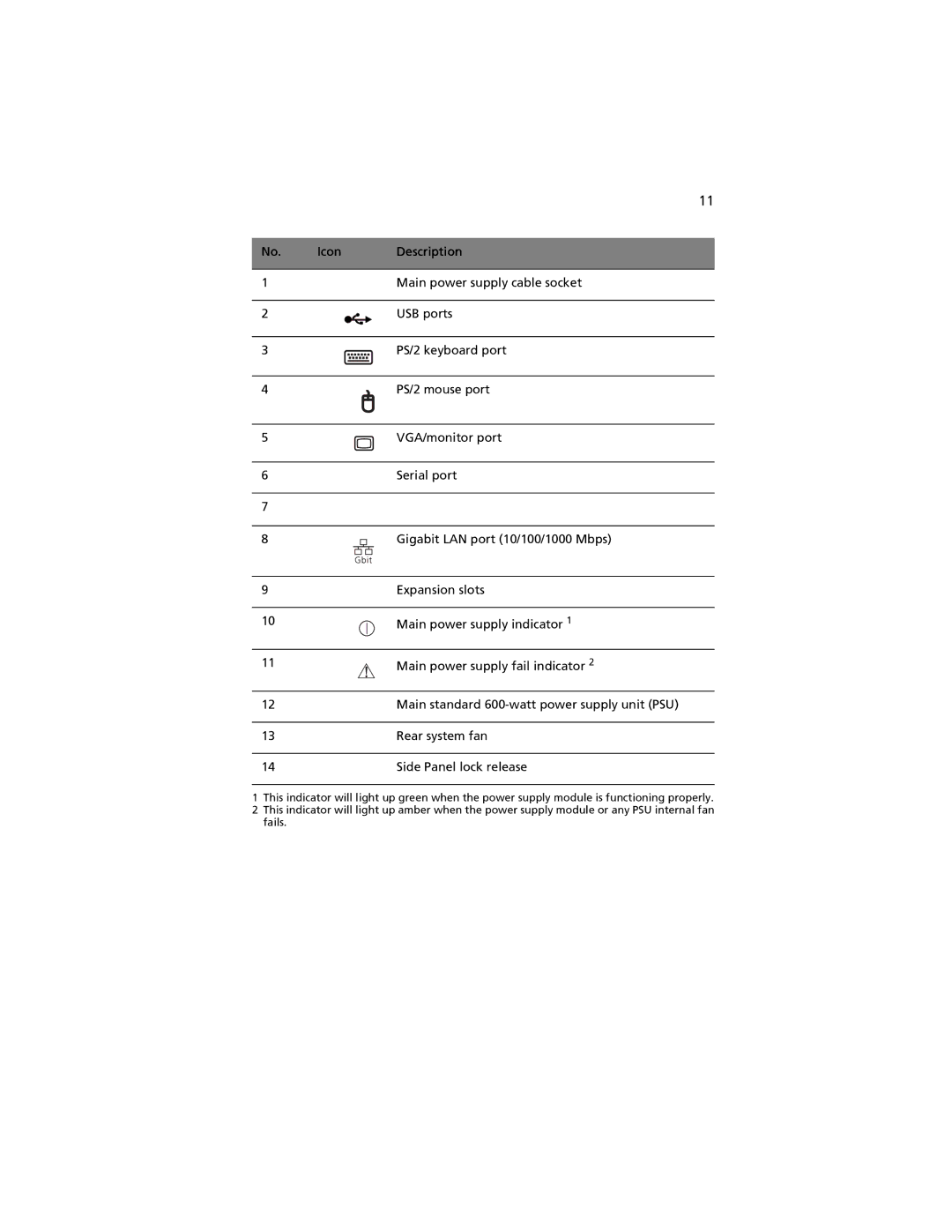11
No. | Icon |
| Description |
|
|
|
|
|
|
| |
1 |
|
| Main power supply cable socket |
| |
|
|
|
|
|
|
2 |
|
| USB ports |
|
|
|
|
|
|
|
|
3 |
|
| PS/2 keyboard port |
|
|
|
|
|
|
|
|
4 |
|
| PS/2 mouse port |
|
|
|
|
|
| ||
|
|
|
| ||
|
|
|
|
|
|
5 |
|
| VGA/monitor port |
|
|
|
|
|
|
|
|
6 |
|
| Serial port |
|
|
|
|
|
|
|
|
7 |
|
|
|
|
|
|
|
|
| ||
8 |
|
| Gigabit LAN port (10/100/1000 Mbps) | ||
|
|
|
|
|
|
9 |
|
| Expansion slots |
|
|
|
|
|
|
|
|
10 |
|
| Main power supply indicator | 1 |
|
|
|
|
|
| |
|
|
|
|
|
|
11 |
|
| Main power supply fail indicator | 2 | |
|
|
|
| ||
|
|
|
| ||
12 |
|
| Main standard | ||
|
|
|
|
|
|
13 |
|
| Rear system fan |
|
|
|
|
|
|
|
|
14 |
|
| Side Panel lock release |
|
|
1This indicator will light up green when the power supply module is functioning properly.
2This indicator will light up amber when the power supply module or any PSU internal fan fails.