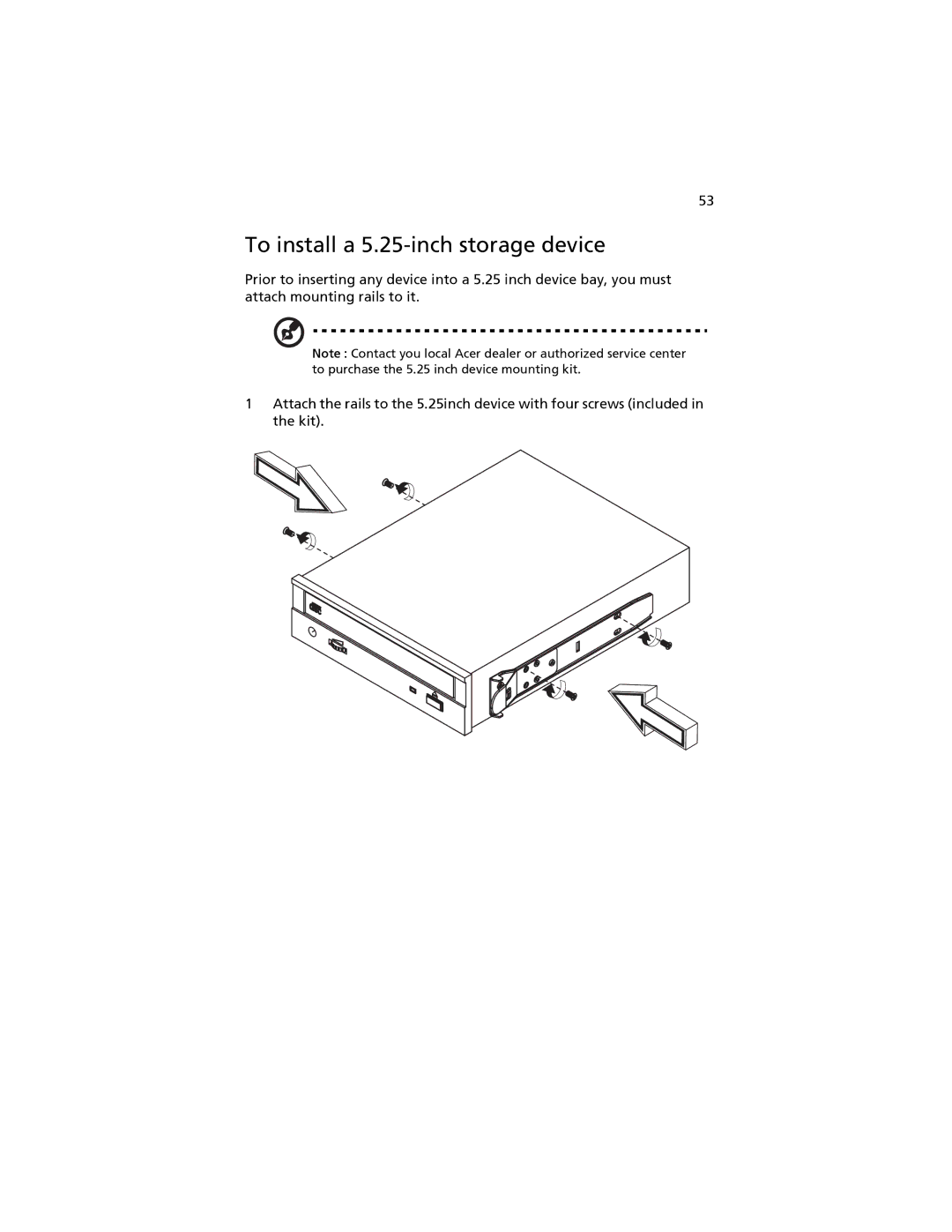53
To install a 5.25-inch storage device
Prior to inserting any device into a 5.25 inch device bay, you must attach mounting rails to it.
Note : Contact you local Acer dealer or authorized service center to purchase the 5.25 inch device mounting kit.
1Attach the rails to the 5.25inch device with four screws (included in the kit).