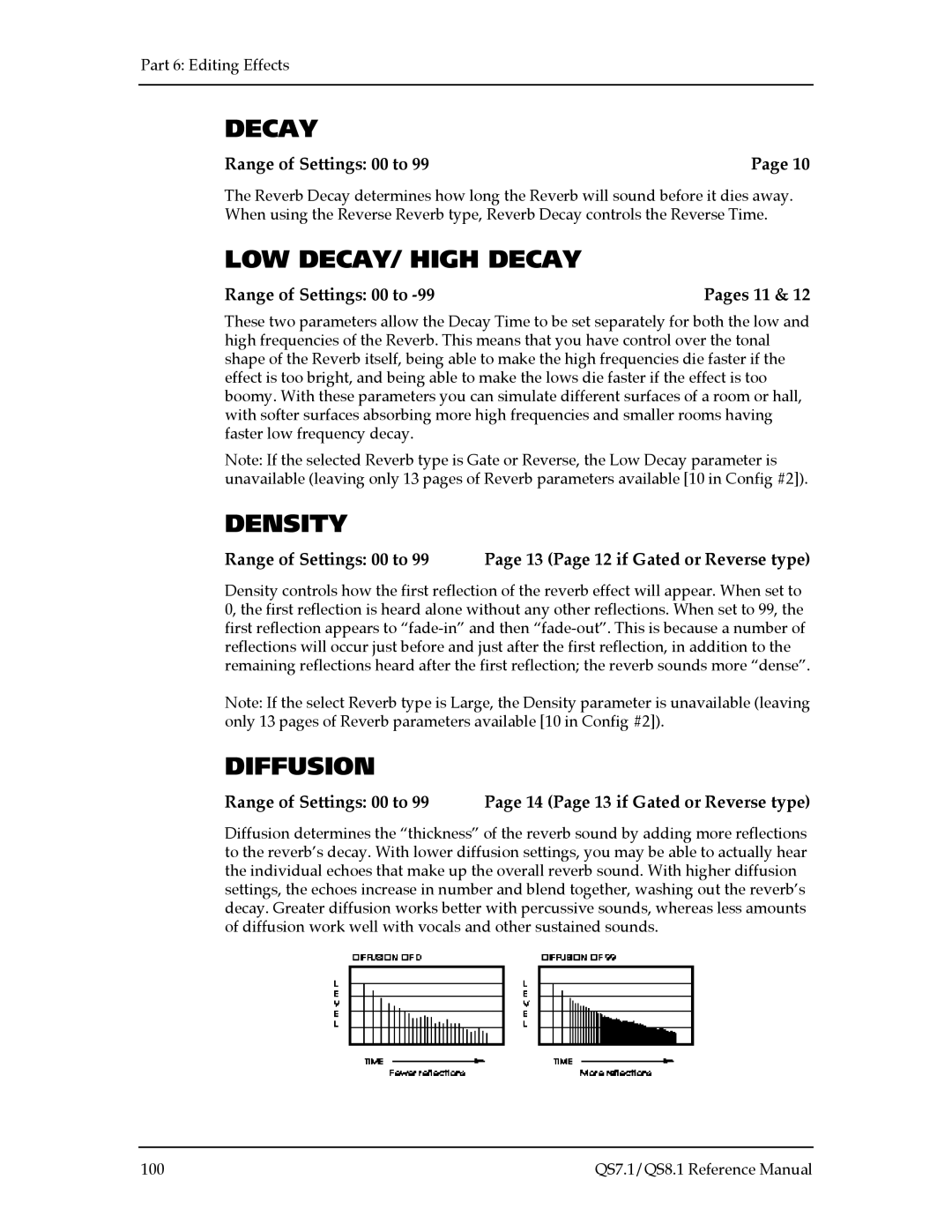Part 6: Editing Effects
DECAY
Range of Settings: 00 to 99 | Page 10 |
The Reverb Decay determines how long the Reverb will sound before it dies away. When using the Reverse Reverb type, Reverb Decay controls the Reverse Time.
LOW DECAY/ HIGH DECAY
Range of Settings: 00 to | Pages 11 & 12 |
These two parameters allow the Decay Time to be set separately for both the low and high frequencies of the Reverb. This means that you have control over the tonal shape of the Reverb itself, being able to make the high frequencies die faster if the effect is too bright, and being able to make the lows die faster if the effect is too boomy. With these parameters you can simulate different surfaces of a room or hall, with softer surfaces absorbing more high frequencies and smaller rooms having faster low frequency decay.
Note: If the selected Reverb type is Gate or Reverse, the Low Decay parameter is unavailable (leaving only 13 pages of Reverb parameters available [10 in Config #2]).
DENSITY
Range of Settings: 00 to 99 Page 13 (Page 12 if Gated or Reverse type)
Density controls how the first reflection of the reverb effect will appear. When set to 0, the first reflection is heard alone without any other reflections. When set to 99, the first reflection appears to
Note: If the select Reverb type is Large, the Density parameter is unavailable (leaving only 13 pages of Reverb parameters available [10 in Config #2]).
DIFFUSION
Range of Settings: 00 to 99 Page 14 (Page 13 if Gated or Reverse type)
Diffusion determines the “thickness” of the reverb sound by adding more reflections to the reverb’s decay. With lower diffusion settings, you may be able to actually hear the individual echoes that make up the overall reverb sound. With higher diffusion settings, the echoes increase in number and blend together, washing out the reverb’s decay. Greater diffusion works better with percussive sounds, whereas less amounts of diffusion work well with vocals and other sustained sounds.
100 | QS7.1/QS8.1 Reference Manual |