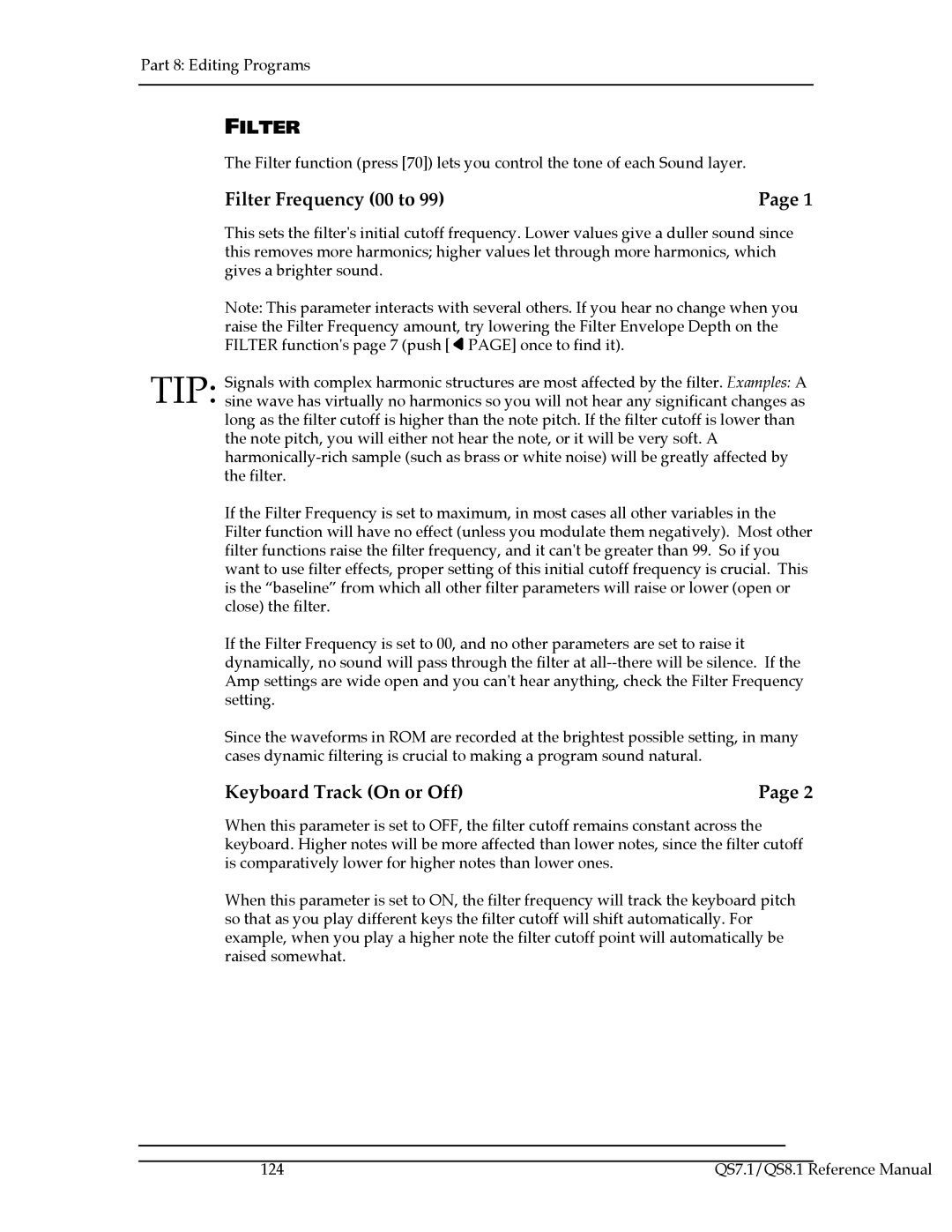Part 8: Editing Programs
FILTER
The Filter function (press [70]) lets you control the tone of each Sound layer.
Filter Frequency (00 to 99) | Page 1 |
This sets the filter's initial cutoff frequency. Lower values give a duller sound since this removes more harmonics; higher values let through more harmonics, which gives a brighter sound.
Note: This parameter interacts with several others. If you hear no change when you raise the Filter Frequency amount, try lowering the Filter Envelope Depth on the FILTER function's page 7 (push [![]() PAGE] once to find it).
PAGE] once to find it).
TIP: Signals with complex harmonic structures are most affected by the filter. Examples: A sine wave has virtually no harmonics so you will not hear any significant changes as long as the filter cutoff is higher than the note pitch. If the filter cutoff is lower than the note pitch, you will either not hear the note, or it will be very soft. A
If the Filter Frequency is set to maximum, in most cases all other variables in the Filter function will have no effect (unless you modulate them negatively). Most other filter functions raise the filter frequency, and it can't be greater than 99. So if you want to use filter effects, proper setting of this initial cutoff frequency is crucial. This is the “baseline” from which all other filter parameters will raise or lower (open or close) the filter.
If the Filter Frequency is set to 00, and no other parameters are set to raise it dynamically, no sound will pass through the filter at
Since the waveforms in ROM are recorded at the brightest possible setting, in many cases dynamic filtering is crucial to making a program sound natural.
Keyboard Track (On or Off) | Page 2 |
When this parameter is set to OFF, the filter cutoff remains constant across the keyboard. Higher notes will be more affected than lower notes, since the filter cutoff is comparatively lower for higher notes than lower ones.
When this parameter is set to ON, the filter frequency will track the keyboard pitch so that as you play different keys the filter cutoff will shift automatically. For example, when you play a higher note the filter cutoff point will automatically be raised somewhat.
|
|
|
124 | QS7.1/QS8.1 Reference Manual | |