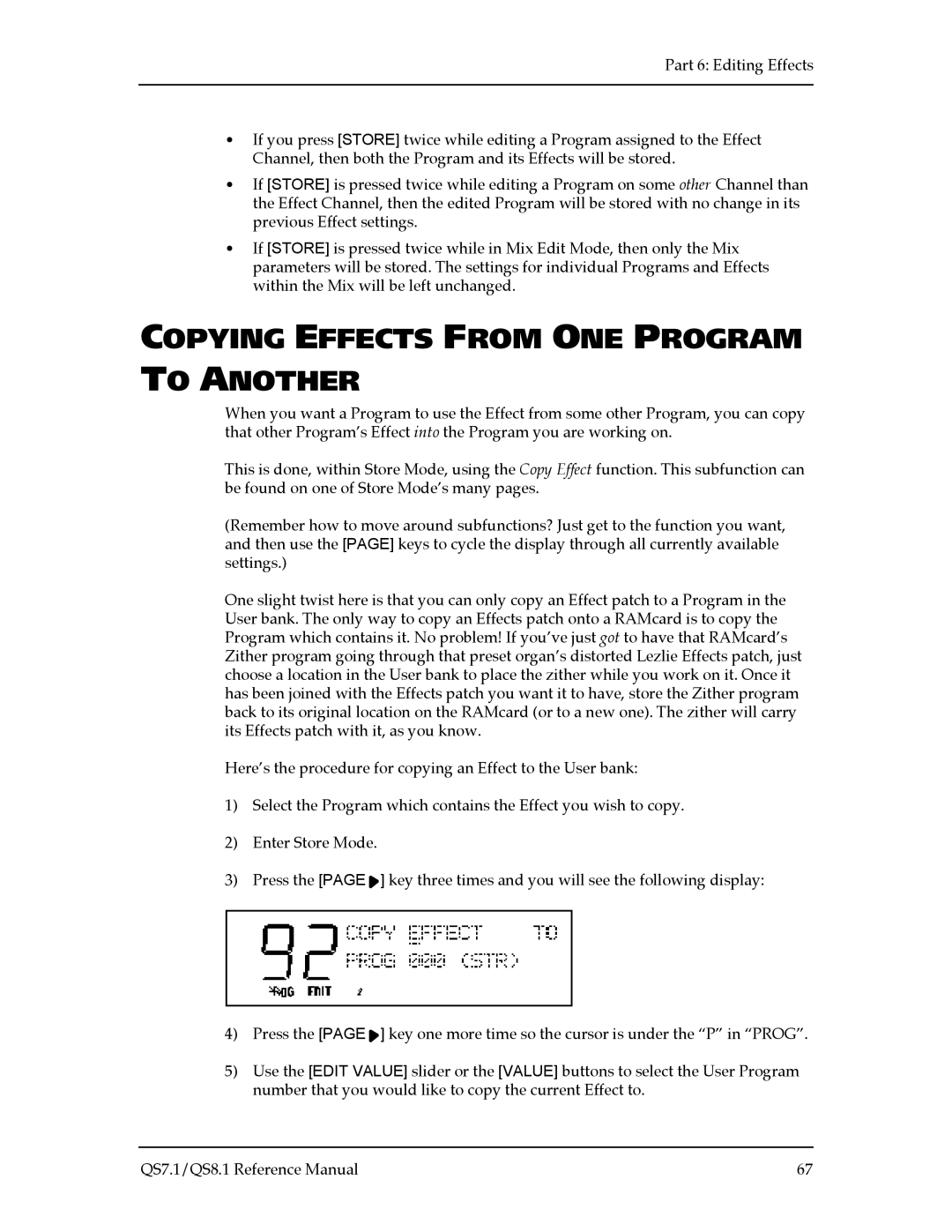Part 6: Editing Effects
•If you press [STORE] twice while editing a Program assigned to the Effect Channel, then both the Program and its Effects will be stored.
•If [STORE] is pressed twice while editing a Program on some other Channel than the Effect Channel, then the edited Program will be stored with no change in its previous Effect settings.
•If [STORE] is pressed twice while in Mix Edit Mode, then only the Mix parameters will be stored. The settings for individual Programs and Effects within the Mix will be left unchanged.
COPYING EFFECTS FROM ONE PROGRAM
TO ANOTHER
When you want a Program to use the Effect from some other Program, you can copy that other Program’s Effect into the Program you are working on.
This is done, within Store Mode, using the Copy Effect function. This subfunction can be found on one of Store Mode’s many pages.
(Remember how to move around subfunctions? Just get to the function you want, and then use the [PAGE] keys to cycle the display through all currently available settings.)
One slight twist here is that you can only copy an Effect patch to a Program in the User bank. The only way to copy an Effects patch onto a RAMcard is to copy the Program which contains it. No problem! If you’ve just got to have that RAMcard’s Zither program going through that preset organ’s distorted Lezlie Effects patch, just choose a location in the User bank to place the zither while you work on it. Once it has been joined with the Effects patch you want it to have, store the Zither program back to its original location on the RAMcard (or to a new one). The zither will carry its Effects patch with it, as you know.
Here’s the procedure for copying an Effect to the User bank:
1)Select the Program which contains the Effect you wish to copy.
2)Enter Store Mode.
3)Press the [PAGE![]() ] key three times and you will see the following display:
] key three times and you will see the following display:
4)Press the [PAGE![]() ] key one more time so the cursor is under the “P” in “PROG”.
] key one more time so the cursor is under the “P” in “PROG”.
5)Use the [EDIT VALUE] slider or the [VALUE] buttons to select the User Program number that you would like to copy the current Effect to.
QS7.1/QS8.1 Reference Manual | 67 |