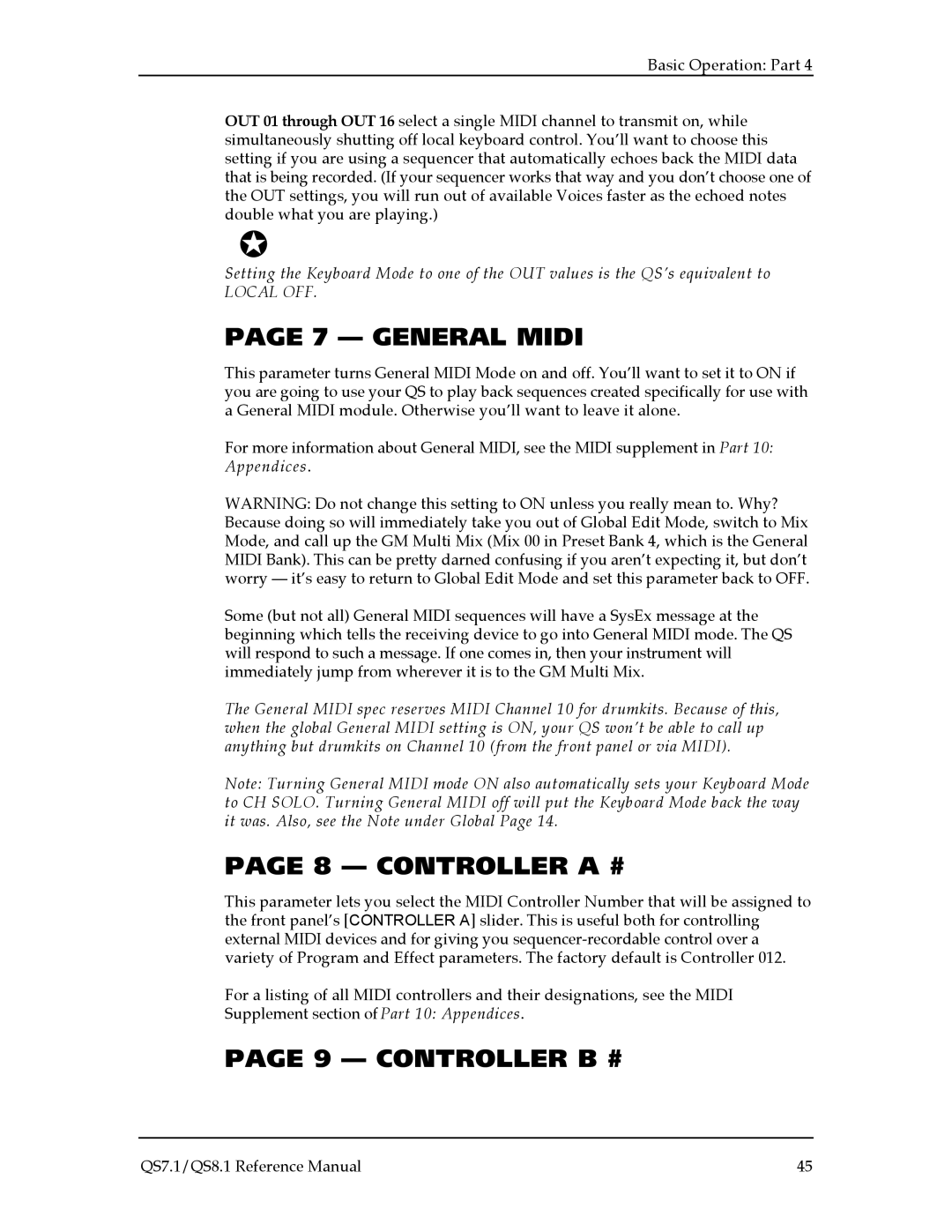Basic Operation: Part 4
OUT 01 through OUT 16 select a single MIDI channel to transmit on, while simultaneously shutting off local keyboard control. You’ll want to choose this setting if you are using a sequencer that automatically echoes back the MIDI data that is being recorded. (If your sequencer works that way and you don’t choose one of the OUT settings, you will run out of available Voices faster as the echoed notes double what you are playing.)
✪
Setting the Keyboard Mode to one of the OUT values is the QS’s equivalent to
LOCAL OFF.
PAGE 7 — GENERAL MIDI
This parameter turns General MIDI Mode on and off. You’ll want to set it to ON if you are going to use your QS to play back sequences created specifically for use with a General MIDI module. Otherwise you’ll want to leave it alone.
For more information about General MIDI, see the MIDI supplement in Part 10: Appendices.
WARNING: Do not change this setting to ON unless you really mean to. Why? Because doing so will immediately take you out of Global Edit Mode, switch to Mix Mode, and call up the GM Multi Mix (Mix 00 in Preset Bank 4, which is the General MIDI Bank). This can be pretty darned confusing if you aren’t expecting it, but don’t worry — it’s easy to return to Global Edit Mode and set this parameter back to OFF.
Some (but not all) General MIDI sequences will have a SysEx message at the beginning which tells the receiving device to go into General MIDI mode. The QS will respond to such a message. If one comes in, then your instrument will immediately jump from wherever it is to the GM Multi Mix.
The General MIDI spec reserves MIDI Channel 10 for drumkits. Because of this, when the global General MIDI setting is ON, your QS won’t be able to call up anything but drumkits on Channel 10 (from the front panel or via MIDI).
Note: Turning General MIDI mode ON also automatically sets your Keyboard Mode to CH SOLO. Turning General MIDI off will put the Keyboard Mode back the way it was. Also, see the Note under Global Page 14.
PAGE 8 — CONTROLLER A #
This parameter lets you select the MIDI Controller Number that will be assigned to the front panel’s [CONTROLLER A] slider. This is useful both for controlling external MIDI devices and for giving you
For a listing of all MIDI controllers and their designations, see the MIDI Supplement section of Part 10: Appendices.
PAGE 9 — CONTROLLER B #
QS7.1/QS8.1 Reference Manual | 45 |