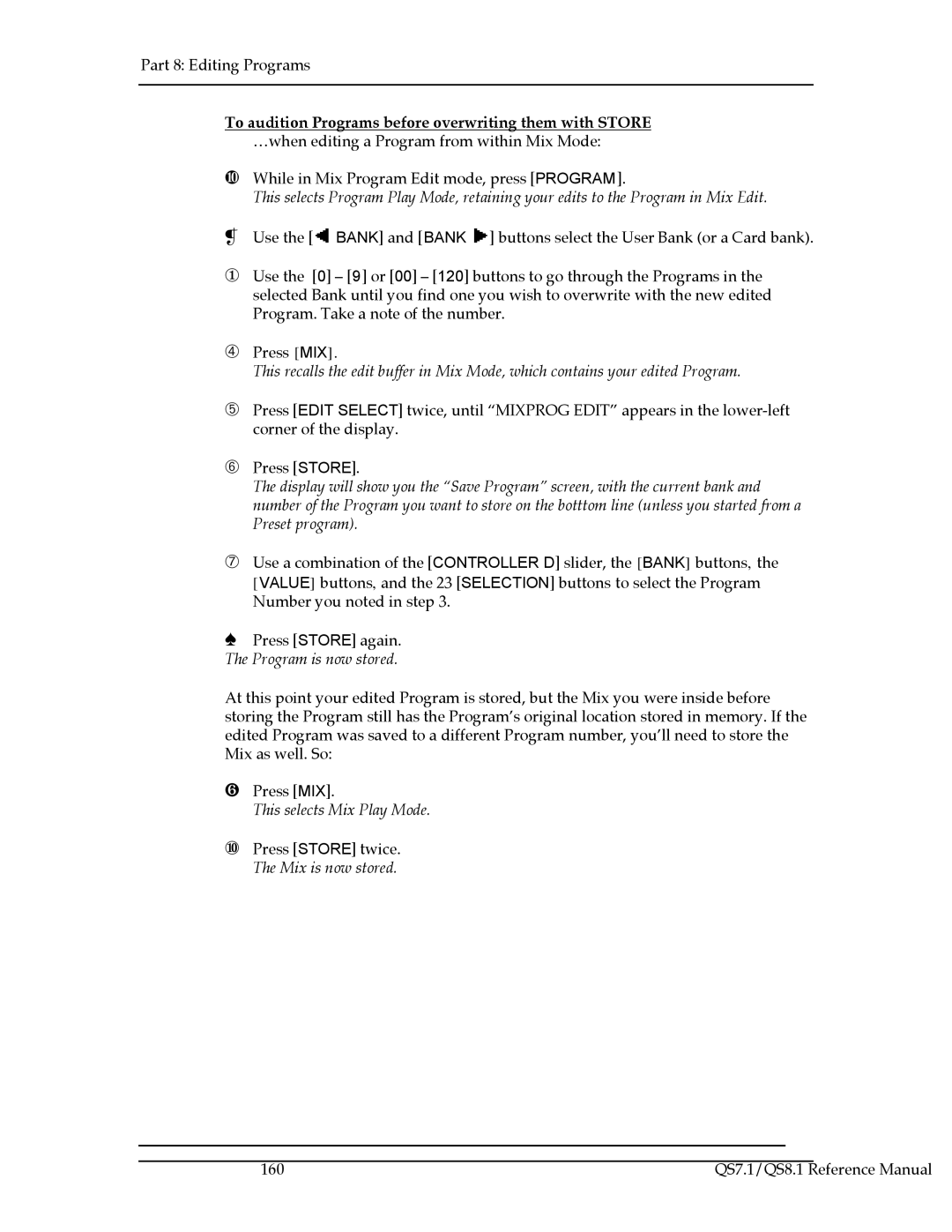Part 8: Editing Programs
To audition Programs before overwriting them with STORE …when editing a Program from within Mix Mode:
❿While in Mix Program Edit mode, press [PROGRAM].
This selects Program Play Mode, retaining your edits to the Program in Mix Edit.
❡Use the [![]() BANK] and [BANK
BANK] and [BANK ![]() ] buttons select the User Bank (or a Card bank).
] buttons select the User Bank (or a Card bank).
①Use the [0] – [9] or [00] – [120] buttons to go through the Programs in the selected Bank until you find one you wish to overwrite with the new edited Program. Take a note of the number.
➃Press [MIX].
This recalls the edit buffer in Mix Mode, which contains your edited Program.
➄Press [EDIT SELECT] twice, until “MIXPROG EDIT” appears in the
➅Press [STORE].
The display will show you the “Save Program” screen, with the current bank and number of the Program you want to store on the botttom line (unless you started from a Preset program).
➆Use a combination of the [CONTROLLER D] slider, the [BANK] buttons, the [VALUE] buttons, and the 23 [SELECTION] buttons to select the Program Number you noted in step 3.
♠Press [STORE] again. The Program is now stored.
At this point your edited Program is stored, but the Mix you were inside before storing the Program still has the Program’s original location stored in memory. If the edited Program was saved to a different Program number, you’ll need to store the Mix as well. So:
❻Press [MIX].
This selects Mix Play Mode.
⑩Press [STORE] twice. The Mix is now stored.
|
|
|
160 | QS7.1/QS8.1 Reference Manual | |