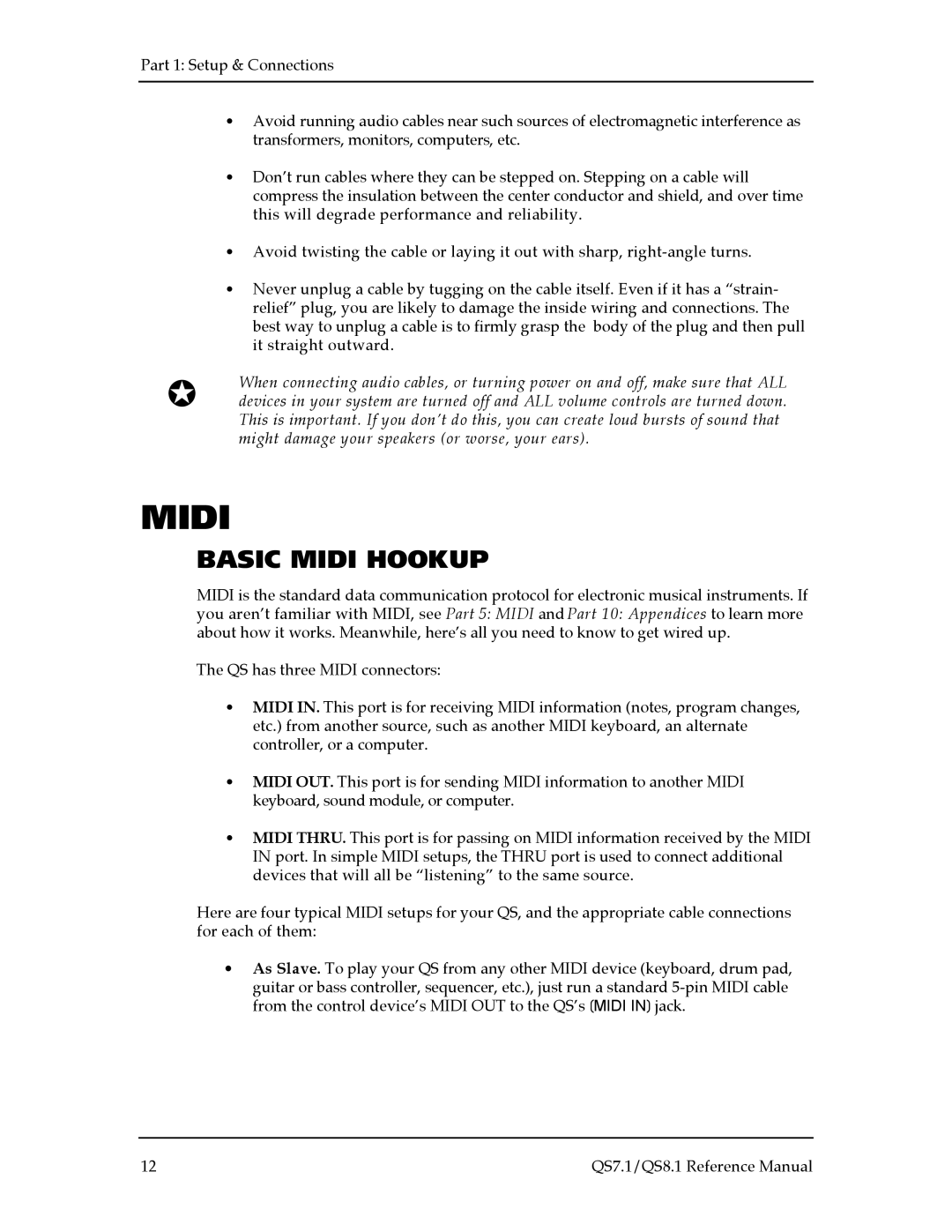Part 1: Setup & Connections
•Avoid running audio cables near such sources of electromagnetic interference as transformers, monitors, computers, etc.
•Don’t run cables where they can be stepped on. Stepping on a cable will compress the insulation between the center conductor and shield, and over time this will degrade performance and reliability.
•Avoid twisting the cable or laying it out with sharp,
•Never unplug a cable by tugging on the cable itself. Even if it has a “strain- relief” plug, you are likely to damage the inside wiring and connections. The best way to unplug a cable is to firmly grasp the body of the plug and then pull it straight outward.
✪When connecting audio cables, or turning power on and off, make sure that ALL devices in your system are turned off and ALL volume controls are turned down. This is important. If you don’t do this, you can create loud bursts of sound that might damage your speakers (or worse, your ears).
MIDI
BASIC MIDI HOOKUP
MIDI is the standard data communication protocol for electronic musical instruments. If you aren’t familiar with MIDI, see Part 5: MIDI and Part 10: Appendices to learn more about how it works. Meanwhile, here’s all you need to know to get wired up.
The QS has three MIDI connectors:
•MIDI IN. This port is for receiving MIDI information (notes, program changes, etc.) from another source, such as another MIDI keyboard, an alternate controller, or a computer.
•MIDI OUT. This port is for sending MIDI information to another MIDI keyboard, sound module, or computer.
•MIDI THRU. This port is for passing on MIDI information received by the MIDI IN port. In simple MIDI setups, the THRU port is used to connect additional devices that will all be “listening” to the same source.
Here are four typical MIDI setups for your QS, and the appropriate cable connections for each of them:
∙As Slave. To play your QS from any other MIDI device (keyboard, drum pad, guitar or bass controller, sequencer, etc.), just run a standard
12 | QS7.1/QS8.1 Reference Manual |