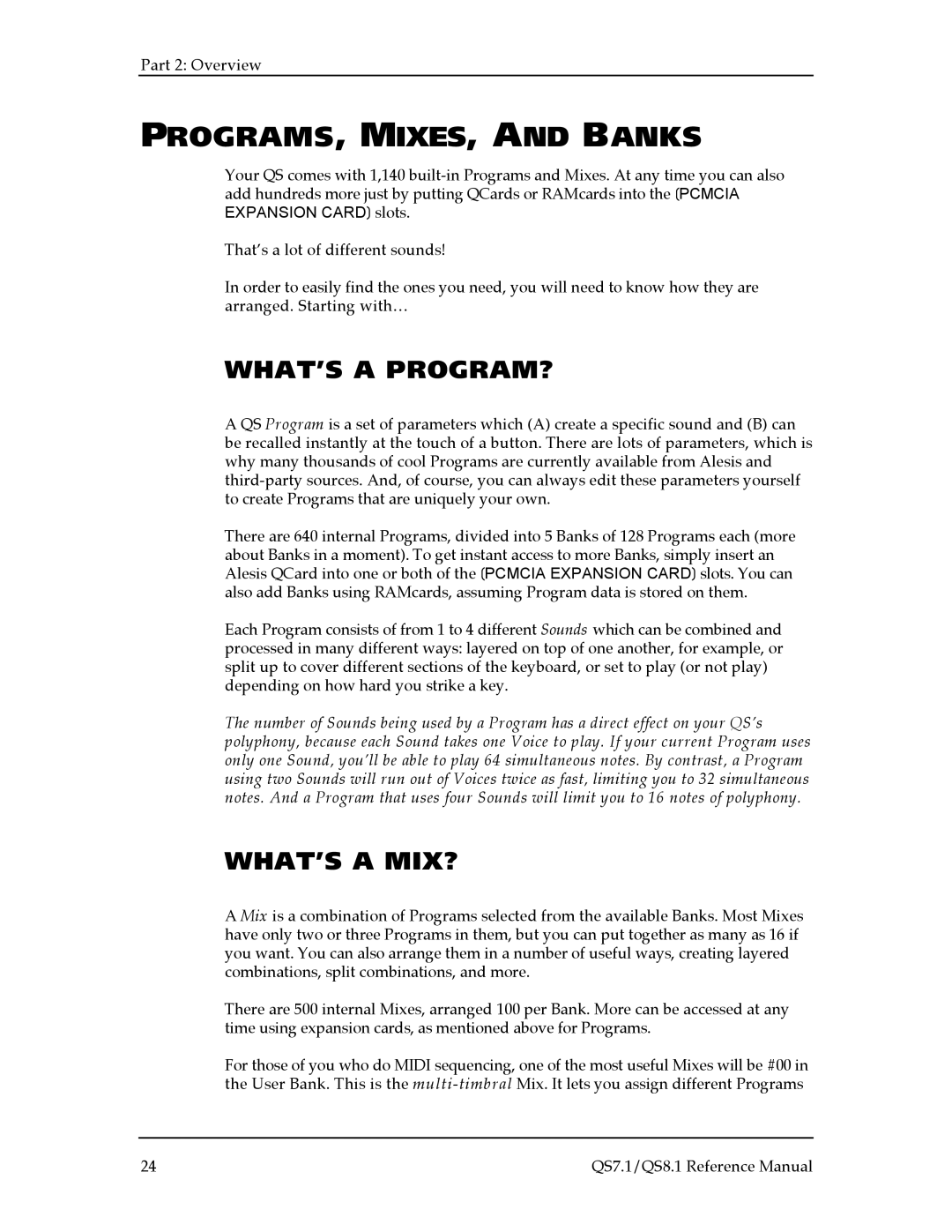Part 2: Overview
PROGRAMS, MIXES, AND BANKS
Your QS comes with 1,140
That’s a lot of different sounds!
In order to easily find the ones you need, you will need to know how they are arranged. Starting with…
WHAT’S A PROGRAM?
A QS Program is a set of parameters which (A) create a specific sound and (B) can be recalled instantly at the touch of a button. There are lots of parameters, which is why many thousands of cool Programs are currently available from Alesis and
There are 640 internal Programs, divided into 5 Banks of 128 Programs each (more about Banks in a moment). To get instant access to more Banks, simply insert an Alesis QCard into one or both of the [PCMCIA EXPANSION CARD] slots. You can also add Banks using RAMcards, assuming Program data is stored on them.
Each Program consists of from 1 to 4 different Sounds which can be combined and processed in many different ways: layered on top of one another, for example, or split up to cover different sections of the keyboard, or set to play (or not play) depending on how hard you strike a key.
The number of Sounds being used by a Program has a direct effect on your QS’s polyphony, because each Sound takes one Voice to play. If your current Program uses only one Sound, you’ll be able to play 64 simultaneous notes. By contrast, a Program using two Sounds will run out of Voices twice as fast, limiting you to 32 simultaneous notes. And a Program that uses four Sounds will limit you to 16 notes of polyphony.
WHAT’S A MIX?
A Mix is a combination of Programs selected from the available Banks. Most Mixes have only two or three Programs in them, but you can put together as many as 16 if you want. You can also arrange them in a number of useful ways, creating layered combinations, split combinations, and more.
There are 500 internal Mixes, arranged 100 per Bank. More can be accessed at any time using expansion cards, as mentioned above for Programs.
For those of you who do MIDI sequencing, one of the most useful Mixes will be #00 in the User Bank. This is the
24 | QS7.1/QS8.1 Reference Manual |