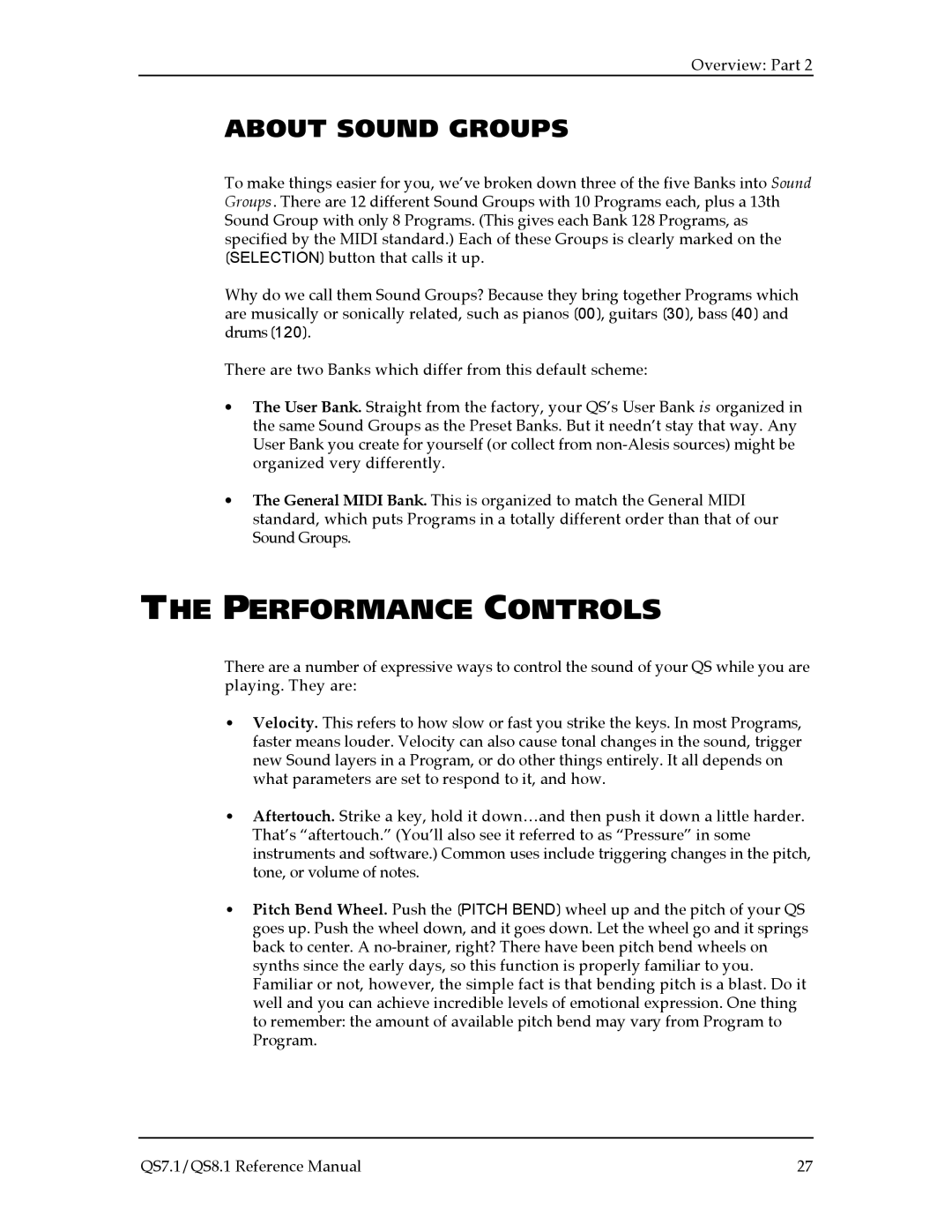Overview: Part 2
ABOUT SOUND GROUPS
To make things easier for you, we’ve broken down three of the five Banks into Sound Groups. There are 12 different Sound Groups with 10 Programs each, plus a 13th Sound Group with only 8 Programs. (This gives each Bank 128 Programs, as specified by the MIDI standard.) Each of these Groups is clearly marked on the [SELECTION] button that calls it up.
Why do we call them Sound Groups? Because they bring together Programs which are musically or sonically related, such as pianos [00], guitars [30], bass [40] and drums [120].
There are two Banks which differ from this default scheme:
∙The User Bank. Straight from the factory, your QS’s User Bank is organized in the same Sound Groups as the Preset Banks. But it needn’t stay that way. Any User Bank you create for yourself (or collect from
∙The General MIDI Bank. This is organized to match the General MIDI standard, which puts Programs in a totally different order than that of our Sound Groups.
THE PERFORMANCE CONTROLS
There are a number of expressive ways to control the sound of your QS while you are playing. They are:
•Velocity. This refers to how slow or fast you strike the keys. In most Programs, faster means louder. Velocity can also cause tonal changes in the sound, trigger new Sound layers in a Program, or do other things entirely. It all depends on what parameters are set to respond to it, and how.
•Aftertouch. Strike a key, hold it down…and then push it down a little harder. That’s “aftertouch.” (You’ll also see it referred to as “Pressure” in some instruments and software.) Common uses include triggering changes in the pitch, tone, or volume of notes.
•Pitch Bend Wheel. Push the [PITCH BEND] wheel up and the pitch of your QS goes up. Push the wheel down, and it goes down. Let the wheel go and it springs back to center. A
QS7.1/QS8.1 Reference Manual | 27 |