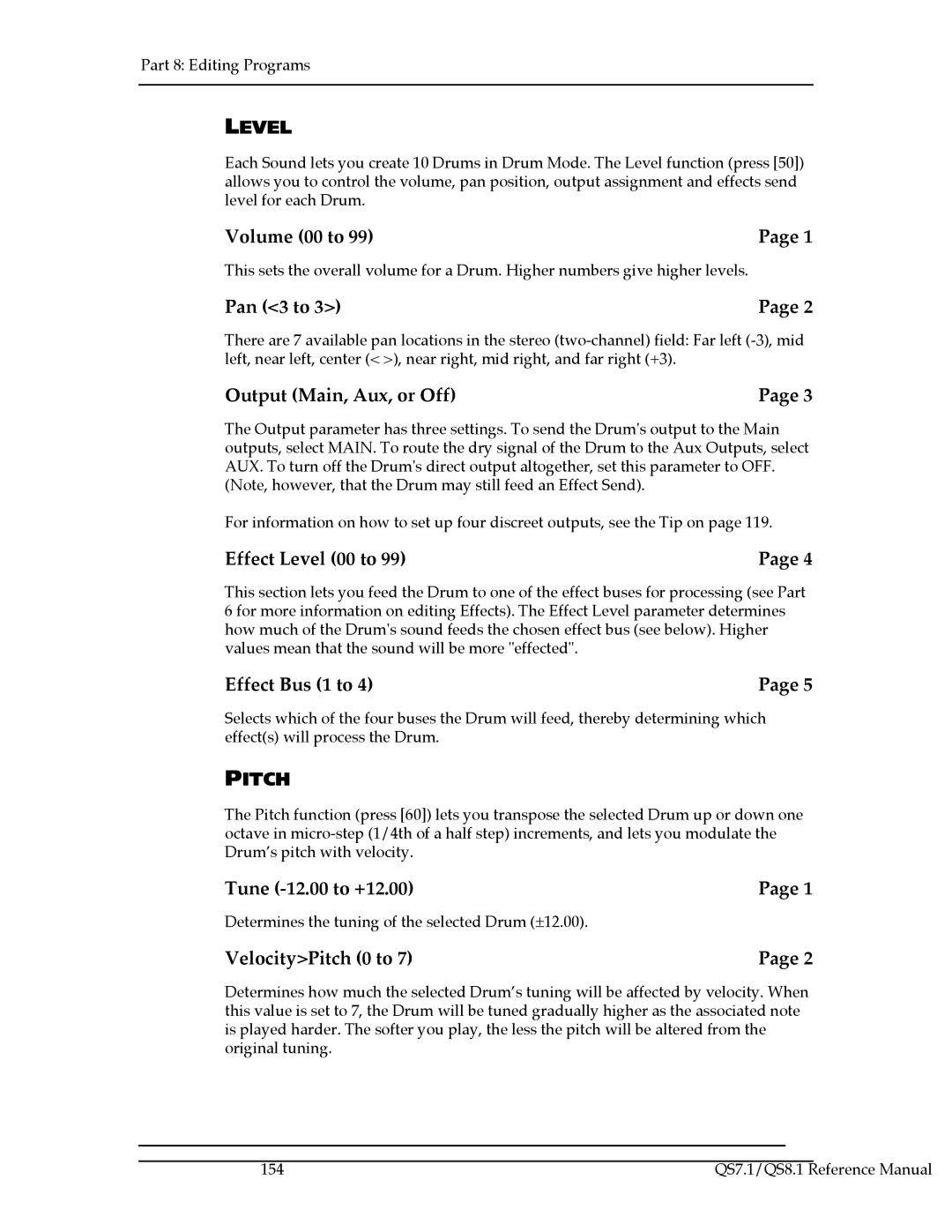Part 8: Editing Programs
LEVEL
Each Sound lets you create 10 Drums in Drum Mode. The Level function (press [50]) allows you to control the volume, pan position, output assignment and effects send level for each Drum.
Volume (00 to 99) | Page 1 |
This sets the overall volume for a Drum. Higher numbers give higher levels.
Pan (<3 to 3>) | Page 2 |
There are 7 available pan locations in the stereo
Output (Main, Aux, or Off) | Page 3 |
The Output parameter has three settings. To send the Drum's output to the Main outputs, select MAIN. To route the dry signal of the Drum to the Aux Outputs, select AUX. To turn off the Drum's direct output altogether, set this parameter to OFF. (Note, however, that the Drum may still feed an Effect Send).
For information on how to set up four discreet outputs, see the Tip on page 119.
Effect Level (00 to 99) | Page 4 |
This section lets you feed the Drum to one of the effect buses for processing (see Part 6 for more information on editing Effects). The Effect Level parameter determines how much of the Drum's sound feeds the chosen effect bus (see below). Higher values mean that the sound will be more "effected".
Effect Bus (1 to 4) | Page 5 |
Selects which of the four buses the Drum will feed, thereby determining which effect(s) will process the Drum.
PITCH
The Pitch function (press [60]) lets you transpose the selected Drum up or down one octave in
Tune | Page 1 |
Determines the tuning of the selected Drum (±12.00).
Velocity>Pitch (0 to 7) | Page 2 |
Determines how much the selected Drum’s tuning will be affected by velocity. When this value is set to 7, the Drum will be tuned gradually higher as the associated note is played harder. The softer you play, the less the pitch will be altered from the original tuning.
|
|
|
154 | QS7.1/QS8.1 Reference Manual | |