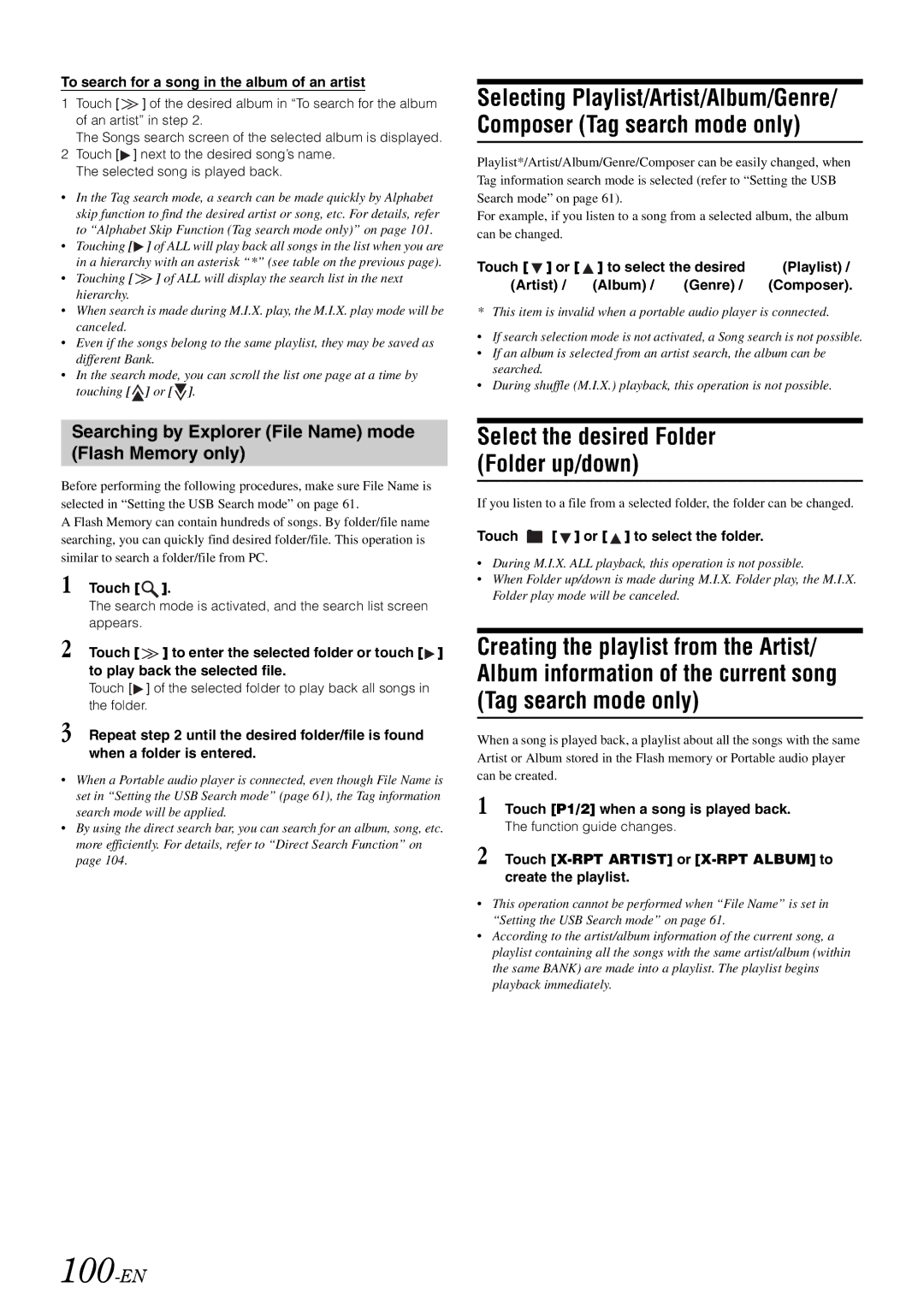To search for a song in the album of an artist
1Touch [ ![]() ] of the desired album in “To search for the album of an artist” in step 2.
] of the desired album in “To search for the album of an artist” in step 2.
The Songs search screen of the selected album is displayed.
2Touch [![]() ] next to the desired song’s name. The selected song is played back.
] next to the desired song’s name. The selected song is played back.
•In the Tag search mode, a search can be made quickly by Alphabet skip function to find the desired artist or song, etc. For details, refer to “Alphabet Skip Function (Tag search mode only)” on page 101.
•Touching [![]() ] of ALL will play back all songs in the list when you are in a hierarchy with an asterisk “*” (see table on the previous page).
] of ALL will play back all songs in the list when you are in a hierarchy with an asterisk “*” (see table on the previous page).
•Touching [ ![]() ] of ALL will display the search list in the next hierarchy.
] of ALL will display the search list in the next hierarchy.
•When search is made during M.I.X. play, the M.I.X. play mode will be canceled.
•Even if the songs belong to the same playlist, they may be saved as different Bank.
•In the search mode, you can scroll the list one page at a time by touching [![]() ] or [
] or [ ![]() ].
].
Selecting Playlist/Artist/Album/Genre/ Composer (Tag search mode only)
Playlist*/Artist/Album/Genre/Composer can be easily changed, when Tag information search mode is selected (refer to “Setting the USB Search mode” on page 61).
For example, if you listen to a song from a selected album, the album can be changed.
Touch [ ![]() ] or [
] or [ ![]() ] to select the desired
] to select the desired ![]() (Playlist) /
(Playlist) / ![]() (Artist) /
(Artist) / ![]() (Album) /
(Album) / ![]() (Genre) /
(Genre) / ![]() (Composer).
(Composer).
* This item is invalid when a portable audio player is connected.
•If search selection mode is not activated, a Song search is not possible.
•If an album is selected from an artist search, the album can be searched.
•During shuffle (M.I.X.) playback, this operation is not possible.
Searching by Explorer (File Name) mode (Flash Memory only)
Before performing the following procedures, make sure File Name is selected in “Setting the USB Search mode” on page 61.
A Flash Memory can contain hundreds of songs. By folder/file name searching, you can quickly find desired folder/file. This operation is similar to search a folder/file from PC.
1 Touch [![]() ].
].
The search mode is activated, and the search list screen appears.
2 Touch [ ![]() ] to enter the selected folder or touch [
] to enter the selected folder or touch [![]() ] to play back the selected file.
] to play back the selected file.
Touch [ ![]() ] of the selected folder to play back all songs in the folder.
] of the selected folder to play back all songs in the folder.
3 Repeat step 2 until the desired folder/file is found when a folder is entered.
•When a Portable audio player is connected, even though File Name is set in “Setting the USB Search mode” (page 61), the Tag information search mode will be applied.
•By using the direct search bar, you can search for an album, song, etc. more efficiently. For details, refer to “Direct Search Function” on page 104.
Select the desired Folder (Folder up/down)
If you listen to a file from a selected folder, the folder can be changed.
Touch ![]() [
[ ![]() ] or [
] or [ ![]() ] to select the folder.
] to select the folder.
•During M.I.X. ALL playback, this operation is not possible.
•When Folder up/down is made during M.I.X. Folder play, the M.I.X. Folder play mode will be canceled.
Creating the playlist from the Artist/ Album information of the current song (Tag search mode only)
When a song is played back, a playlist about all the songs with the same Artist or Album stored in the Flash memory or Portable audio player can be created.
1 Touch [P1/2] when a song is played back.
The function guide changes.
2 Touch [X-RPT ARTIST] or [X-RPT ALBUM] to create the playlist.
•This operation cannot be performed when “File Name” is set in “Setting the USB Search mode” on page 61.
•According to the artist/album information of the current song, a playlist containing all the songs with the same artist/album (within the same BANK) are made into a playlist. The playlist begins playback immediately.