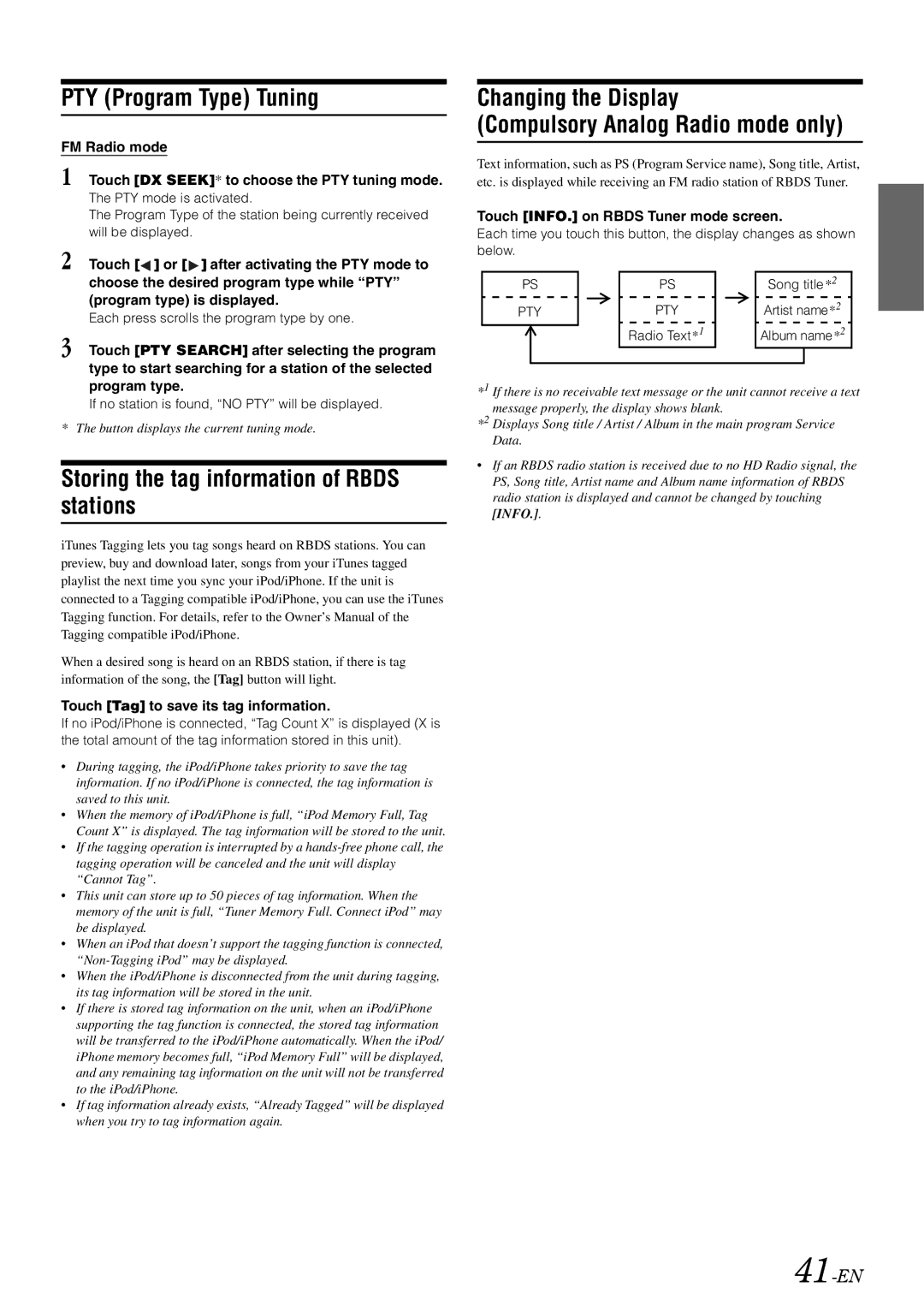PTY (Program Type) Tuning
FM Radio mode
1 Touch [DX SEEK]* to choose the PTY tuning mode.
The PTY mode is activated.
The Program Type of the station being currently received will be displayed.
2 Touch [![]() ] or [
] or [![]() ] after activating the PTY mode to
] after activating the PTY mode to
choose the desired program type while “PTY” (program type) is displayed.
Each press scrolls the program type by one.
3 Touch [PTY SEARCH] after selecting the program type to start searching for a station of the selected program type.
If no station is found, “NO PTY” will be displayed.
* The button displays the current tuning mode.
Storing the tag information of RBDS stations
iTunes Tagging lets you tag songs heard on RBDS stations. You can preview, buy and download later, songs from your iTunes tagged playlist the next time you sync your iPod/iPhone. If the unit is connected to a Tagging compatible iPod/iPhone, you can use the iTunes Tagging function. For details, refer to the Owner’s Manual of the Tagging compatible iPod/iPhone.
When a desired song is heard on an RBDS station, if there is tag information of the song, the [Tag] button will light.
Touch [Tag] to save its tag information.
If no iPod/iPhone is connected, “Tag Count X” is displayed (X is the total amount of the tag information stored in this unit).
•During tagging, the iPod/iPhone takes priority to save the tag information. If no iPod/iPhone is connected, the tag information is saved to this unit.
•When the memory of iPod/iPhone is full, “iPod Memory Full, Tag Count X” is displayed. The tag information will be stored to the unit.
•If the tagging operation is interrupted by a
•This unit can store up to 50 pieces of tag information. When the memory of the unit is full, “Tuner Memory Full. Connect iPod” may be displayed.
•When an iPod that doesn’t support the tagging function is connected,
•When the iPod/iPhone is disconnected from the unit during tagging, its tag information will be stored in the unit.
•If there is stored tag information on the unit, when an iPod/iPhone supporting the tag function is connected, the stored tag information will be transferred to the iPod/iPhone automatically. When the iPod/ iPhone memory becomes full, “iPod Memory Full” will be displayed, and any remaining tag information on the unit will not be transferred to the iPod/iPhone.
•If tag information already exists, “Already Tagged” will be displayed when you try to tag information again.
Changing the Display
(Compulsory Analog Radio mode only)
Text information, such as PS (Program Service name), Song title, Artist, etc. is displayed while receiving an FM radio station of RBDS Tuner.
Touch [INFO.] on RBDS Tuner mode screen.
Each time you touch this button, the display changes as shown below.
|
|
|
|
| PS |
|
|
|
|
|
|
|
| PS |
|
|
|
| Song title*2 | |||||||||||||||||||||||||||
|
|
|
|
|
|
|
|
|
|
|
|
|
|
|
|
|
|
|
|
|
|
|
|
|
|
|
|
|
|
|
|
|
|
|
|
|
|
|
|
|
|
|
|
|
|
|
|
|
|
| PTY |
|
|
|
|
|
|
| PTY |
|
|
| Artist name*2 | ||||||||||||||||||||||||||||||
|
|
|
|
|
|
|
|
|
|
|
|
|
|
|
|
|
|
|
|
|
|
|
|
|
|
|
|
|
|
|
|
|
|
|
|
|
|
|
|
|
|
|
|
|
|
|
|
|
|
|
|
|
|
|
|
|
|
|
|
|
|
|
| Radio Text*1 |
|
|
| Album name*2 | |||||||||||||||||||||||||
|
|
|
|
|
|
|
|
|
|
|
|
|
|
|
|
|
|
|
|
|
|
|
|
|
|
|
|
|
|
|
|
|
|
|
|
|
|
|
|
|
|
|
|
|
|
|
*1 If there is no receivable text message or the unit cannot receive a text message properly, the display shows blank.
*2 Displays Song title / Artist / Album in the main program Service Data.
•If an RBDS radio station is received due to no HD Radio signal, the PS, Song title, Artist name and Album name information of RBDS radio station is displayed and cannot be changed by touching [INFO.].