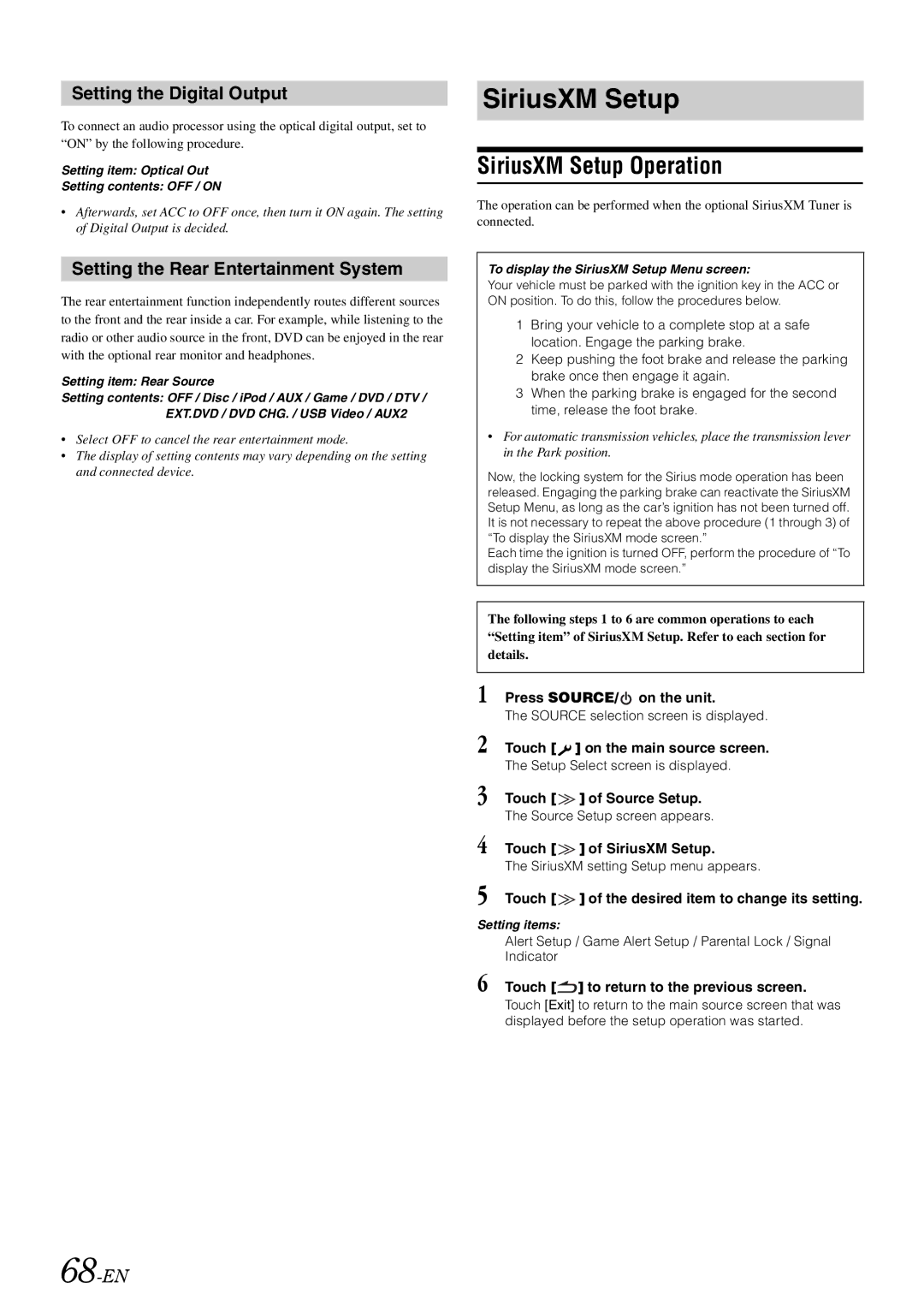Setting the Digital Output
To connect an audio processor using the optical digital output, set to “ON” by the following procedure.
Setting item: Optical Out
Setting contents: OFF / ON
•Afterwards, set ACC to OFF once, then turn it ON again. The setting of Digital Output is decided.
Setting the Rear Entertainment System
The rear entertainment function independently routes different sources to the front and the rear inside a car. For example, while listening to the radio or other audio source in the front, DVD can be enjoyed in the rear with the optional rear monitor and headphones.
Setting item: Rear Source
Setting contents: OFF / Disc / iPod / AUX / Game / DVD / DTV / EXT.DVD / DVD CHG. / USB Video / AUX2
•Select OFF to cancel the rear entertainment mode.
•The display of setting contents may vary depending on the setting and connected device.
68-EN
SiriusXM Setup
SiriusXM Setup Operation
The operation can be performed when the optional SiriusXM Tuner is connected.
To display the SiriusXM Setup Menu screen:
Your vehicle must be parked with the ignition key in the ACC or ON position. To do this, follow the procedures below.
1Bring your vehicle to a complete stop at a safe location. Engage the parking brake.
2Keep pushing the foot brake and release the parking brake once then engage it again.
3When the parking brake is engaged for the second time, release the foot brake.
•For automatic transmission vehicles, place the transmission lever in the Park position.
Now, the locking system for the Sirius mode operation has been released. Engaging the parking brake can reactivate the SiriusXM Setup Menu, as long as the car’s ignition has not been turned off. It is not necessary to repeat the above procedure (1 through 3) of “To display the SiriusXM mode screen.”
Each time the ignition is turned OFF, perform the procedure of “To display the SiriusXM mode screen.”
The following steps 1 to 6 are common operations to each “Setting item” of SiriusXM Setup. Refer to each section for details.
1 Press SOURCE/  on the unit.
on the unit.
The SOURCE selection screen is displayed.
2 Touch [![]() ] on the main source screen.
] on the main source screen.
The Setup Select screen is displayed.
3 Touch [ ![]() ] of Source Setup.
] of Source Setup.
The Source Setup screen appears.
4 Touch [ ![]() ] of SiriusXM Setup.
] of SiriusXM Setup.
The SiriusXM setting Setup menu appears.
5 Touch [ ![]() ] of the desired item to change its setting.
] of the desired item to change its setting.
Setting items:
Alert Setup / Game Alert Setup / Parental Lock / Signal Indicator
6 Touch [ ] to return to the previous screen.
] to return to the previous screen.
Touch [Exit] to return to the main source screen that was displayed before the setup operation was started.