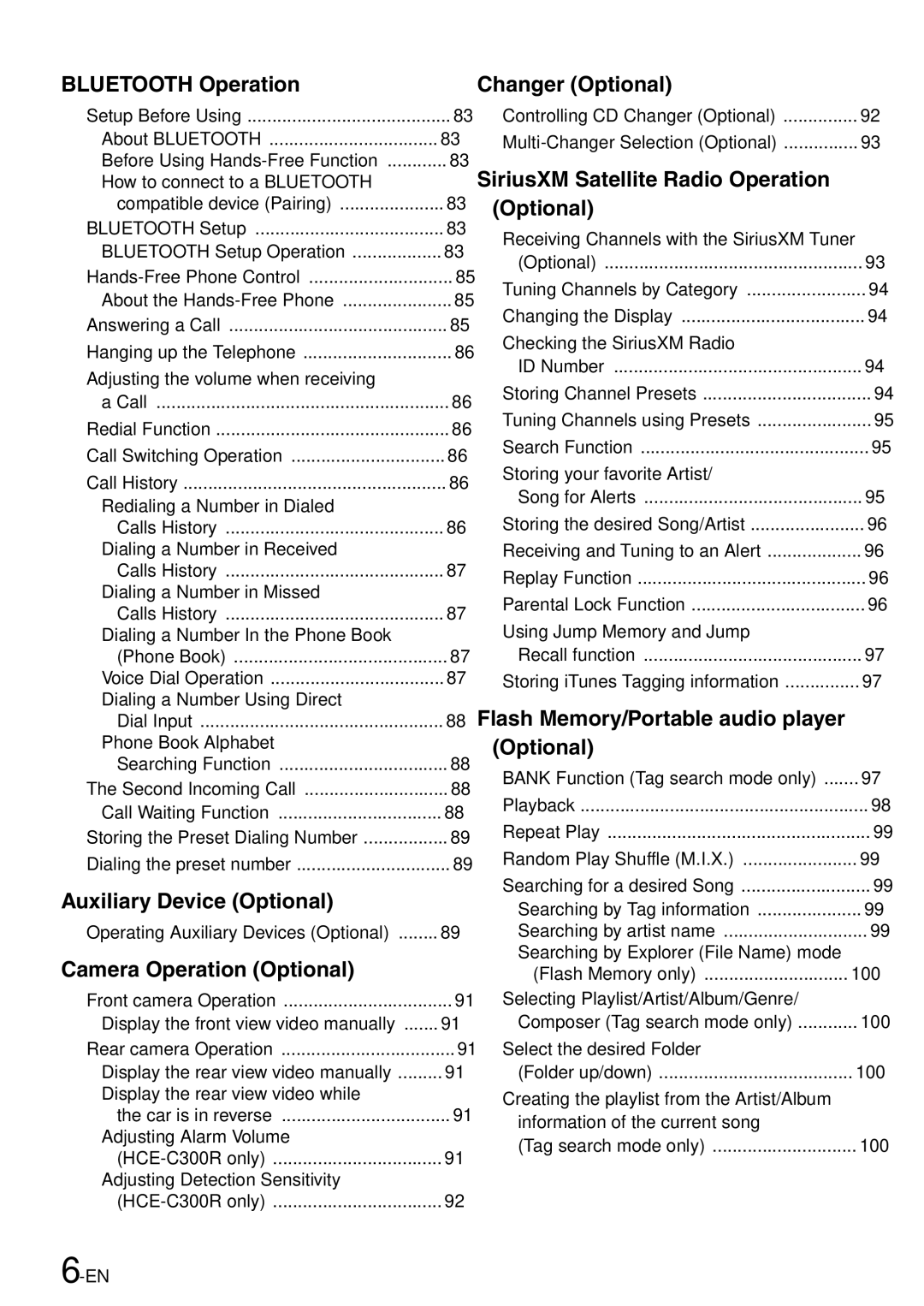BLUETOOTH Operation |
|
Setup Before Using | 83 |
About BLUETOOTH | 83 |
Before Using | 83 |
How to connect to a BLUETOOTH |
|
compatible device (Pairing) | 83 |
BLUETOOTH Setup | 83 |
BLUETOOTH Setup Operation | 83 |
85 | |
About the | 85 |
Answering a Call | 85 |
Hanging up the Telephone | 86 |
Adjusting the volume when receiving |
|
a Call | 86 |
Redial Function | 86 |
Call Switching Operation | 86 |
Call History | 86 |
Redialing a Number in Dialed |
|
Calls History | 86 |
Dialing a Number in Received |
|
Calls History | 87 |
Dialing a Number in Missed |
|
Calls History | 87 |
Dialing a Number In the Phone Book |
|
(Phone Book) | 87 |
Voice Dial Operation | 87 |
Dialing a Number Using Direct |
|
Dial Input | 88 |
Phone Book Alphabet |
|
Searching Function | 88 |
The Second Incoming Call | 88 |
Call Waiting Function | 88 |
Storing the Preset Dialing Number | 89 |
Dialing the preset number | 89 |
Auxiliary Device (Optional) |
|
Operating Auxiliary Devices (Optional) | 89 |
Camera Operation (Optional) |
|
Front camera Operation | 91 |
Display the front view video manually | 91 |
Rear camera Operation | 91 |
Display the rear view video manually | 91 |
Display the rear view video while |
|
the car is in reverse | 91 |
Adjusting Alarm Volume |
|
91 | |
Adjusting Detection Sensitivity |
|
92 | |
|
Changer (Optional) |
|
Controlling CD Changer (Optional) | 92 |
93 | |
SiriusXM Satellite Radio Operation | |
(Optional) |
|
Receiving Channels with the SiriusXM Tuner | |
(Optional) | 93 |
Tuning Channels by Category | 94 |
Changing the Display | 94 |
Checking the SiriusXM Radio |
|
ID Number | 94 |
Storing Channel Presets | 94 |
Tuning Channels using Presets | 95 |
Search Function | 95 |
Storing your favorite Artist/ |
|
Song for Alerts | 95 |
Storing the desired Song/Artist | 96 |
Receiving and Tuning to an Alert | 96 |
Replay Function | 96 |
Parental Lock Function | 96 |
Using Jump Memory and Jump |
|
Recall function | 97 |
Storing iTunes Tagging information | 97 |
Flash Memory/Portable audio player | |
(Optional) |
|
BANK Function (Tag search mode only) | 97 |
Playback | 98 |
Repeat Play | 99 |
Random Play Shuffle (M.I.X.) | 99 |
Searching for a desired Song | 99 |
Searching by Tag information | 99 |
Searching by artist name | 99 |
Searching by Explorer (File Name) mode |
|
(Flash Memory only) | 100 |
Selecting Playlist/Artist/Album/Genre/ |
|
Composer (Tag search mode only) | 100 |
Select the desired Folder |
|
(Folder up/down) | 100 |
Creating the playlist from the Artist/Album |
|
information of the current song |
|
(Tag search mode only) | 100 |