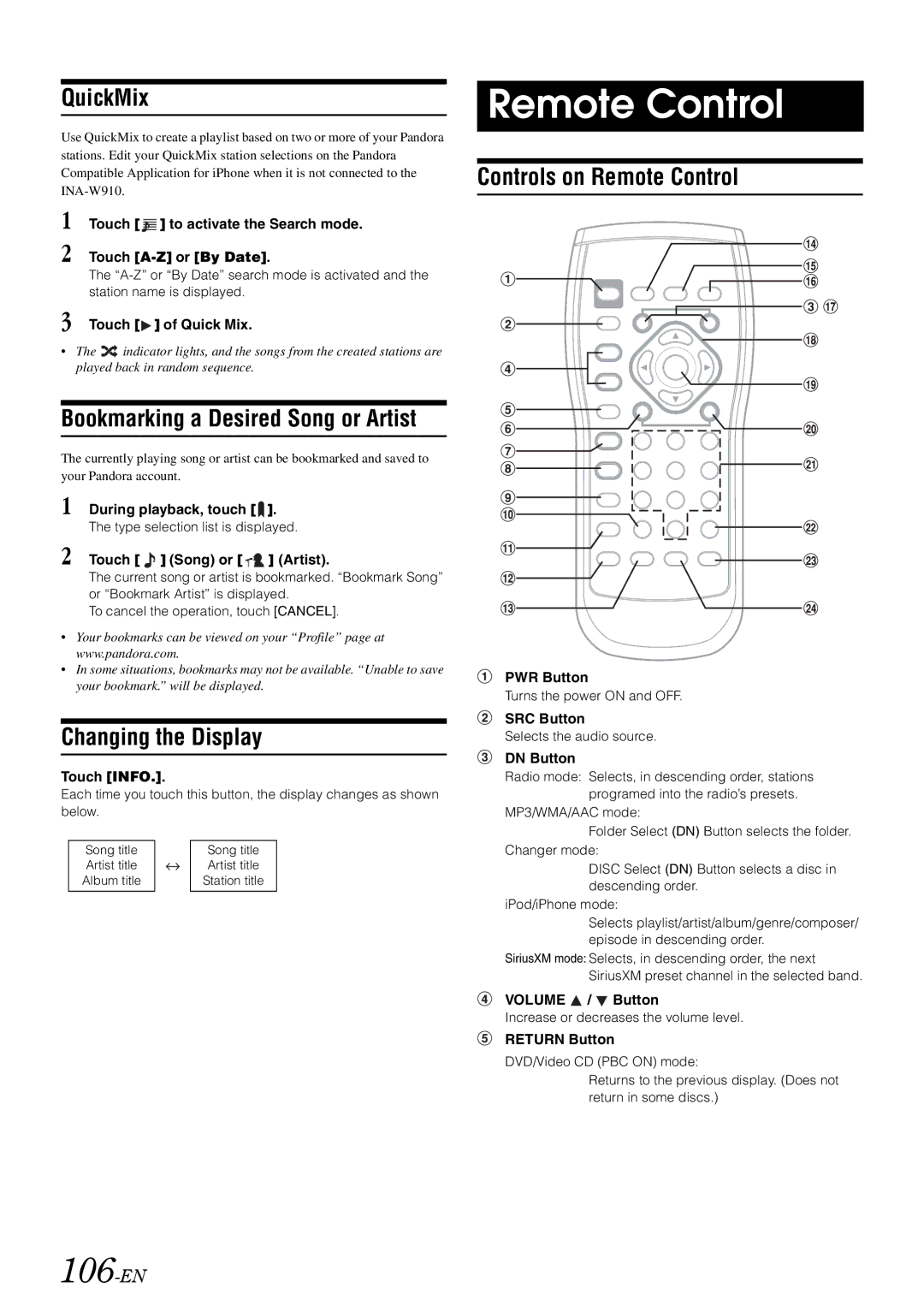QuickMix
Use QuickMix to create a playlist based on two or more of your Pandora stations. Edit your QuickMix station selections on the Pandora Compatible Application for iPhone when it is not connected to the
1 Touch [![]() ] to activate the Search mode. 2 Touch
] to activate the Search mode. 2 Touch
The
3 Touch [ ] of Quick Mix.
] of Quick Mix.
•The ![]() indicator lights, and the songs from the created stations are played back in random sequence.
indicator lights, and the songs from the created stations are played back in random sequence.
Bookmarking a Desired Song or Artist
The currently playing song or artist can be bookmarked and saved to your Pandora account.
1 During playback, touch [ ![]() ].
].
The type selection list is displayed.
2 Touch [ ] (Song) or [
] (Song) or [ ] (Artist).
] (Artist).
The current song or artist is bookmarked. “Bookmark Song” or “Bookmark Artist” is displayed.
To cancel the operation, touch [CANCEL].
•Your bookmarks can be viewed on your “Profile” page at www.pandora.com.
•In some situations, bookmarks may not be available. “Unable to save your bookmark.” will be displayed.
Changing the Display
Touch [INFO.].
Each time you touch this button, the display changes as shown below.
Song title |
| Song title |
Artist title |
| Artist title |
Album title |
| Station title |
|
|
|
Remote Control
Controls on Remote Control
PWR Button
Turns the power ON and OFF.
SRC Button
Selects the audio source.
DN Button
Radio mode: Selects, in descending order, stations programed into the radio’s presets.
MP3/WMA/AAC mode:
Folder Select (DN) Button selects the folder. Changer mode:
DISC Select (DN) Button selects a disc in descending order.
iPod/iPhone mode:
Selects playlist/artist/album/genre/composer/ episode in descending order.
SiriusXM mode: Selects, in descending order, the next SiriusXM preset channel in the selected band.
VOLUME ![]() /
/ ![]() Button
Button
Increase or decreases the volume level.
RETURN Button
DVD/Video CD (PBC ON) mode:
Returns to the previous display. (Does not return in some discs.)