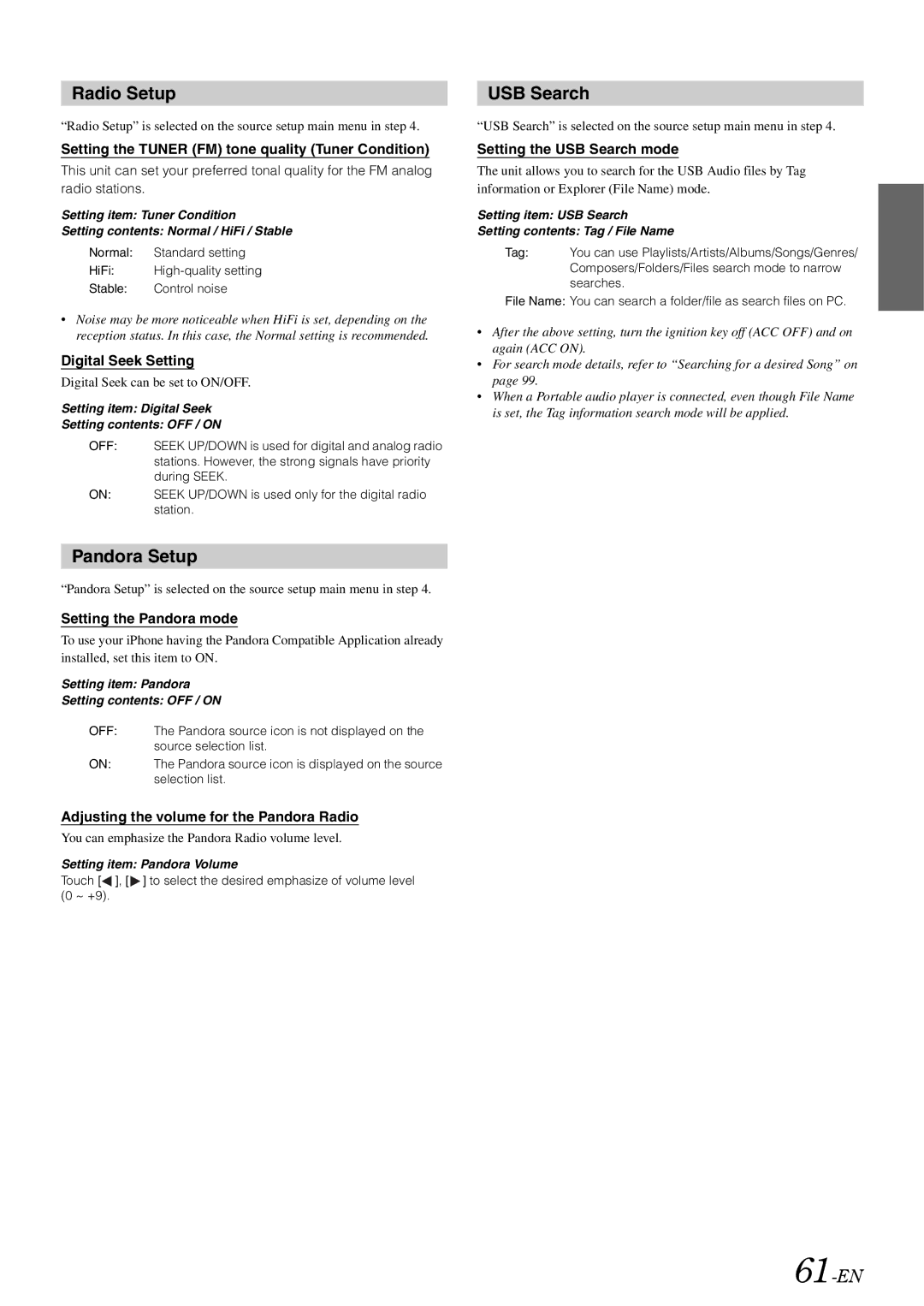Radio Setup
“Radio Setup” is selected on the source setup main menu in step 4.
Setting the TUNER (FM) tone quality (Tuner Condition)
This unit can set your preferred tonal quality for the FM analog radio stations.
Setting item: Tuner Condition
Setting contents: Normal / HiFi / Stable
Normal: Standard setting
HiFi:
Stable: Control noise
•Noise may be more noticeable when HiFi is set, depending on the reception status. In this case, the Normal setting is recommended.
Digital Seek Setting
Digital Seek can be set to ON/OFF.
Setting item: Digital Seek
Setting contents: OFF / ON
OFF: SEEK UP/DOWN is used for digital and analog radio stations. However, the strong signals have priority during SEEK.
ON: SEEK UP/DOWN is used only for the digital radio station.
USB Search
“USB Search” is selected on the source setup main menu in step 4.
Setting the USB Search mode
The unit allows you to search for the USB Audio files by Tag information or Explorer (File Name) mode.
Setting item: USB Search
Setting contents: Tag / File Name
Tag: You can use Playlists/Artists/Albums/Songs/Genres/ Composers/Folders/Files search mode to narrow searches.
File Name: You can search a folder/file as search files on PC.
•After the above setting, turn the ignition key off (ACC OFF) and on again (ACC ON).
•For search mode details, refer to “Searching for a desired Song” on page 99.
•When a Portable audio player is connected, even though File Name is set, the Tag information search mode will be applied.
Pandora Setup
“Pandora Setup” is selected on the source setup main menu in step 4.
Setting the Pandora mode
To use your iPhone having the Pandora Compatible Application already installed, set this item to ON.
Setting item: Pandora
Setting contents: OFF / ON
OFF: The Pandora source icon is not displayed on the source selection list.
ON: The Pandora source icon is displayed on the source selection list.
Adjusting the volume for the Pandora Radio
You can emphasize the Pandora Radio volume level.
Setting item: Pandora Volume
Touch [![]() ], [
], [ ![]() ] to select the desired emphasize of volume level (0 ~ +9).
] to select the desired emphasize of volume level (0 ~ +9).