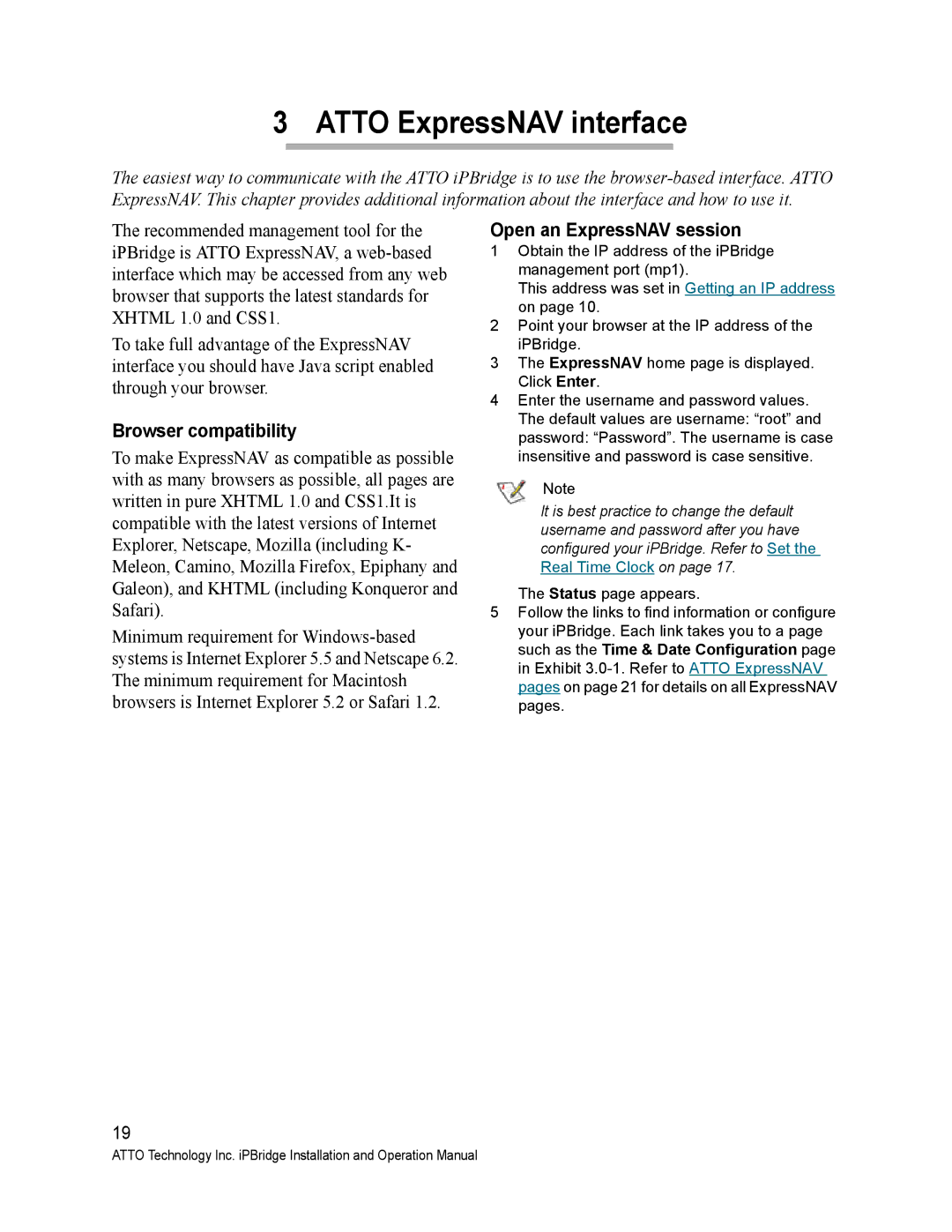3 ATTO ExpressNAV interface
The easiest way to communicate with the ATTO iPBridge is to use the
The recommended management tool for the iPBridge is ATTO ExpressNAV, a
To take full advantage of the ExpressNAV interface you should have Java script enabled through your browser.
Browser compatibility
To make ExpressNAV as compatible as possible with as many browsers as possible, all pages are written in pure XHTML 1.0 and CSS1.It is compatible with the latest versions of Internet Explorer, Netscape, Mozilla (including K- Meleon, Camino, Mozilla Firefox, Epiphany and Galeon), and KHTML (including Konqueror and Safari).
Minimum requirement for
Open an ExpressNAV session
1Obtain the IP address of the iPBridge management port (mp1).
This address was set in Getting an IP address on page 10.
2Point your browser at the IP address of the iPBridge.
3The ExpressNAV home page is displayed. Click Enter.
4Enter the username and password values. The default values are username: “root” and password: “Password”. The username is case insensitive and password is case sensitive.
Note
It is best practice to change the default username and password after you have configured your iPBridge. Refer to Set the Real Time Clock on page 17.
The Status page appears.
5Follow the links to find information or configure your iPBridge. Each link takes you to a page such as the Time & Date Configuration page in Exhibit
19
ATTO Technology Inc. iPBridge Installation and Operation Manual