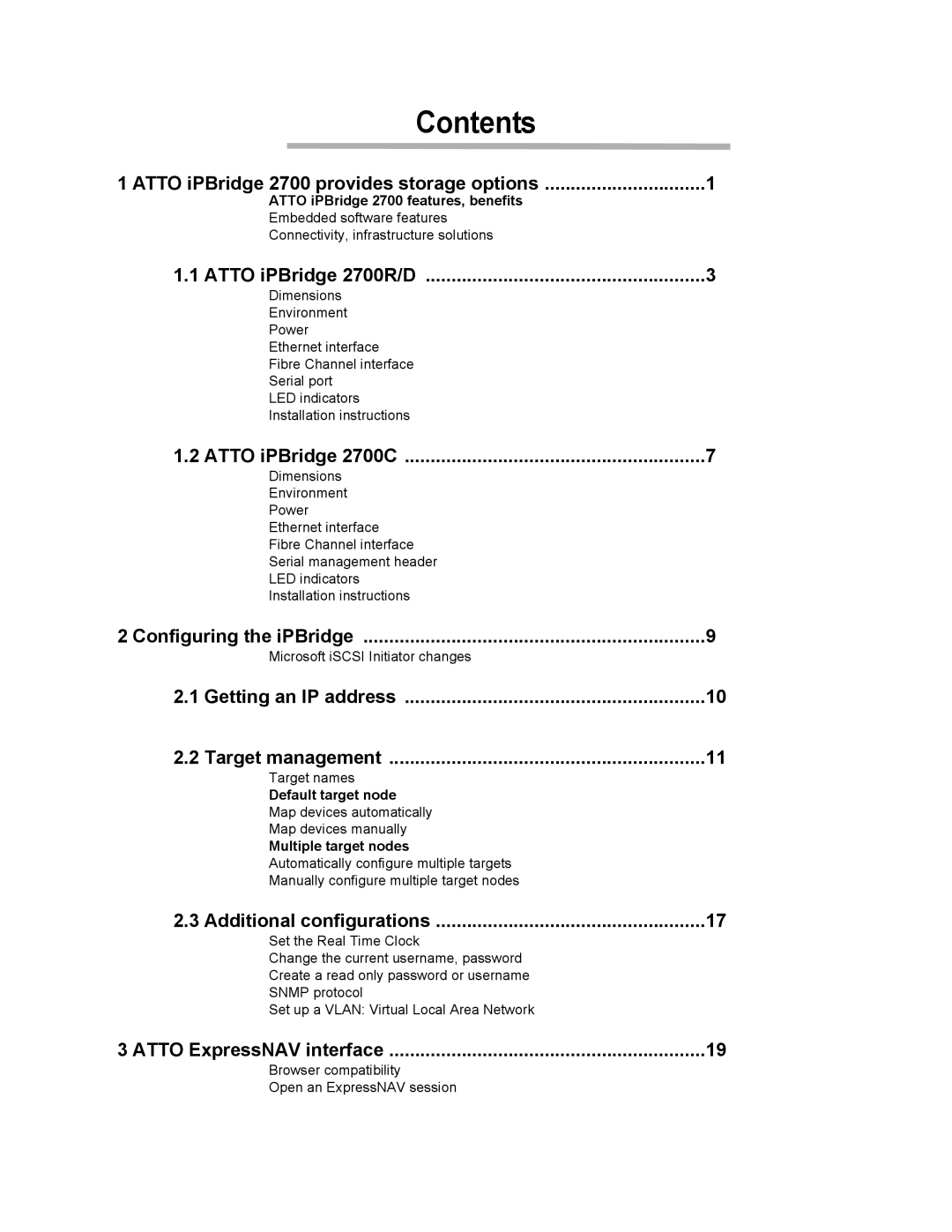Contents |
|
1 ATTO iPBridge 2700 provides storage options | 1 |
ATTO iPBridge 2700 features, benefits |
|
Embedded software features |
|
Connectivity, infrastructure solutions |
|
1.1 ATTO iPBridge 2700R/D | 3 |
Dimensions |
|
Environment |
|
Power |
|
Ethernet interface |
|
Fibre Channel interface |
|
Serial port |
|
LED indicators |
|
Installation instructions |
|
1.2 ATTO iPBridge 2700C | 7 |
Dimensions |
|
Environment |
|
Power |
|
Ethernet interface |
|
Fibre Channel interface |
|
Serial management header |
|
LED indicators |
|
Installation instructions |
|
2 Configuring the iPBridge | 9 |
Microsoft iSCSI Initiator changes |
|
2.1 Getting an IP address | 10 |
2.2 Target management | 11 |
Target names |
|
Default target node |
|
Map devices automatically |
|
Map devices manually |
|
Multiple target nodes |
|
Automatically configure multiple targets |
|
Manually configure multiple target nodes |
|
2.3 Additional configurations | 17 |
Set the Real Time Clock |
|
Change the current username, password |
|
Create a read only password or username |
|
SNMP protocol |
|
Set up a VLAN: Virtual Local Area Network |
|
3 ATTO ExpressNAV interface | 19 |
Browser compatibility |
|
Open an ExpressNAV session |
|