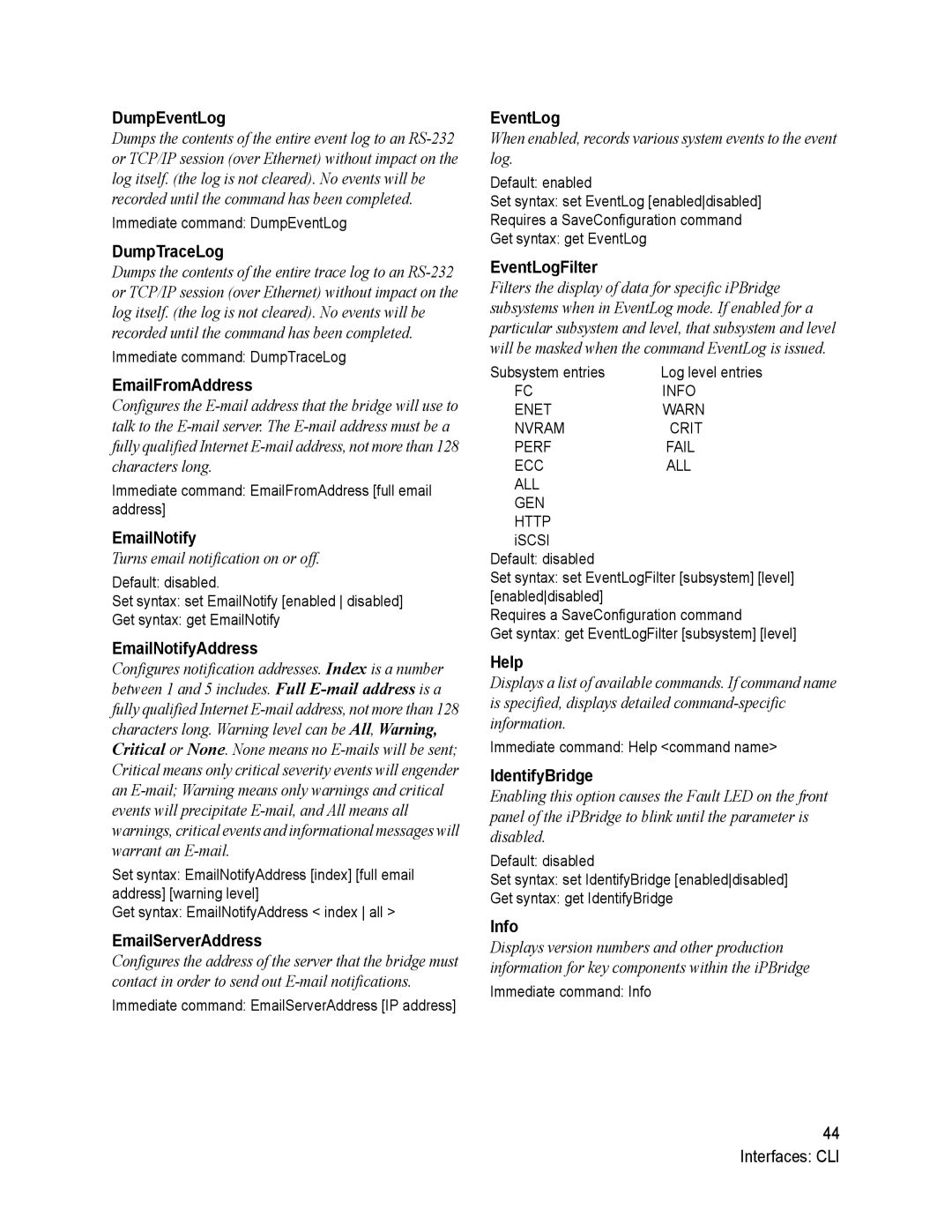DumpEventLog
Dumps the contents of the entire event log to an
Immediate command: DumpEventLog
DumpTraceLog
Dumps the contents of the entire trace log to an
Immediate command: DumpTraceLog
EmailFromAddress
Configures the
Immediate command: EmailFromAddress [full email address]
EmailNotify
Turns email notification on or off.
Default: disabled.
Set syntax: set EmailNotify [enabled disabled]
Get syntax: get EmailNotify
EmailNotifyAddress
Configures notification addresses. Index is a number between 1 and 5 includes. Full
Set syntax: EmailNotifyAddress [index] [full email address] [warning level]
Get syntax: EmailNotifyAddress < index all >
EmailServerAddress
Configures the address of the server that the bridge must contact in order to send out
Immediate command: EmailServerAddress [IP address]
EventLog
When enabled, records various system events to the event log.
Default: enabled
Set syntax: set EventLog [enableddisabled] Requires a SaveConfiguration command Get syntax: get EventLog
EventLogFilter
Filters the display of data for specific iPBridge subsystems when in EventLog mode. If enabled for a particular subsystem and level, that subsystem and level will be masked when the command EventLog is issued.
Subsystem entries | Log level entries |
FC | INFO |
ENET | WARN |
NVRAM | CRIT |
PERF | FAIL |
ECC | ALL |
ALL |
|
GEN |
|
HTTP |
|
iSCSI Default: disabled
Set syntax: set EventLogFilter [subsystem] [level] [enableddisabled]
Requires a SaveConfiguration command
Get syntax: get EventLogFilter [subsystem] [level]
Help
Displays a list of available commands. If command name is specified, displays detailed
Immediate command: Help <command name>
IdentifyBridge
Enabling this option causes the Fault LED on the front panel of the iPBridge to blink until the parameter is disabled.
Default: disabled
Set syntax: set IdentifyBridge [enableddisabled]
Get syntax: get IdentifyBridge
Info
Displays version numbers and other production information for key components within the iPBridge
Immediate command: Info
44 Interfaces: CLI